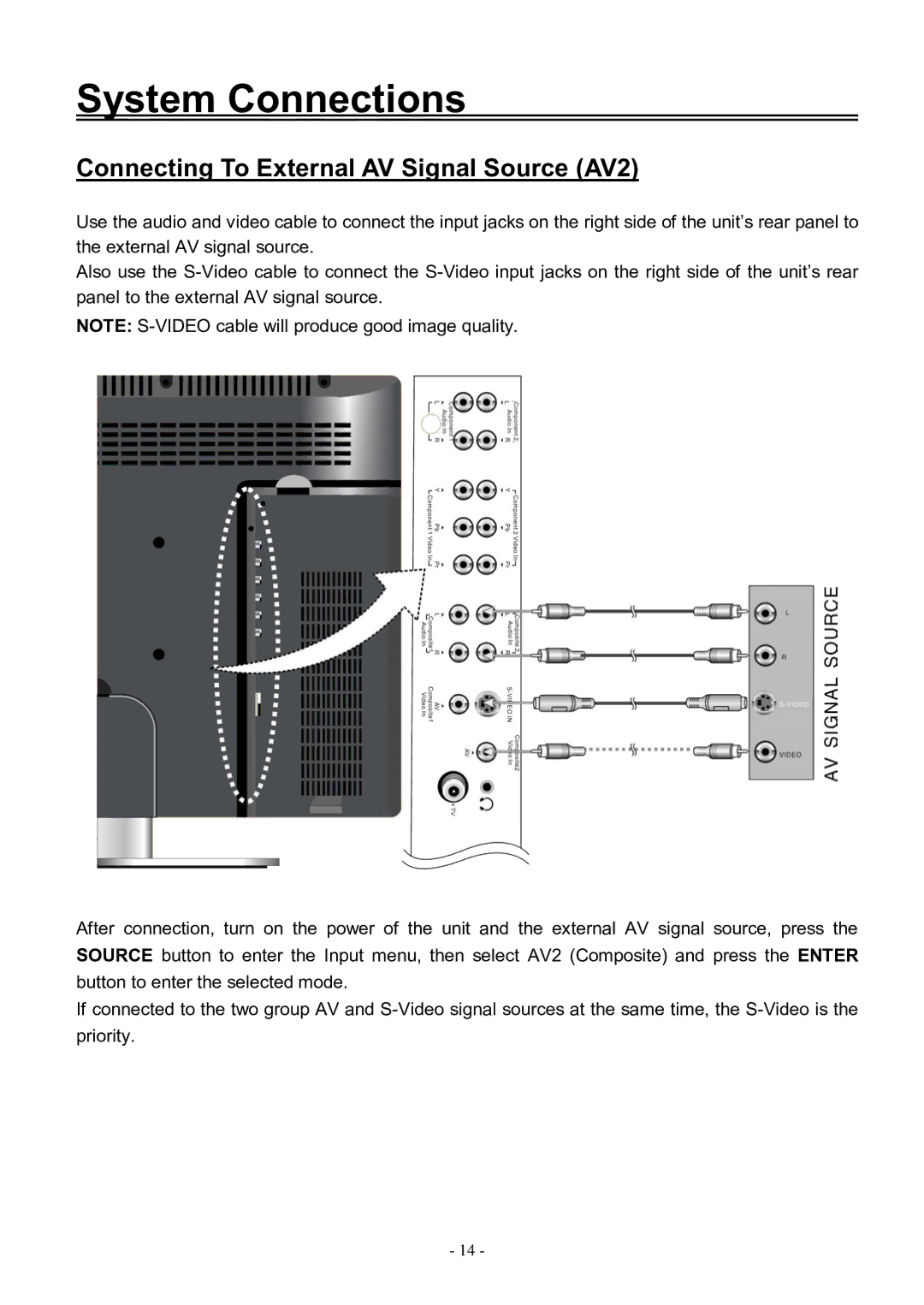FPE3206DV specifications
The Audiovox FPE3206DV is a 32-inch LCD television that combines modern technology with user-friendly features, making it a great addition to any living space. Designed to provide high-quality visuals and sound, this model stands out for its comprehensive set of functionalities tailored for both casual viewers and dedicated movie enthusiasts.One of the standout features of the FPE3206DV is its 720p resolution, which delivers sharp images and vibrant colors. The LCD screen boasts a bright and vivid display that enhances the viewing experience, making it ideal for watching movies, sports, or playing video games. With a contrast ratio that supports deep blacks and bright whites, users can enjoy a more dynamic picture quality.
The FPE3206DV is equipped with multiple input options, including HDMI, composite, and component ports. This versatility allows users to connect various devices such as gaming consoles, Blu-ray players, and streaming devices effortlessly. The inclusion of a built-in DVD player is particularly notable; this all-in-one design eliminates the need for additional equipment, reducing clutter in your entertainment space.
Sound quality is another area where the FPE3206DV excels. It features built-in speakers that provide clear and immersive audio, enhancing the overall viewing experience. Additionally, the television supports multiple audio formats, ensuring compatibility with various media formats and sources.
The design of the Audiovox FPE3206DV is both sleek and functional. Its slim profile allows for easy wall mounting, and the included stand provides stability when placed on furniture. The aesthetic appeal is complemented by a minimalist interface that promotes ease of use. The remote control is consolidated and intuitive, allowing users to navigate channels, adjust settings, and manage inputs without hassle.
Energy efficiency is also a consideration with the FPE3206DV. This model is designed to consume less power compared to older CRT televisions, making it a more environmentally friendly choice.
In summary, the Audiovox FPE3206DV is a feature-rich LCD television that delivers a satisfying viewing experience with its vibrant picture quality, versatile connectivity, and integrated DVD player, all while maintaining a stylish presence in any room. With its focus on user-friendliness and energy efficiency, it is a solid option for consumers looking to enhance their home entertainment setup.