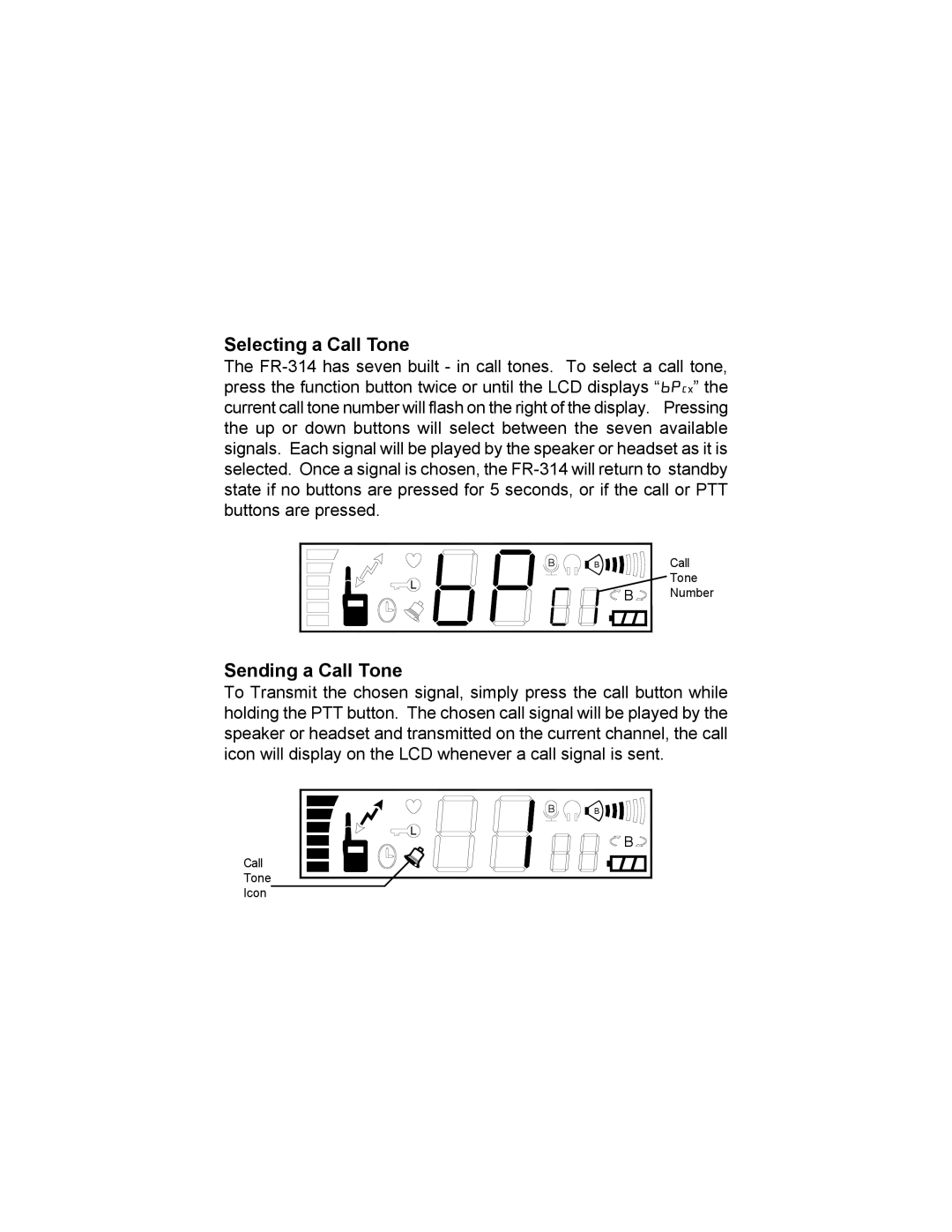FR-314 specifications
The Audiovox FR-314 is a versatile and compact two-way radio designed for various communication needs, whether for recreational use, outdoor adventures, or professional environments. This device is equipped with a range of features that make it a reliable choice for users looking for clear and effective communication.One of the standout features of the FR-314 is its impressive range capability. Operating on UHF frequencies, it can communicate over several miles depending on the surrounding terrain and conditions. This makes it suitable for camping, hiking, or coordinating activities in larger outdoor areas. The radio operates on 14 different channels, allowing users to find a clear frequency that minimizes interference, ensuring seamless communication.
The FR-314 also features a lightweight and ergonomic design, making it comfortable to hold and use for extended periods. The user-friendly interface includes a large backlit display, making it easy to read, even in low-light conditions. The device includes an intuitive keypad that allows users to change channels and adjust settings effortlessly.
Another significant feature is the built-in NOAA weather radio. This function provides real-time weather updates, alerts, and notifications, which can be crucial for outdoor enthusiasts who need to stay informed about changing weather conditions. Alongside this, the FR-314 is equipped with a rechargeable battery and an energy-efficient design, providing extended usage without frequent recharging.
For added convenience, the Audiovox FR-314 features a voice-activated transmission (VOX) mode, which allows for hands-free operation. This is particularly beneficial for users who need to keep their hands free while communicating, such as when driving or engaging in physical activities.
Durability is another consideration in the design of the FR-314. It is constructed to handle various environmental conditions, making it suitable for outdoor adventures. The device is also compatible with standard accessories, allowing users to enhance their experience with headsets and external microphones.
In summary, the Audiovox FR-314 is a feature-rich two-way radio that combines advanced technologies with ease of use. Its impressive range, ergonomic design, weather alerts, and hands-free capabilities make it a reliable communication tool for both casual users and professionals alike. Whether for group outings, work-related tasks, or emergency preparedness, the FR-314 meets the diverse communication needs of today’s users.