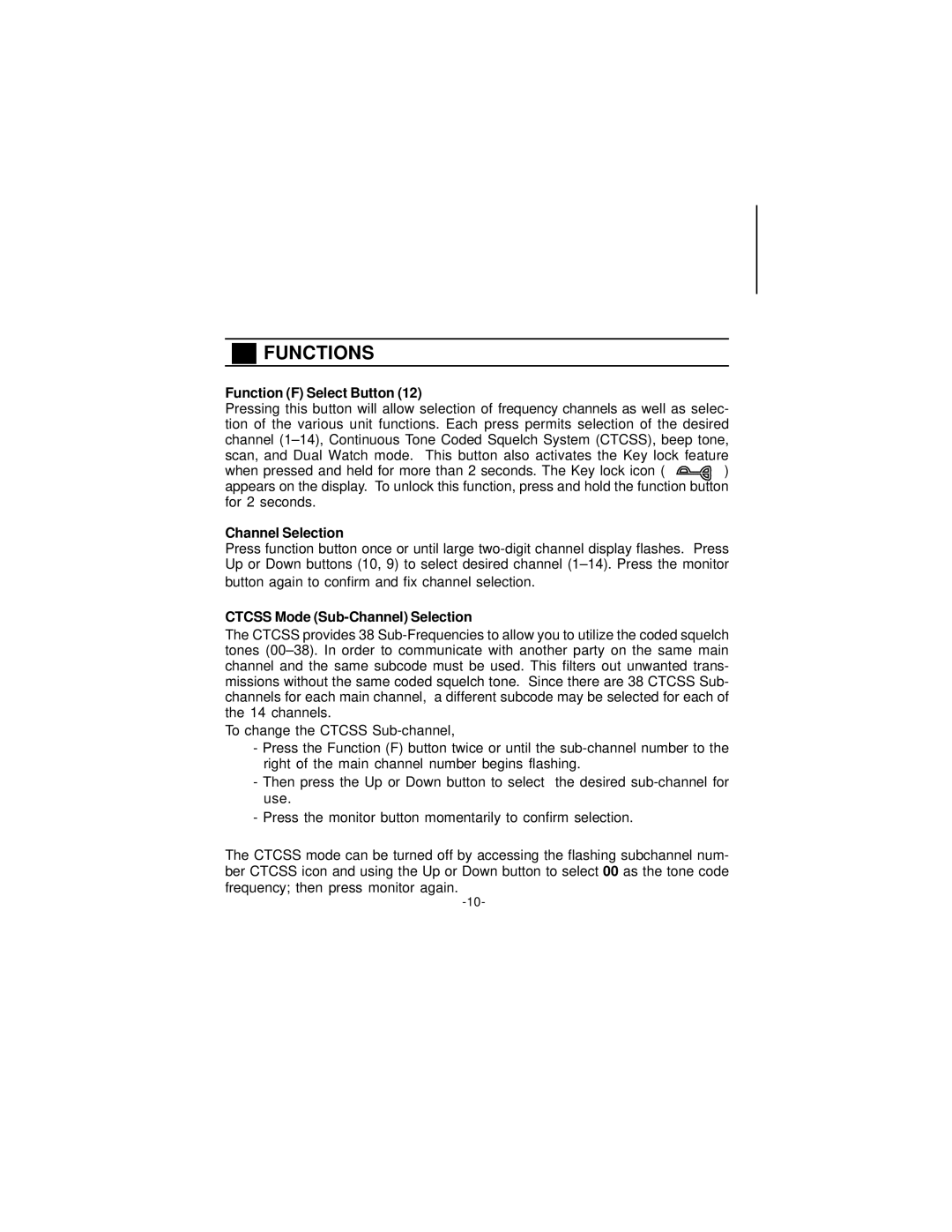FUNCTIONS
FUNCTIONS
Function (F) Select Button (12)
Pressing this button will allow selection of frequency channels as well as selec- tion of the various unit functions. Each press permits selection of the desired channel
when pressed and held for more than 2 seconds. The Key lock icon ( ![]()
![]()
![]()
![]()
![]()
![]()
![]()
![]()
![]() ) appears on the display. To unlock this function, press and hold the function button for 2 seconds.
) appears on the display. To unlock this function, press and hold the function button for 2 seconds.
Channel Selection
Press function button once or until large
CTCSS Mode (Sub-Channel) Selection
The CTCSS provides 38
To change the CTCSS
-Press the Function (F) button twice or until the
-Then press the Up or Down button to select the desired
-Press the monitor button momentarily to confirm selection.
The CTCSS mode can be turned off by accessing the flashing subchannel num- ber CTCSS icon and using the Up or Down button to select 00 as the tone code frequency; then press monitor again.