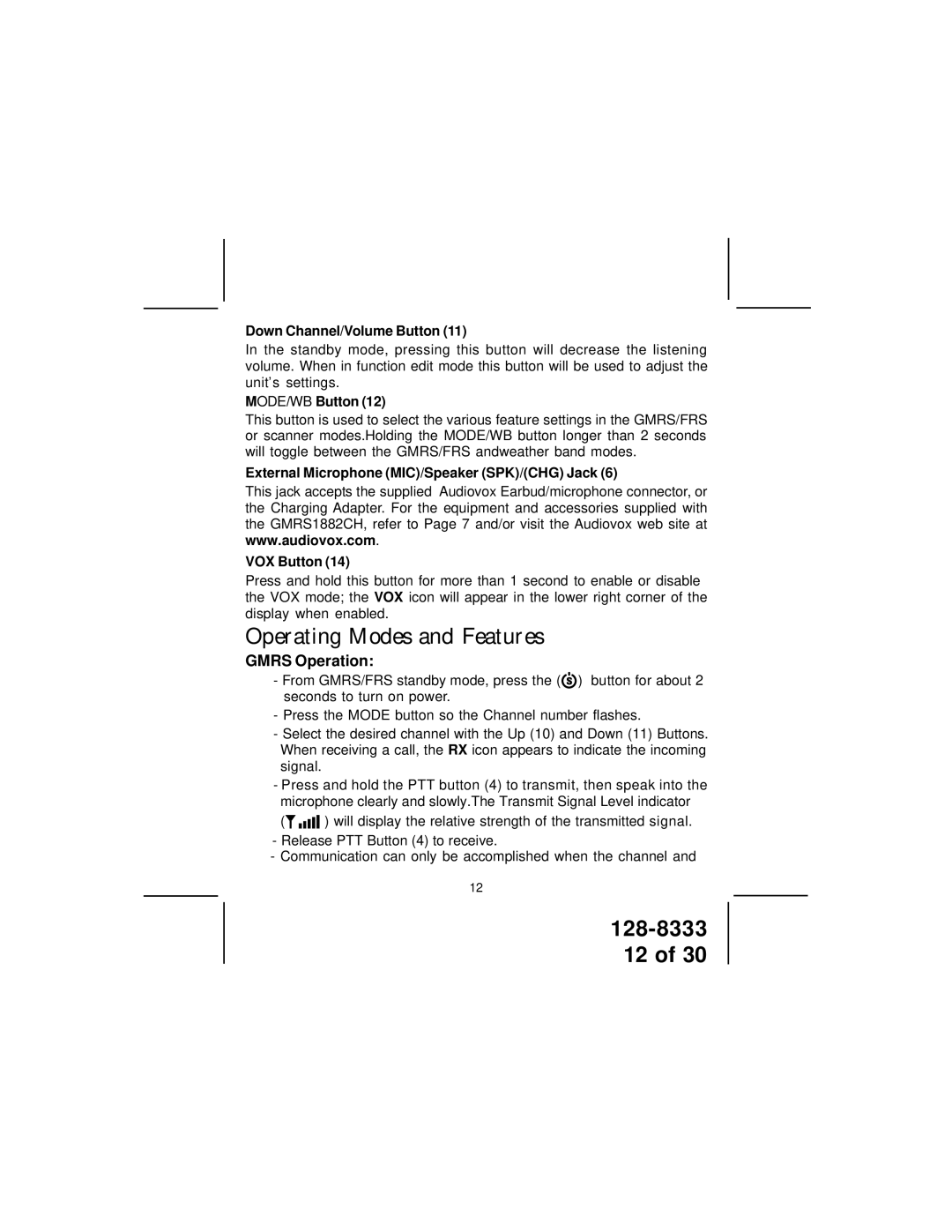Down Channel/Volume Button (11)
In the standby mode, pressing this button will decrease the listening volume. When in function edit mode this button will be used to adjust the unit’s settings.
MODE/WB Button (12)
This button is used to select the various feature settings in the GMRS/FRS or scanner modes.Holding the MODE/WB button longer than 2 seconds will toggle between the GMRS/FRS andweather band modes.
External Microphone (MIC)/Speaker (SPK)/(CHG) Jack (6)
This jack accepts the supplied Audiovox Earbud/microphone connector, or the Charging Adapter. For the equipment and accessories supplied with the GMRS1882CH, refer to Page 7 and/or visit the Audiovox web site at www.audiovox.com.
VOX Button (14)
Press and hold this button for more than 1 second to enable or disable the VOX mode; the VOX icon will appear in the lower right corner of the display when enabled.
Oper ating M odes and F eatur es
GMRS Operation:
-From GMRS/FRS standby mode, press the (![]() ) button for about 2 seconds to turn on power.
) button for about 2 seconds to turn on power.
-Press the MODE button so the Channel number flashes.
-Select the desired channel with the Up (10) and Down (11) Buttons. When receiving a call, the RX icon appears to indicate the incoming signal.
-Press and hold the PTT button (4) to transmit, then speak into the microphone clearly and slowly.The Transmit Signal Level indicator
(![]()
![]()
![]() ) will display the relative strength of the transmitted signal.
) will display the relative strength of the transmitted signal.
-Release PTT Button (4) to receive.
-Communication can only be accomplished when the channel and
12
128-8333
12 of 30