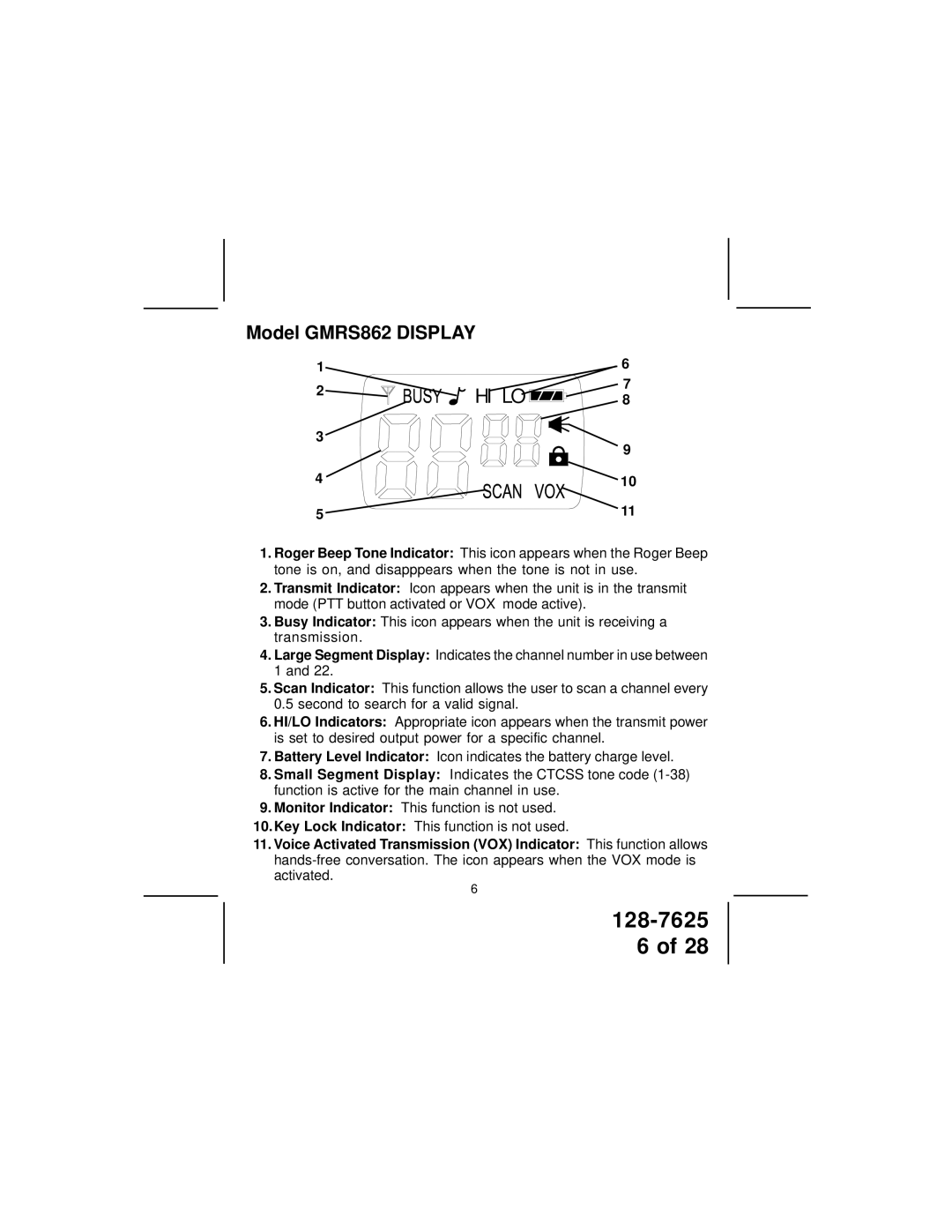Model GMRS862 DISPLAY
1
2






 HI LO
HI LO 


3
4
5
6
7
8
9
10
11
1.Roger Beep Tone Indicator: This icon appears when the Roger Beep tone is on, and disapppears when the tone is not in use.
2.Transmit Indicator: Icon appears when the unit is in the transmit mode (PTT button activated or VOX mode active).
3.Busy Indicator: This icon appears when the unit is receiving a transmission.
4.Large Segment Display: Indicates the channel number in use between 1 and 22.
5.Scan Indicator: This function allows the user to scan a channel every 0.5 second to search for a valid signal.
6.HI/LO Indicators: Appropriate icon appears when the transmit power is set to desired output power for a specific channel.
7.Battery Level Indicator: Icon indicates the battery charge level.
8.Small Segment Display: Indicates the CTCSS tone code
9.Monitor Indicator: This function is not used.
10.Key Lock Indicator: This function is not used.
11.Voice Activated Transmission (VOX) Indicator: This function allows
activated.
6
6 of 28