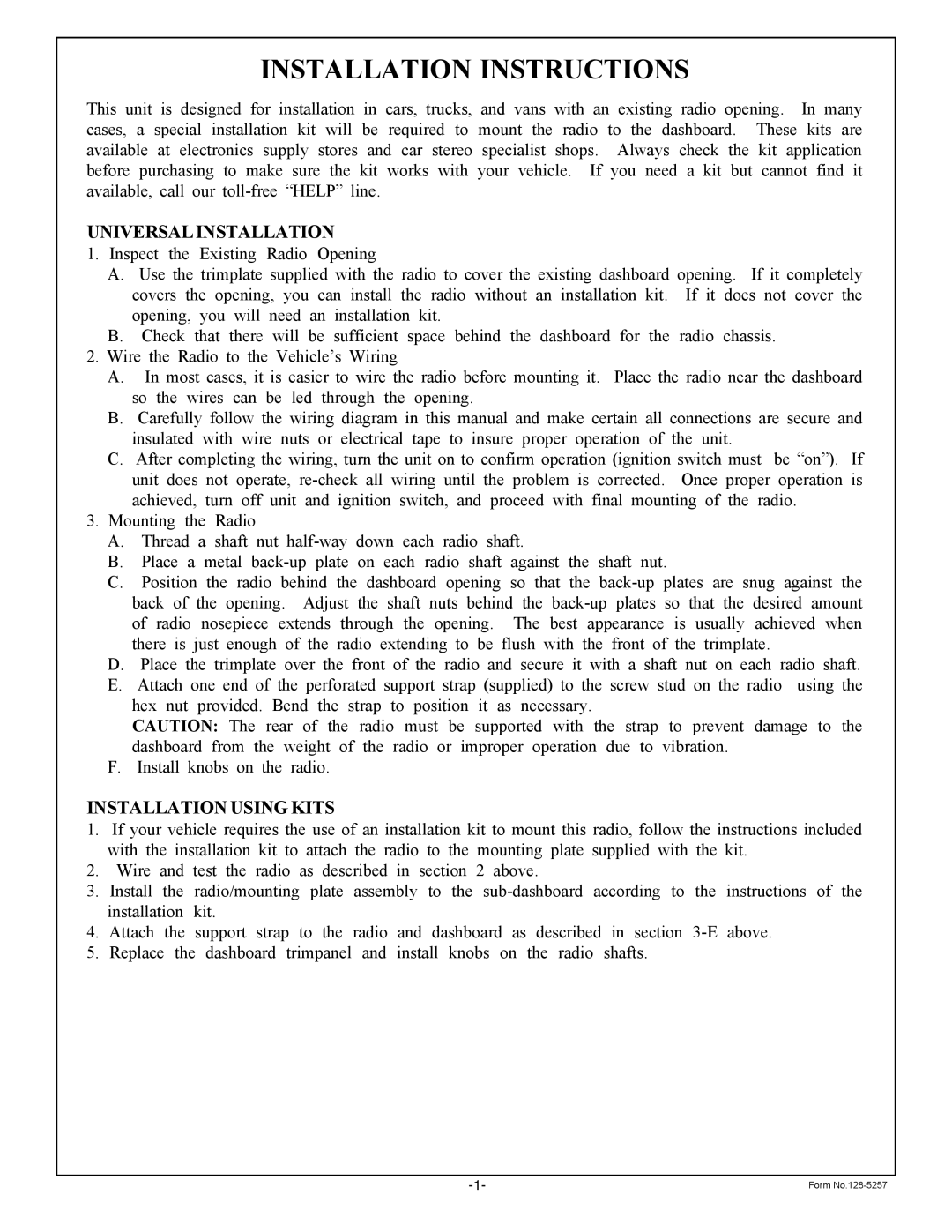Home Theater Sytem specifications
The Audiovox Home Theater System is designed to deliver a superior audio-visual experience right in the comfort of your home. Combining advanced technology with sleek design, this system is tailored for both audiophiles and casual viewers alike, ensuring that movies, music, and gaming come to life in stunning detail.One of the standout features of the Audiovox Home Theater System is its immersive surround sound technology. Utilizing Dolby Digital and DTS technologies, the system creates an expansive soundstage that envelops the listener from all directions. This surround sound capability enhances movie nights, allowing users to feel as though they are part of the action. The system typically includes multiple satellite speakers and a powerful subwoofer, which work in harmony to deliver rich, clear audio across all frequencies.
In addition to its audio prowess, the Audiovox Home Theater System boasts high-definition video capabilities. Many models support 4K resolution, ensuring that every film and television show is viewed with remarkable clarity and sharpness. Integration with modern video technologies such as HDR (High Dynamic Range) enhances the contrast and color accuracy, providing a truly lifelike viewing experience. The HDMI inputs make connecting various devices—such as Blu-ray players, gaming consoles, and streaming devices—simple and efficient.
Another key characteristic of the Audiovox Home Theater System is its user-friendly interface. Many systems come with smart features that allow for easy access to streaming services. Built-in Wi-Fi or Bluetooth connectivity enables users to stream music and films directly from their smartphones or other devices, eliminating the clutter of wires.
The design of the Audiovox Home Theater System is equally impressive. With sleek, modern aesthetics, the components are designed to blend seamlessly into any living space, enhancing the home decor rather than detracting from it. Compact and stylish speakers can easily fit into your entertainment setup, while the system's overall build quality ensures durability and longevity.
Furthermore, the Audiovox Home Theater System often includes customizable settings that allow users to adjust sound profiles according to their personal preferences. This added flexibility ensures that every user can tailor the experience to their liking, whether they are hosting a film night or simply enjoying their favorite playlist.
Overall, the Audiovox Home Theater System encapsulates modern home entertainment technology. With its combination of exceptional audio performance, stunning video quality, user-friendly features, and stylish design, it remains a top choice for those looking to elevate their home entertainment experience.