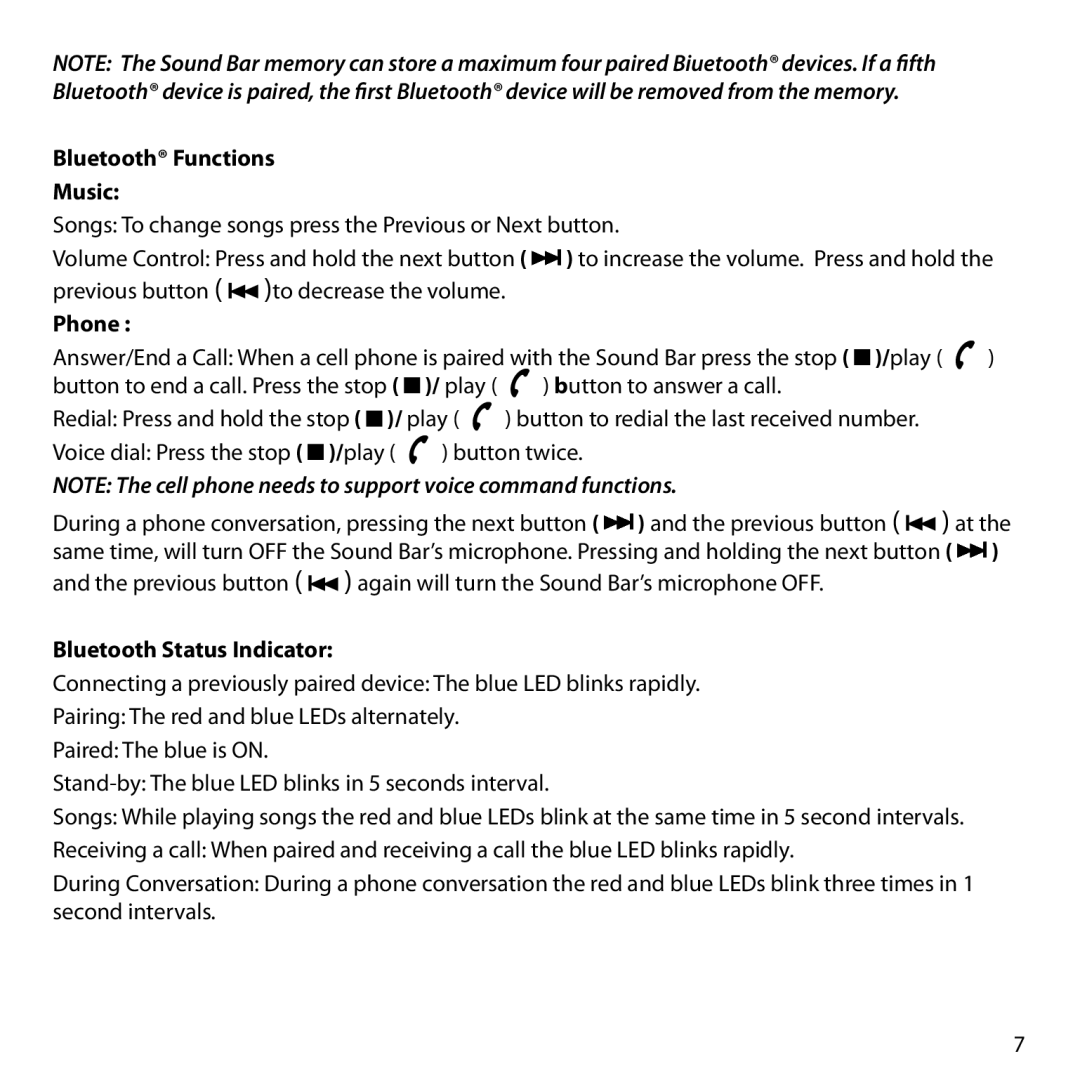NOTE: The Sound Bar memory can store a maximum four paired Biuetooth® devices. If a fifth Bluetooth® device is paired, the first Bluetooth® device will be removed from the memory.
Bluetooth® Functions
Music:
Songs: To change songs press the Previous or Next button.
Volume Control: Press and hold the next button ( ![]()
![]() ) to increase the volume. Press and hold the previous button (
) to increase the volume. Press and hold the previous button ( ![]()
![]() )to decrease the volume.
)to decrease the volume.
Phone :
Answer/End a Call: When a cell phone is paired with the Sound Bar press the stop ( ![]() )/play (
)/play ( ![]() )
)
button to end a call. Press the stop ( ![]() )/ play ( ) button to answer a call.
)/ play ( ) button to answer a call.
Redial: Press and hold the stop ( ![]() )/ play (
)/ play ( ![]() ) button to redial the last received number.
) button to redial the last received number.
Voice dial: Press the stop ( ![]() )/play (
)/play ( ![]() ) button twice.
) button twice.
NOTE: The cell phone needs to support voice command functions.
During a phone conversation, pressing the next button ( ![]()
![]() ) and the previous button (
) and the previous button ( ![]()
![]() ) at the same time, will turn OFF the Sound Bar’s microphone. Pressing and holding the next button (
) at the same time, will turn OFF the Sound Bar’s microphone. Pressing and holding the next button ( ![]()
![]() )
)
and the previous button ( ![]()
![]() ) again will turn the Sound Bar’s microphone OFF.
) again will turn the Sound Bar’s microphone OFF.
Bluetooth Status Indicator:
Connecting a previously paired device: The blue LED blinks rapidly.
Pairing: The red and blue LEDs alternately.
Paired: The blue is ON.
Songs: While playing songs the red and blue LEDs blink at the same time in 5 second intervals.
Receiving a call: When paired and receiving a call the blue LED blinks rapidly.
During Conversation: During a phone conversation the red and blue LEDs blink three times in 1 second intervals.
7