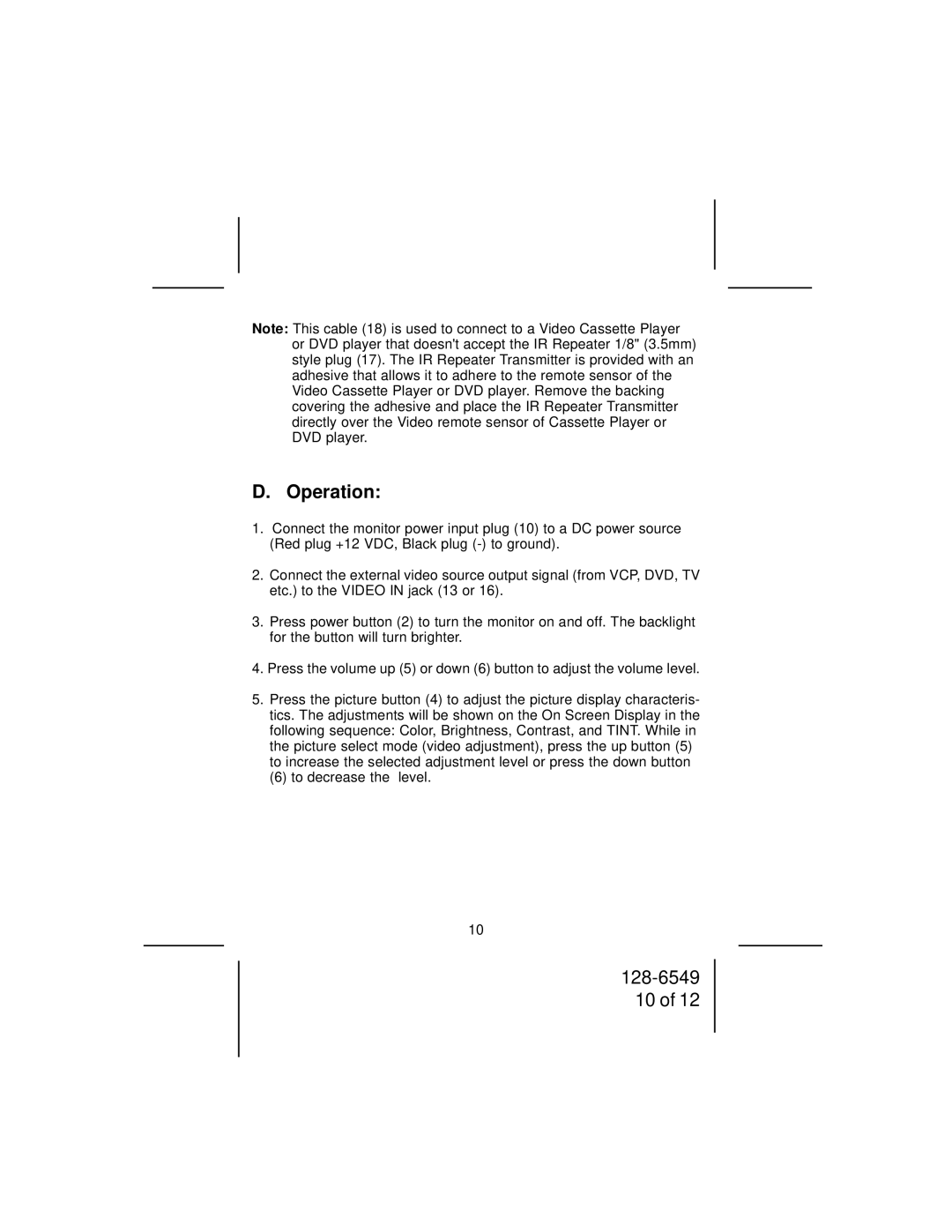LCM50 specifications
The Audiovox LCM50 is an innovative and versatile portable multimedia player designed to meet the needs of audio and video enthusiasts. Leveraging cutting-edge technologies, the LCM50 offers a compact yet powerful solution for enjoying digital content on the go. With its sleek design, this device seamlessly blends functionality and style, making it a perfect addition for users who value both aesthetics and performance.One of the standout features of the Audiovox LCM50 is its impressive display. The device is equipped with a high-resolution screen that delivers vibrant colors and sharp visuals, allowing users to enjoy their favorite movies, videos, and photos in stunning clarity. Whether watching videos during a commute or sharing multimedia experiences with friends, the LCM50 ensures a captivating visual experience.
The Audiovox LCM50 is also designed for excellent audio performance. It features advanced audio technology that enhances sound quality, providing crystal-clear audio playback for music, podcasts, and audiobooks. The device supports a wide variety of audio formats, so users can enjoy their entire music library without compatibility concerns.
In terms of connectivity, the LCM50 boasts various options, including USB input and Bluetooth capability. The USB input allows users to easily transfer and play content from their computers or external storage devices, while Bluetooth connectivity enables wireless streaming from smartphones or tablets. This versatility is further complemented by a built-in battery that ensures hours of playback, making it ideal for travel.
Another notable characteristic of the Audiovox LCM50 is its user-friendly interface. With intuitive navigation and an easy-to-read menu, users can quickly browse through their media library, select their favorite content, and customize their audio and video settings with ease. The device also often includes additional features like an FM radio and built-in speaker, adding to the overall convenience.
Additionally, the LCM50's lightweight and portable design make it an ideal companion for daily use. Whether at home, commuting, or traveling, this multimedia player makes it easy for users to enjoy their favorite content anytime, anywhere. With a perfect balance of quality, functionality, and portability, the Audiovox LCM50 stands out as a stellar choice for digital media enthusiasts seeking an all-in-one solution.