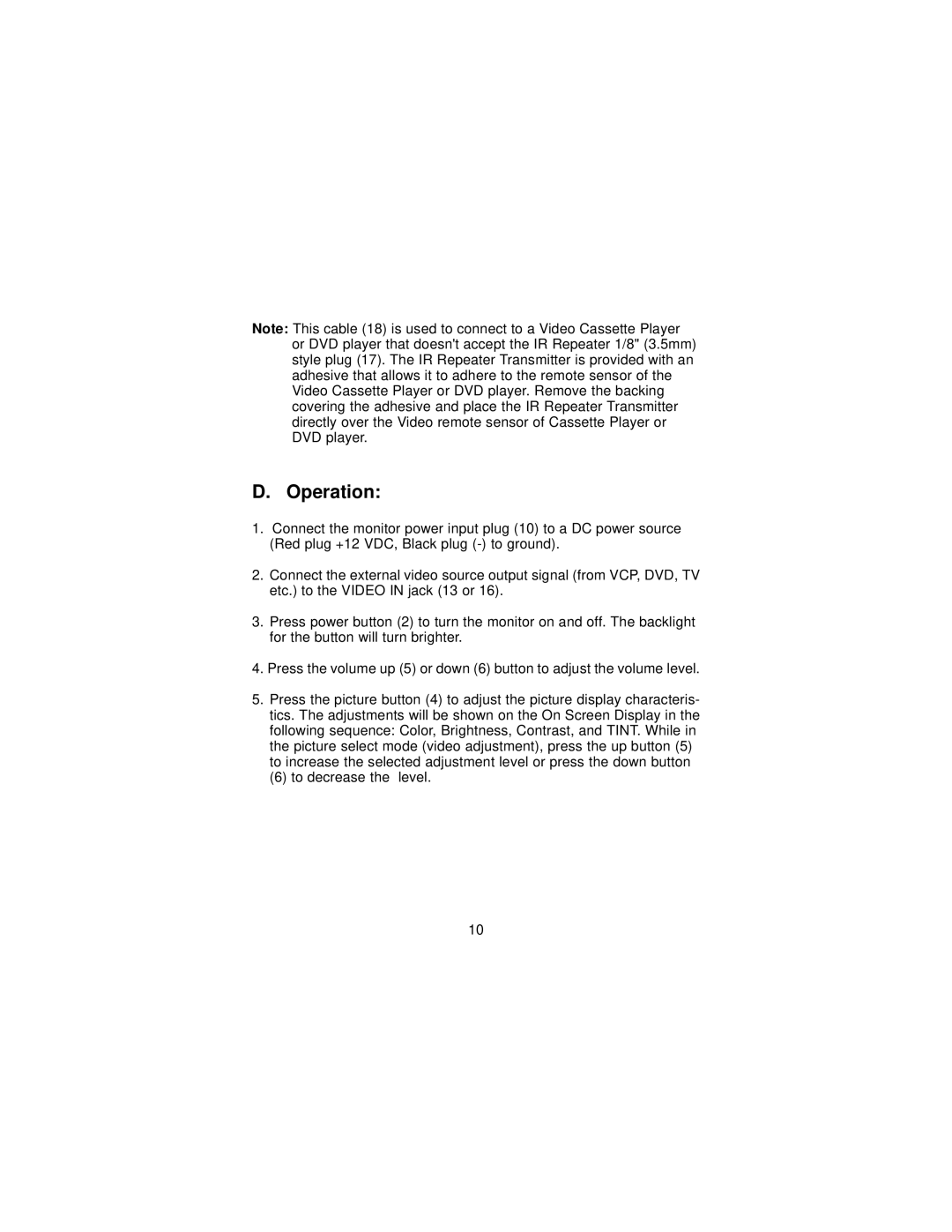LCM56 specifications
The Audiovox LCM56 is a premium LCD monitor that combines sleek design with cutting-edge technology, catering to consumers who demand quality and versatility in their viewing experiences. This model stands out with a 56-inch diagonal screen, making it suitable for both personal and professional setups, including home theaters, corporate presentations, and gaming environments.One of the main features of the LCM56 is its high-definition resolution. With a crisp display that typically supports 1080p, users can enjoy vibrant colors and sharp images, which are essential for an immersive viewing experience. The monitor uses advanced LCD technology, ensuring consistent brightness and contrast across the screen, which enhances picture quality even in bright environments.
The LCM56 is designed to be user-friendly, featuring multiple connectivity options that include HDMI, VGA, and composite inputs. This versatility allows users to connect a wide range of devices, such as Blu-ray players, gaming consoles, and computers with ease. The inclusion of built-in speakers adds further convenience, eliminating the need for external audio systems in casual settings.
Another notable characteristic of the Audiovox LCM56 is its slim profile and lightweight construction. This portability makes it an excellent option for users who may want to move the monitor between different locations or mount it on walls. Its sleek design not only enhances aesthetic appeal but also fits into a variety of interior décors seamlessly.
For those concerned with energy efficiency, the LCM56 typically comes with various energy-saving features. It conforms to modern standards that minimize power consumption, making it an eco-friendly choice. Additionally, the monitor includes integrated controls that allow users to adjust settings such as brightness, contrast, and volume intuitively.
In terms of durability, the Audiovox LCM56 is built to last, utilizing high-quality materials that withstand daily use. It is backed by a manufacturer warranty that assures customers of Audiovox's commitment to quality and customer satisfaction.
Overall, the Audiovox LCM56 presents a compelling choice for anyone seeking a large, high-quality LCD monitor equipped with a range of features and technologies that enhance the viewing experience, making it suitable for both entertainment and professional use.