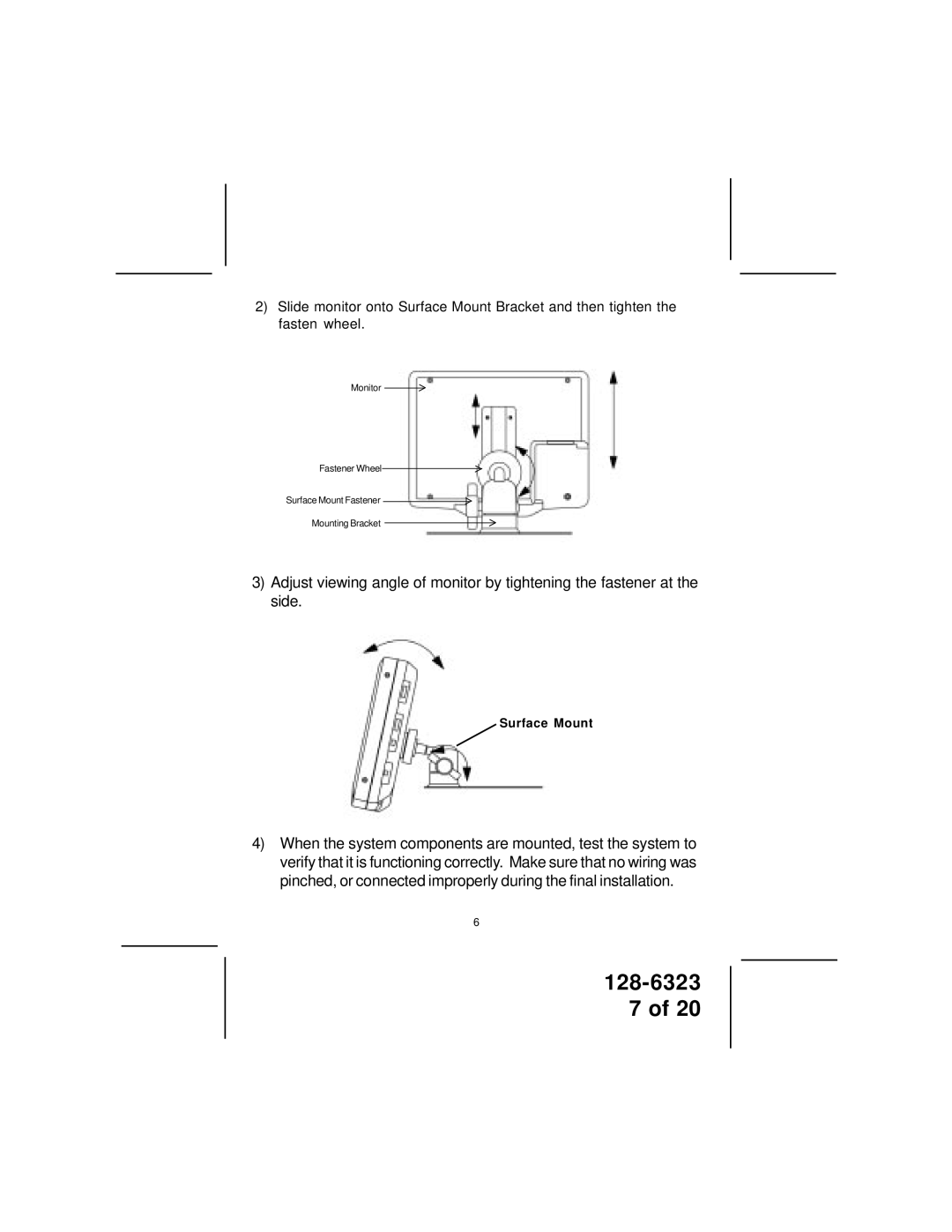LCM5043NP, LCM5643NP specifications
Audiovox, a well-known name in the automotive electronics market, has made significant strides with its LCM5043NP and LCM5643NP models. These multifunctional displays cater to a variety of user needs, from entertainment to navigation, and are designed with cutting-edge technology to enhance the driving experience.The Audiovox LCM5043NP is a 5-inch LCD monitor that supports multiple video inputs, making it versatile for different media sources. The display features a vibrant resolution that ensures clarity and detail, essential for navigating or enjoying multimedia content. One of its standout features is its ability to integrate with both rearview cameras and vehicle navigation systems, providing drivers with improved safety and convenience.
On the other hand, the LCM5643NP steps up with a larger 6.5-inch display that offers even more real estate for viewing. This model boasts a high-definition resolution that provides crisp and clear visuals, allowing for an immersive multimedia experience. It is equipped with an upgraded processing unit that enables faster boot times and smoother transitions between applications.
Both models utilize advanced LED backlighting technology, ensuring that images remain sharp and colors vibrant, even in varying lighting conditions. Furthermore, they come with robust connectivity options, including HDMI and USB ports, which allow for easy integration with smartphones and other external devices. This compatibility offers users the ability to stream their favorite media directly from their devices, making journeys more enjoyable.
The Audiovox LCM series also emphasizes user control and customization. With intuitive on-screen menus and response touch technology, users can easily navigate through options and settings. This ensures that drivers can focus on the road while having quick access to necessary functions.
In terms of installation, both the LCM5043NP and LCM5643NP are designed to fit seamlessly into most vehicle interiors. Their sleek profiles and modern aesthetics make them an attractive addition to any vehicle, enhancing the overall look and feel of the dashboard.
Overall, Audiovox has combined functionality, aesthetics, and user-friendly technology in the LCM5043NP and LCM5643NP, making these displays a significant advancement in automotive electronics. Whether for safety, navigation, or entertainment, these models are equipped to meet the demands of today’s drivers, ensuring a superior experience on the road.