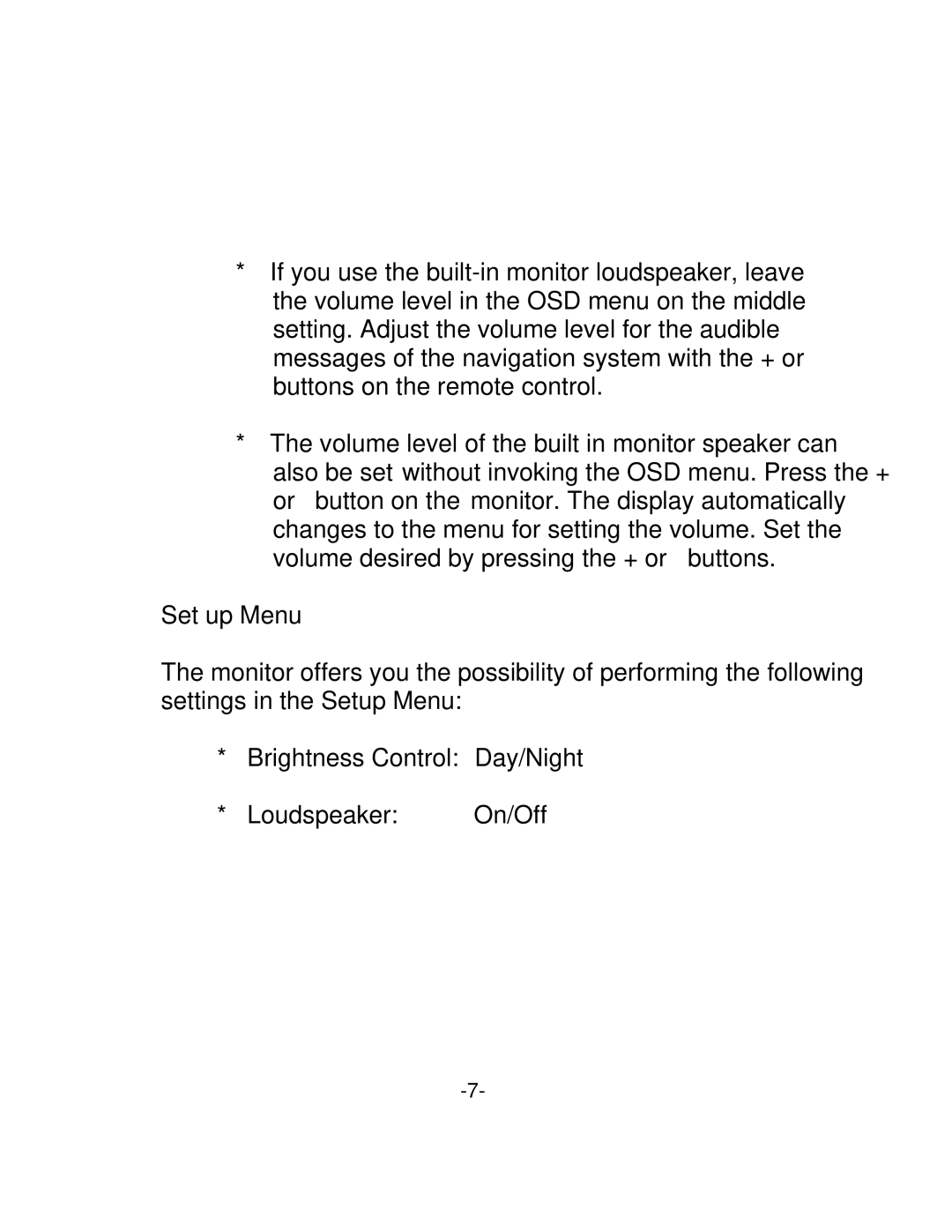*If you use the
*The volume level of the built in monitor speaker can also be set without invoking the OSD menu. Press the + or – button on the monitor. The display automatically changes to the menu for setting the volume. Set the volume desired by pressing the + or – buttons.
Set up Menu
The monitor offers you the possibility of performing the following settings in the Setup Menu:
*Brightness Control: Day/Night
*Loudspeaker: On/Off