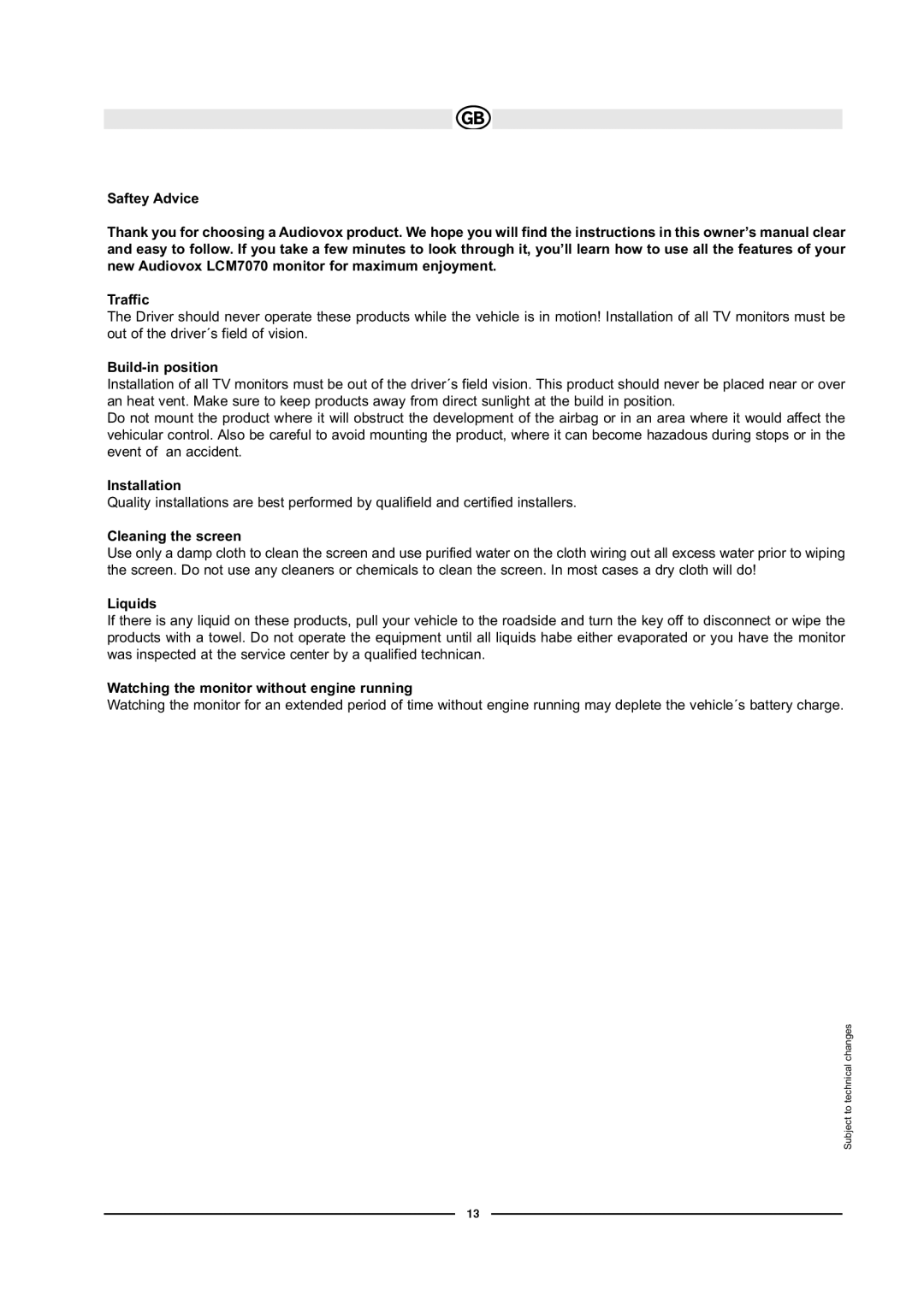Saftey Advice
Thank you for choosing a Audiovox product. We hope you will find the instructions in this owner’s manual clear and easy to follow. If you take a few minutes to look through it, you’ll learn how to use all the features of your new Audiovox LCM7070 monitor for maximum enjoyment.
Traffic
The Driver should never operate these products while the vehicle is in motion! Installation of all TV monitors must be out of the driver´s field of vision.
Build-in position
Installation of all TV monitors must be out of the driver´s field vision. This product should never be placed near or over an heat vent. Make sure to keep products away from direct sunlight at the build in position.
Do not mount the product where it will obstruct the development of the airbag or in an area where it would affect the vehicular control. Also be careful to avoid mounting the product, where it can become hazadous during stops or in the event of an accident.
Installation
Quality installations are best performed by qualifield and certified installers.
Cleaning the screen
Use only a damp cloth to clean the screen and use purified water on the cloth wiring out all excess water prior to wiping the screen. Do not use any cleaners or chemicals to clean the screen. In most cases a dry cloth will do!
Liquids
If there is any liquid on these products, pull your vehicle to the roadside and turn the key off to disconnect or wipe the products with a towel. Do not operate the equipment until all liquids habe either evaporated or you have the monitor was inspected at the service center by a qualified technican.
Watching the monitor without engine running
Watching the monitor for an extended period of time without engine running may deplete the vehicle´s battery charge.
Subject to technical changes
13