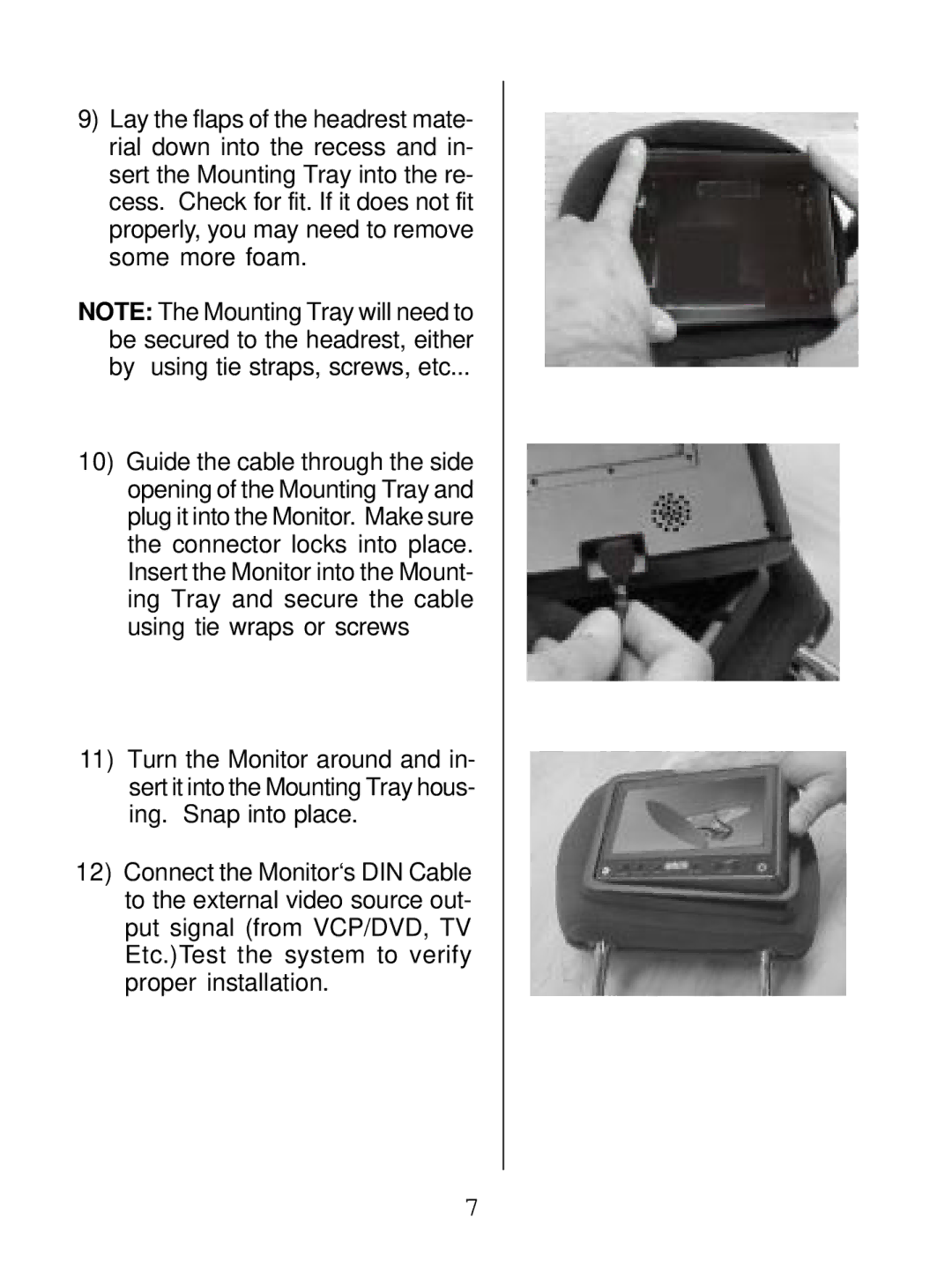MM530 specifications
The Audiovox MM530 is a portable multimedia player that combines advanced technology with user-friendly features, making it ideal for on-the-go entertainment. With its sleek and compact design, the MM530 is built for versatility, allowing users to enjoy their favorite music and videos with ease.One of the standout features of the Audiovox MM530 is its vibrant LCD display, which provides sharp and clear visuals for video playback. The 5-inch screen offers a resolution that enhances the viewing experience, ensuring that colors are vivid, and images are dynamic. The MM530 supports multiple video formats, including MP4, AVI, and WMV, making it compatible with a wide array of video content.
In terms of audio capabilities, the MM530 does not disappoint. It features a powerful built-in speaker system, delivering rich and immersive sound quality. Additionally, the player supports MP3, WMA, and WAV audio formats, enabling users to enjoy their favorite music without the need for conversions. The device also includes a headphone jack, allowing for private listening.
Storage capacity is another advantage of the Audiovox MM530. The device comes with a generous internal memory, but it also supports external memory cards, enabling users to expand storage based on their needs. This flexibility allows for the storing of numerous media files without any hassle.
The MM530 is designed with user convenience in mind. It features an intuitive interface that simplifies navigation between music and video files. The built-in rechargeable battery ensures that users have a long playback time, making it suitable for travel or extended use without the need to recharge frequently.
For connectivity, the Audiovox MM530 includes USB ports, enabling easy transfer of media files from computers and other devices. Users can quickly upload their favorite songs or videos, making it a seamless experience.
Overall, the Audiovox MM530 is a well-rounded multimedia player that offers a compelling mix of features, technologies, and characteristics. From its quality display to its impressive audio performance and convenient storage options, it caters to the demands of modern multimedia consumption, making it a great accessory for any digital media enthusiast.