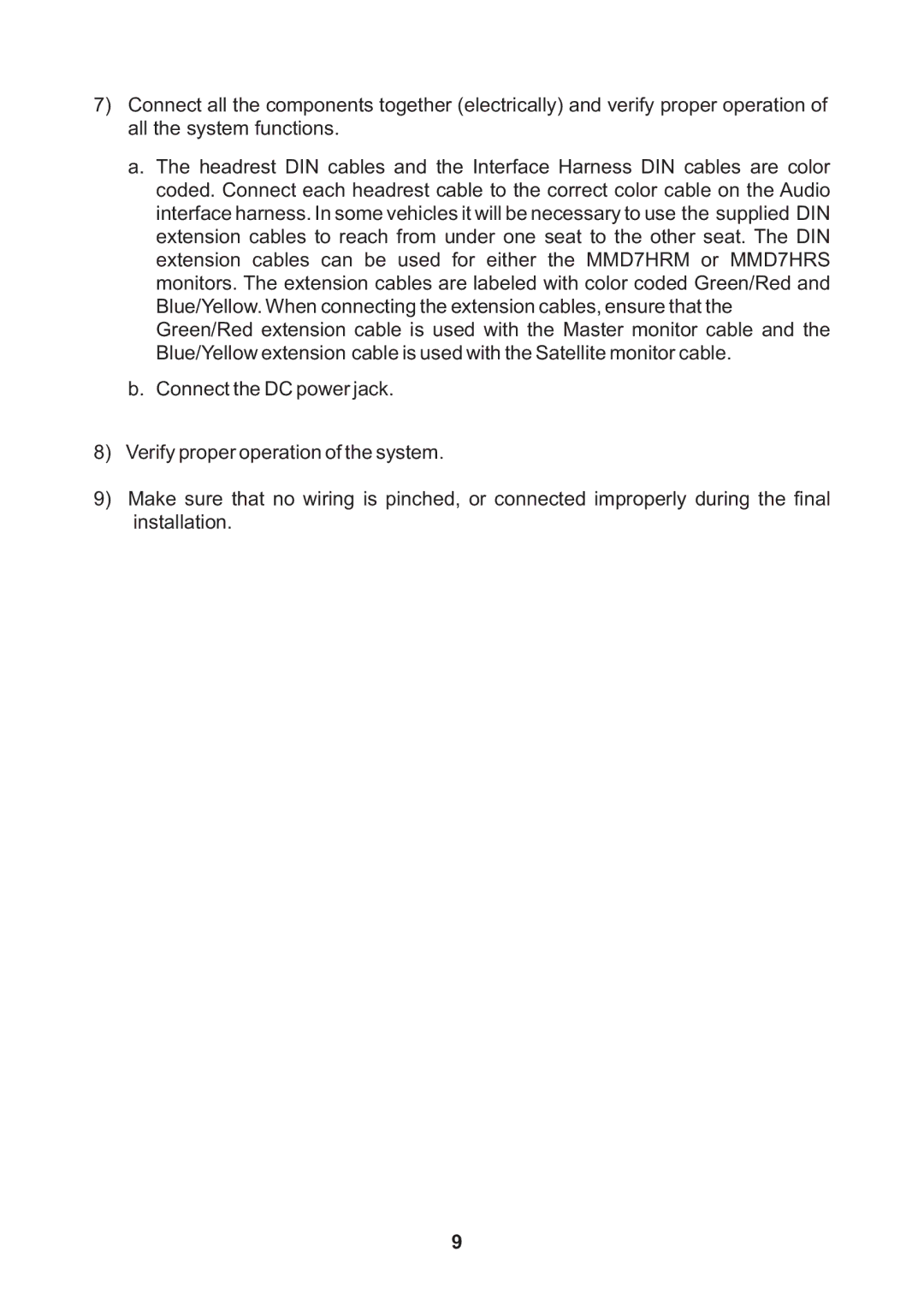MMD7HRT, MMD7HRB, MMD7HRG specifications
The Audiovox MMD7HRB, MMD7HRG, and MMD7HRT are advanced mobile digital media players that cater to an array of entertainment needs for users who appreciate both quality and versatility in their multimedia devices. These models stand out in the crowded marketplace, thanks to their combination of innovative technologies and robust design.One of the key features of the MMD7 series is its large, vibrant 7-inch high-definition touchscreen display. This screen not only offers crystal-clear visuals but also allows for an intuitive user interface, making navigation through menus and media seamless and user-friendly. The touchscreen is responsive and supports multi-touch gestures, enhancing the overall user experience.
Each model includes built-in Bluetooth technology, enabling users to easily connect to their smartphones or other Bluetooth-enabled devices. This feature allows for wireless streaming of music, podcasts, and various forms of audio without the hassle of cables. Furthermore, the Bluetooth functionality extends to hands-free calling, providing convenience and safety for users on the go.
With support for a wide range of audio and video formats, the Audiovox MMD7 series ensures compatibility with most media files. Whether users want to watch their favorite movies or listen to music, the device handles different formats with ease, promoting a versatile multimedia experience.
Additionally, the MMD7HRB, MMD7HRG, and MMD7HRT are designed with expandable storage options. They come equipped with SD card slots, allowing users to increase their storage capacity by using external SD cards. This feature is particularly useful for those who have extensive libraries of media content.
The devices also feature integrated speakers that deliver impressive audio quality for their size. However, for an enhanced listening experience, users can connect external speakers or headphones through the auxiliary input. This flexibility ensures that the audio output can be tailored to the environment, whether it's a car, home, or outdoor setting.
The durability of the MMD7 series is another standout attribute. The casing is built to withstand the rigors of daily use, making these devices suitable for travel or outdoor activities. With a compact design, they can easily fit into bags or be mounted in vehicles, further emphasizing their practical use.
In conclusion, the Audiovox MMD7HRB, MMD7HRG, and MMD7HRT represent a perfect blend of convenience, functionality, and modern technology, making them an excellent choice for tech-savvy users looking for reliable mobile media players. Their features ensure that users can enjoy their multimedia content wherever they go, solidifying Audiovox’s commitment to quality audio and video solutions.