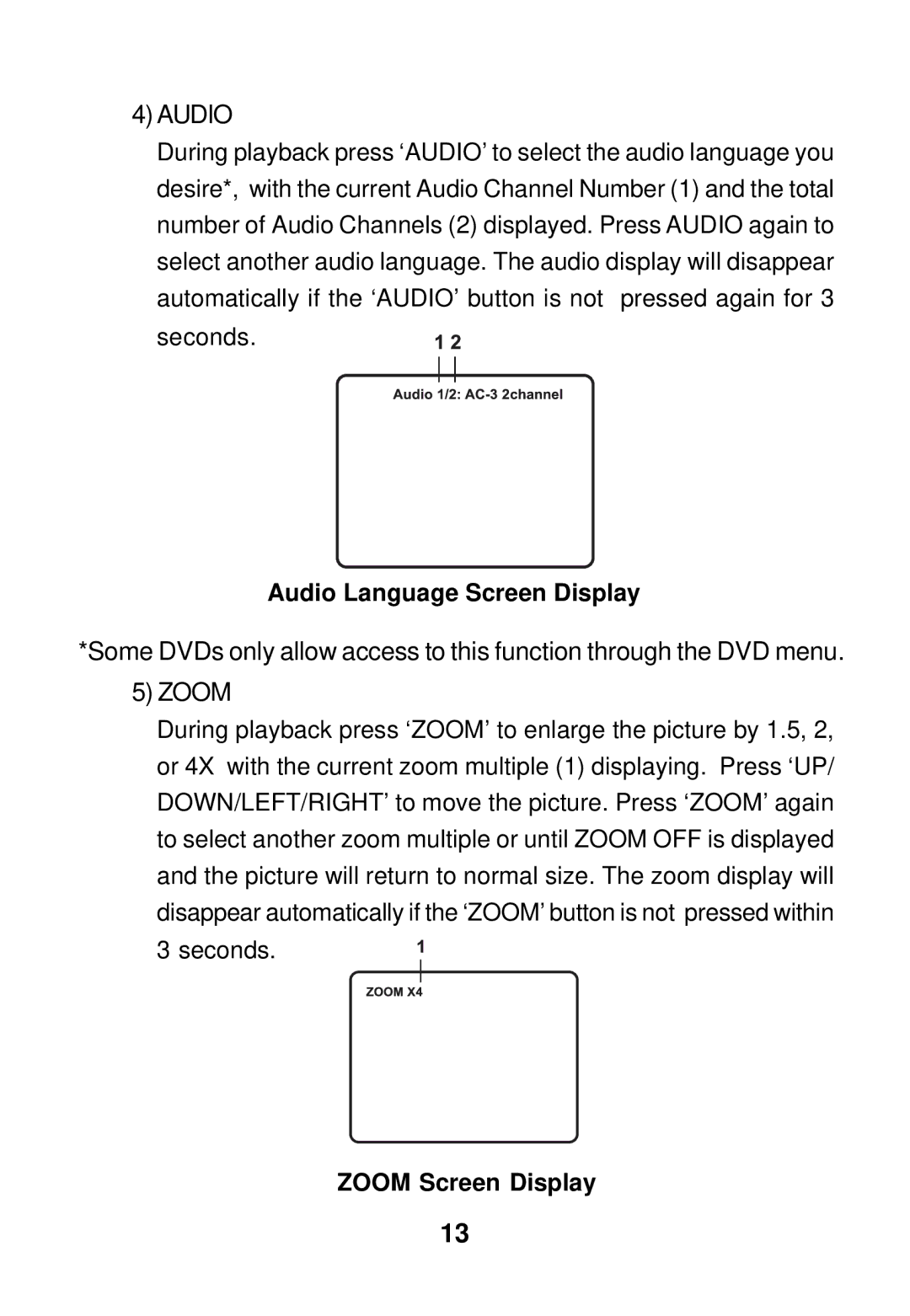MMDV3 specifications
The Audiovox MMDV3 is a versatile and innovative multimedia player designed to enhance the in-car entertainment experience. With its sleek design and robust feature set, the MMDV3 is an ideal companion for long road trips and everyday commutes alike.One of the standout features of the Audiovox MMDV3 is its dual-screen capability, which allows for an engaging viewing experience for both front and rear passengers. The high-resolution displays ensure that everyone can enjoy movies, games, or their favorite music videos without compromise. This makes it a perfect choice for families or groups traveling together.
The MMDV3 supports both DVD and CD playback, offering users the flexibility to play their favorite physical media. Additionally, it also includes support for various file formats, allowing users to enjoy their digital libraries. This flexibility is complemented by USB and SD card slots, enabling users to quickly access their digital content. The intuitive interface makes it easy to navigate through playlists and video files.
Connectivity is another strong point for the Audiovox MMDV3. It comes equipped with built-in Bluetooth technology, allowing users to stream audio from smartphones and tablets wirelessly. This capability ensures that passengers can enjoy their personal music collections or favorite streaming services without needing to fumble with physical connections.
For audiophiles, the MMDV3 features an advanced equalizer that allows for customization of sound preferences, ensuring an immersive audio experience. The unit also provides multiple outputs, making it easy to connect to external speakers or integrate with existing audio systems.
In terms of build quality, the Audiovox MMDV3 features a durable design that is built to withstand the rigors of travel. The screen is designed to be resistant to glare, ensuring visibility even in bright sunlight. Moreover, the player includes all necessary installation accessories and is compatible with various vehicle types, making setup straightforward.
Overall, the Audiovox MMDV3 is a robust and feature-rich entertainment solution that caters to diverse media needs. With its impressive display, multiple format support, and modern connectivity options, it stands out as an excellent choice for enhancing the driving experience. Whether for family road trips, daily commutes, or simply enjoying a movie, the MMDV3 is poised to deliver quality entertainment on the go.