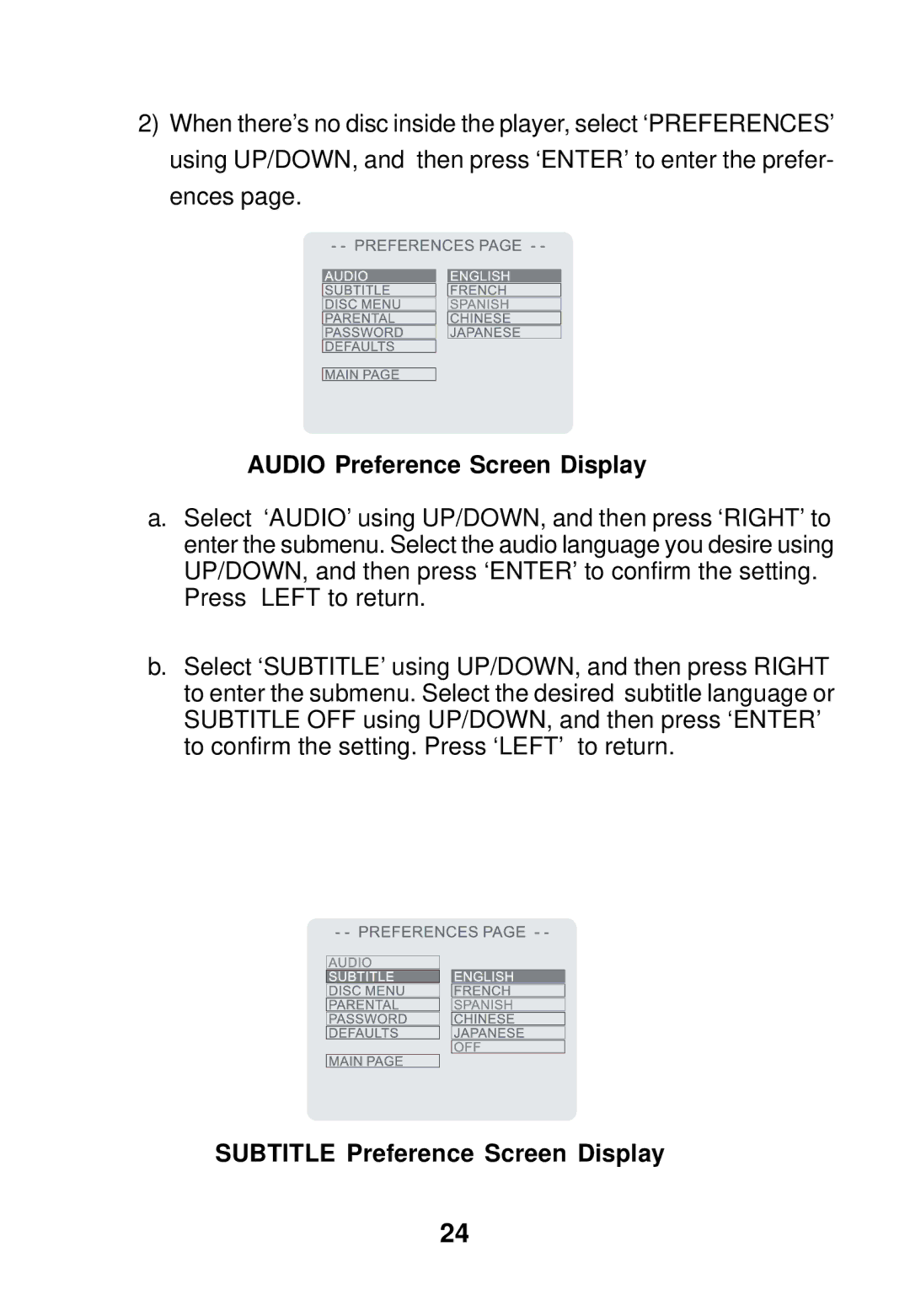2)When there’s no disc inside the player, select ‘PREFERENCES’ using UP/DOWN, and then press ‘ENTER’ to enter the prefer- ences page.
AUDIO Preference Screen Display
a.Select ‘AUDIO’ using UP/DOWN, and then press ‘RIGHT’ to enter the submenu. Select the audio language you desire using UP/DOWN, and then press ‘ENTER’ to confirm the setting.
Press LEFT to return.
b.Select ‘SUBTITLE’ using UP/DOWN, and then press RIGHT to enter the submenu. Select the desired subtitle language or SUBTITLE OFF using UP/DOWN, and then press ‘ENTER’ to confirm the setting. Press ‘LEFT’ to return.
SUBTITLE Preference Screen Display
24