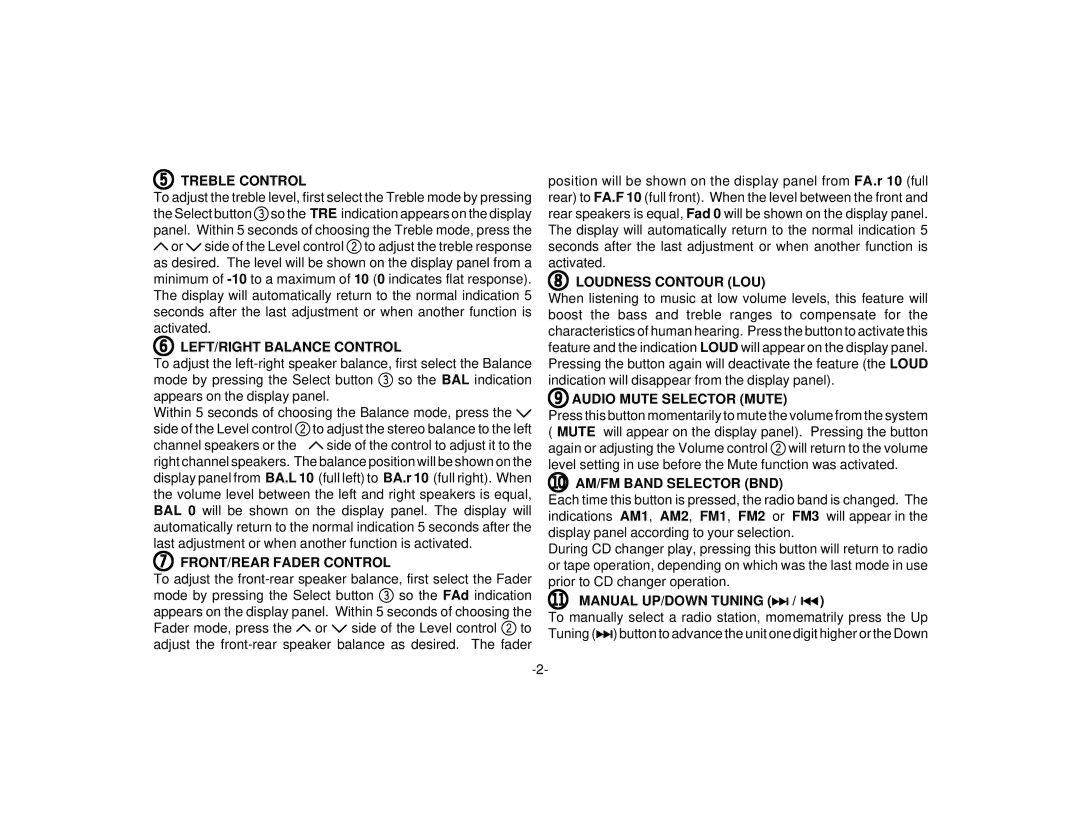P-48 specifications
The Audiovox P-48 is a distinctive and innovative multimedia device that caters to a wide range of audio and visual needs. Known for its sleek design and robust functionality, the P-48 encapsulates Audiovox’s commitment to delivering high-quality electronic products aimed at providing consumer satisfaction. One of its most notable features is its versatility. The P-48 supports multiple media formats, making it an ideal choice for users who enjoy diverse content, from music and podcasts to videos and radio.Equipped with advanced audio technologies, the Audiovox P-48 ensures a superior listening experience. The device is integrated with high-fidelity speakers that produce clear, rich sound, suitable for varying environments, whether casual listening at home or on-the-go use. Additionally, the device supports Bluetooth connectivity, allowing seamless streaming from smartphones, tablets, and other compatible devices. This feature enhances convenience, enabling users to enjoy their favorite music without the hassle of tangled wires.
Another remarkable aspect of the Audiovox P-48 is its display quality. Featuring a high-resolution screen, it delivers vibrant colors and crisp images for video playback. This makes it an excellent choice for watching movies or shows during leisure time. Moreover, the device includes an intuitive user interface, making navigation straightforward and user-friendly, regardless of tech-savvy skills.
In terms of design, the P-48 is both durable and stylish. Its compact form factor means it can easily fit into bags or be placed on small surfaces without consuming too much space. Added to this, the battery life is commendable, allowing users to enjoy uninterrupted usage for extended periods.
Furthermore, the P-48 incorporates various smart features such as voice recognition, which enhances its utility by allowing users to control functions hands-free. One of the standout characteristics of this device is its affordability without compromising on quality, making it accessible to a wider audience.
In summary, the Audiovox P-48 is a versatile multimedia device that combines excellent audio and visual capabilities with user-friendly technology and a stylish design. Whether for personal entertainment or sharing with friends, the P-48 stands out as a reliable choice in today’s market. With its blend of features, it reinforces Audiovox’s reputation for quality and innovation in consumer electronics.