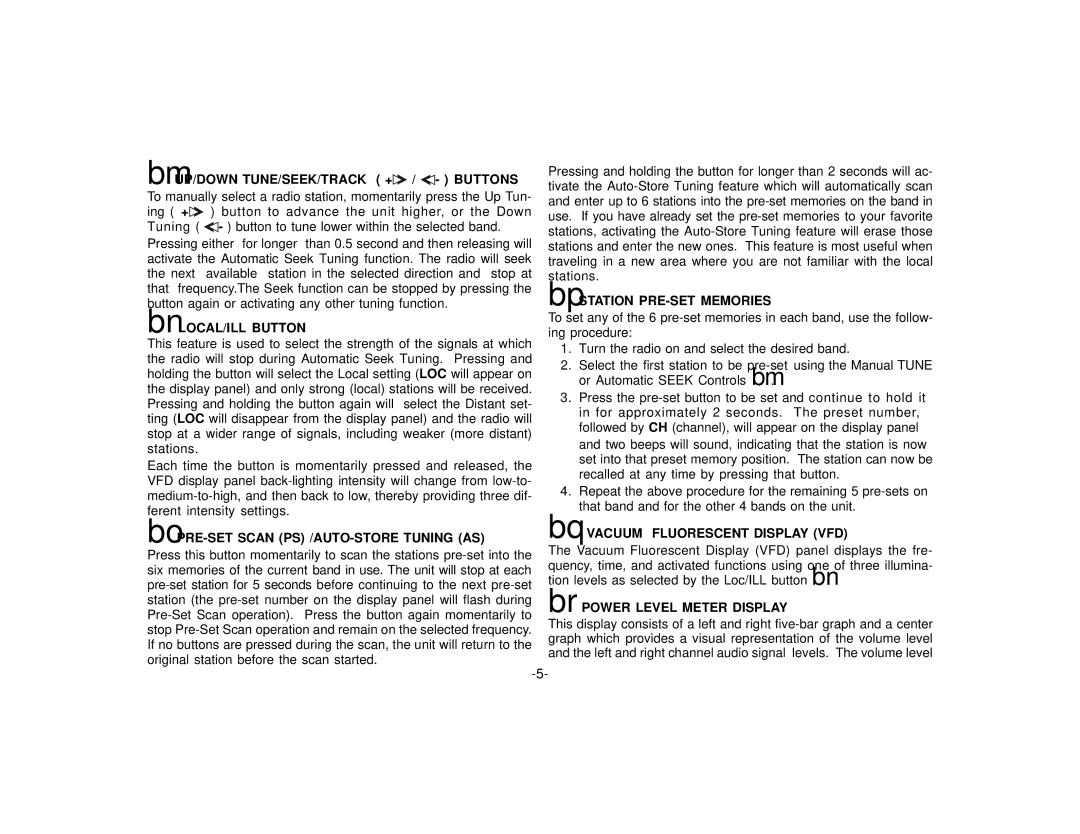P-975 specifications
The Audiovox P-975 is a sophisticated multimedia device that blends sleek design with advanced technology, targeting tech-savvy consumers who seek a robust portable entertainment system. This device stands out in the market due to its comprehensive range of features that cater to diverse multimedia needs.One of the primary characteristics of the Audiovox P-975 is its high-resolution display. Featuring a vivid screen that delivers crisp and bright images, it enhances the viewing experience for videos, photos, and games. The screen size is comfortable for on-the-go entertainment, making it an ideal companion for long trips or daily commutes.
The P-975 comes equipped with versatile media playback capabilities. It supports various formats, including MP3, MP4, AVI, and JPEG, ensuring that users can easily enjoy their favorite music, movies, and images without compatibility issues. This flexibility makes the Audiovox P-975 a one-stop solution for all media consumption needs.
In terms of connectivity, the Audiovox P-975 boasts multiple input options, including USB ports and an SD card slot. This allows users to expand their media library easily, making it simple to upload content or access files stored on external devices. Bluetooth connectivity is also integrated, enabling wireless streaming of audio content from smartphones, tablets, or other Bluetooth-enabled devices.
The battery life of the Audiovox P-975 is another significant advantage. With extended usage times, users can enjoy their favorite media without constantly worrying about recharging. This feature is particularly valuable for travelers who may not have frequent access to power sources.
Furthermore, the P-975 incorporates user-friendly navigation features, including an intuitive interface and easy-to-use controls. This ensures that both tech enthusiasts and less tech-savvy individuals can navigate the device effortlessly.
In conclusion, the Audiovox P-975 is a standout multimedia device that combines high-quality display, versatile media support, extensive connectivity options, and user-friendly features. It is an impressive package for anyone looking to elevate their portable entertainment experience, making it a worthwhile investment for tech enthusiasts and casual users alike.