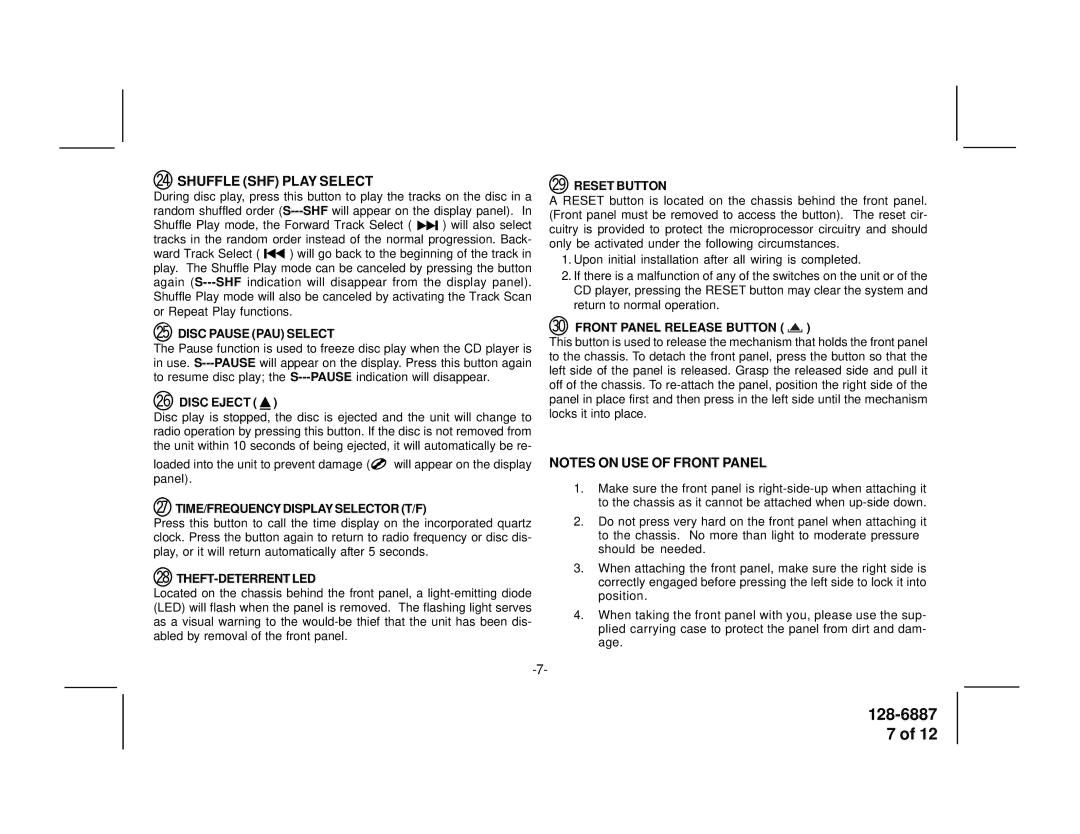P942WESP specifications
The Audiovox P942WESP is a versatile and innovative portable DVD player that offers a blend of functionality, style, and advanced technology. Designed for both entertainment and convenience, this device is perfect for family road trips, long flights, or simply enjoying a movie at home.One of the standout features of the Audiovox P942WESP is its large, 9-inch widescreen display. The screen resolution ensures excellent picture quality, providing users with vivid colors and sharp images. The display is also designed to tilt and swivel, allowing for optimal viewing angles from various positions, making it suitable for multiple viewers.
In terms of compatibility, the P942WESP supports a wide array of media formats, including various DVD formats as well as CD and MP3 playback. This multi-format capability allows users to enjoy their favorite movies, music, and photo slideshows without any hassle. Furthermore, the player is equipped with built-in speakers that deliver crisp audio quality, enhancing the overall viewing experience.
Connectivity is another strength of the Audiovox P942WESP. The device features an SD card slot and USB port, enabling users to easily play media from external sources. This feature is particularly convenient for those who have a vast collection of digital content stored on USB drives or SD cards. Additionally, the player includes an AV input/output, facilitating connection to other devices such as TVs or gaming consoles.
Durability is also a key characteristic of the Audiovox P942WESP. Designed with a robust casing, this portable player can withstand the rigors of travel. The battery life is impressive as well, providing several hours of playback on a single charge, ensuring users can enjoy their content without frequent interruptions.
The Audiovox P942WESP comes equipped with a remote control for effortless operation, allowing users to navigate menus and adjust settings from a distance. This feature is especially useful during long viewing sessions or when the device is in a fixed position.
In summary, the Audiovox P942WESP is a feature-rich portable DVD player that seamlessly combines functionality, portability, and quality. Its large screen, multi-format support, robust design, and convenient connectivity options make it an ideal choice for anyone seeking an enjoyable and flexible viewing experience on the go. Whether for family entertainment or personal enjoyment, the Audiovox P942WESP continues to stand out in the crowded market of portable media players.