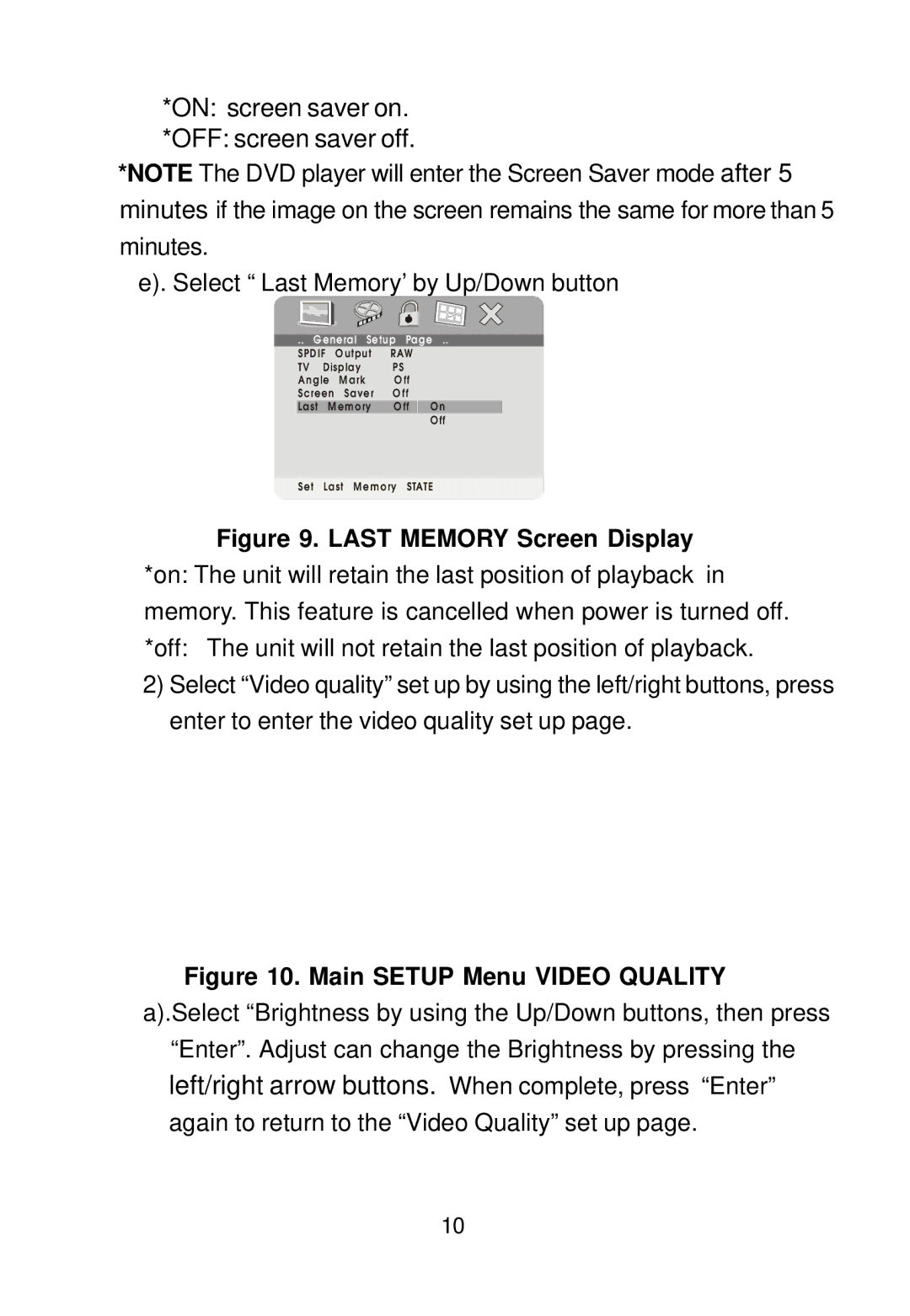PE702 specifications
The Audiovox PE702 is a versatile and feature-rich portable entertainment system designed to elevate the in-car viewing experience. With its sleek and compact design, this device is perfect for road trips, family vacations, or daily commutes, providing passengers with enjoyable multimedia content on the go.One of the standout features of the Audiovox PE702 is its dual-screen capability. Equipped with two high-resolution 7-inch LCD displays, it allows multiple passengers to watch their favorite movies or shows simultaneously. Each screen supports a wide viewing angle, ensuring that everyone can enjoy a clear and vibrant picture regardless of their seating position.
The PE702 is compatible with a variety of media formats, including DVDs, CDs, and digital files. It features a built-in DVD player, allowing users to watch their physical movie collection, while also supporting various audio and video formats through USB and SD card inputs. This flexibility is ideal for accommodating diverse entertainment preferences among passengers.
In terms of audio, the Audiovox PE702 does not disappoint. It includes built-in speakers that deliver quality sound, but for those who prefer a more immersive audio experience, it also comes with wireless headphone capability. This feature allows for private listening without disturbing others in the vehicle. The headphones can connect via infrared technology, maintaining a clear connection free from interference.
Durability and ease of use are two additional characteristics that make the PE702 appealing. The system comes with a durable and lightweight casing, designed to withstand the rigors of travel. The user interface is intuitive, making it easy for passengers of all ages to navigate through menus and select their preferred media.
Powering the Audiovox PE702 is straightforward as well. It can be connected to a vehicle’s 12V power outlet, ensuring that users can enjoy uninterrupted entertainment during long drives. Additionally, it includes a built-in rechargeable battery, offering flexibility for use even when a car power source is unavailable.
Overall, the Audiovox PE702 is an exceptional portable entertainment system that combines functionality, versatility, and user-friendly design. It represents an excellent investment for families and travelers seeking to make their journeys more enjoyable by providing high-quality audiovisual entertainment.