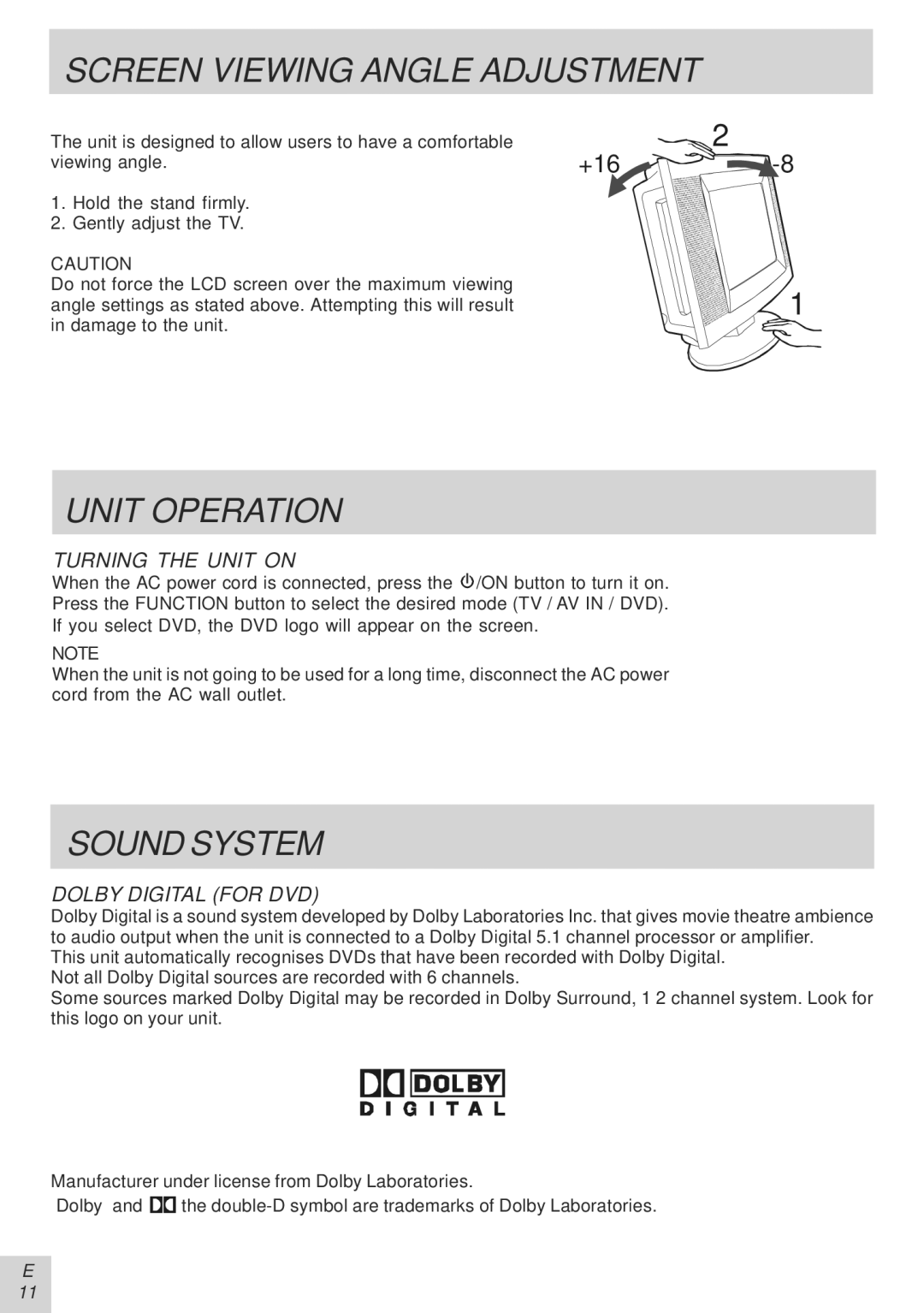SCREEN VIEWING ANGLE ADJUSTMENT
The unit is designed to allow users to have a comfortable |
| 2 |
viewing angle. | +16° |
1.Hold the stand firmly.
2.Gently adjust the TV.
CAUTION |
|
Do not force the LCD screen over the maximum viewing | 1 |
angle settings as stated above. Attempting this will result | |
in damage to the unit. |
|
UNIT OPERATION
TURNING THE UNIT ON
When the AC power cord is connected, press the ![]() /ON button to turn it on. Press the FUNCTION button to select the desired mode (TV / AV IN / DVD). If you select DVD, the DVD logo will appear on the screen.
/ON button to turn it on. Press the FUNCTION button to select the desired mode (TV / AV IN / DVD). If you select DVD, the DVD logo will appear on the screen.
NOTE
When the unit is not going to be used for a long time, disconnect the AC power cord from the AC wall outlet.
SOUND SYSTEM
DOLBY DIGITAL (FOR DVD)
Dolby Digital is a sound system developed by Dolby Laboratories Inc. that gives movie theatre ambience to audio output when the unit is connected to a Dolby Digital 5.1 channel processor or amplifier.
This unit automatically recognises DVDs that have been recorded with Dolby Digital. Not all Dolby Digital sources are recorded with 6 channels.
Some sources marked Dolby Digital may be recorded in Dolby Surround, 1 2 channel system. Look for this logo on your unit.
Manufacturer under license from Dolby Laboratories.
“Dolby” and the
E 11