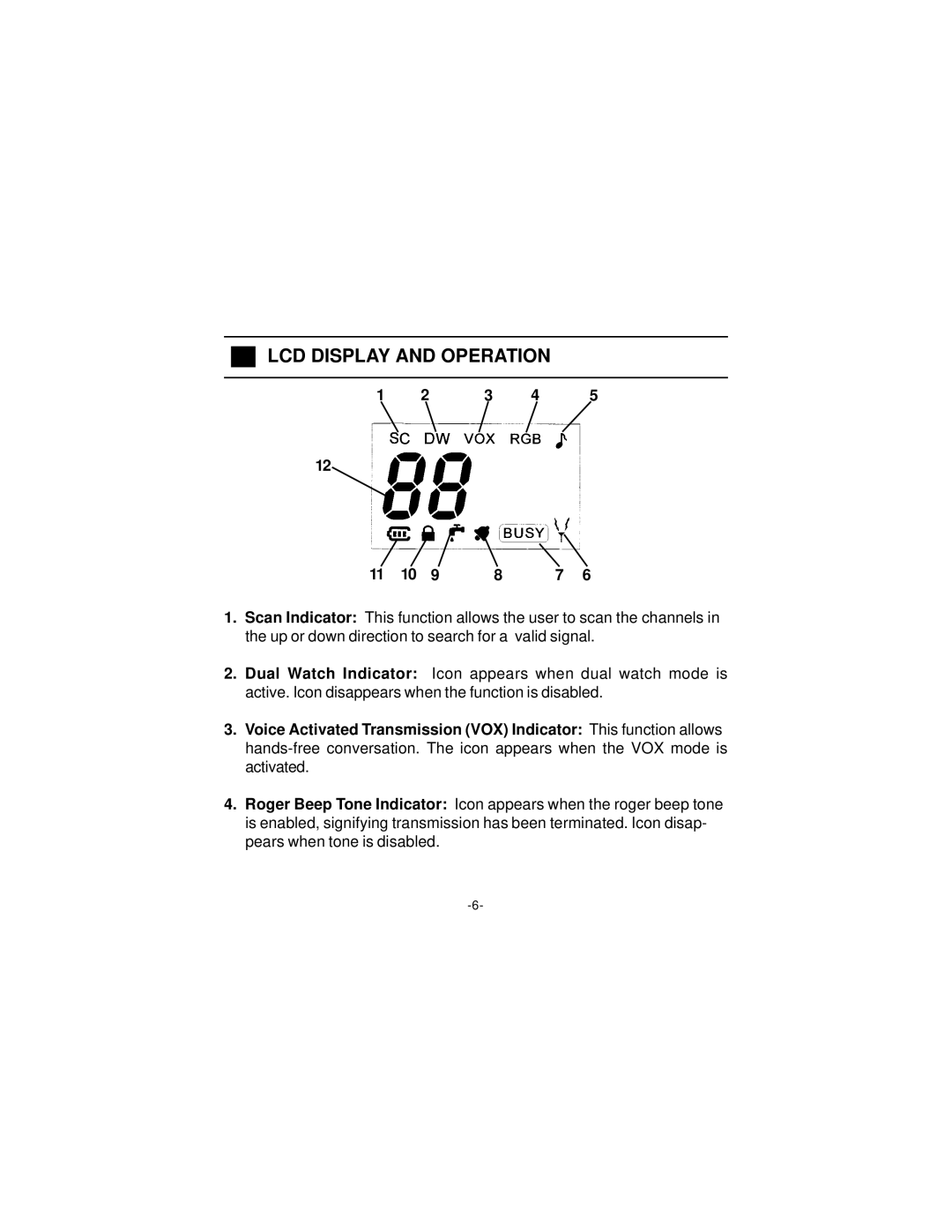LCD DISPLAY AND OPERATION
1 2 3 4 5
12
11 | 10 | 9 | 8 | 7 | 6 |
1.Scan Indicator: This function allows the user to scan the channels in the up or down direction to search for a valid signal.
2.Dual Watch Indicator: Icon appears when dual watch mode is active. Icon disappears when the function is disabled.
3.Voice Activated Transmission (VOX) Indicator: This function allows
4.Roger Beep Tone Indicator: Icon appears when the roger beep tone is enabled, signifying transmission has been terminated. Icon disap- pears when tone is disabled.