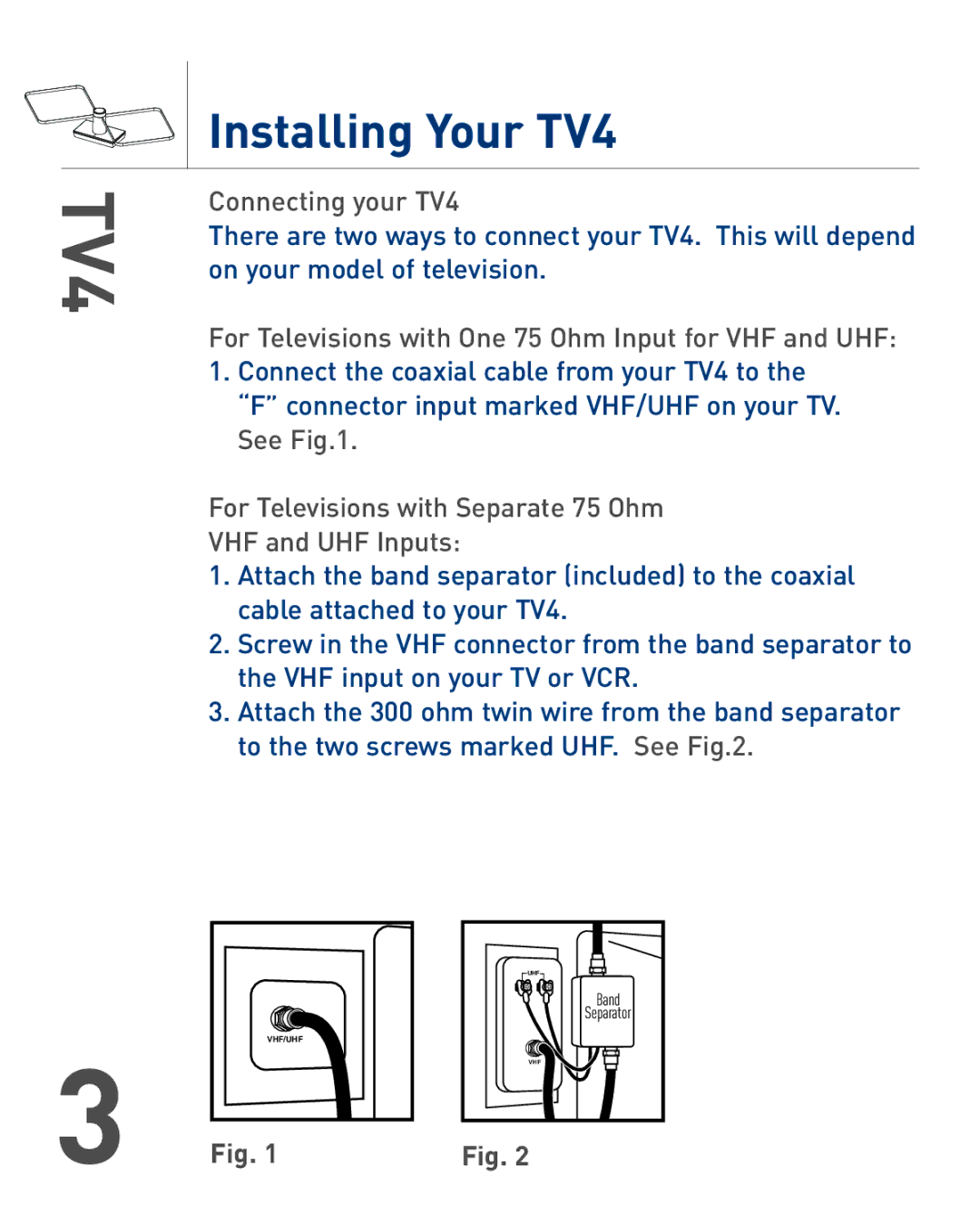TV4 specifications
The Audiovox TV4 is an innovative television model that combines advanced technology with user-friendly features, aimed at enhancing the viewer's overall experience. One of its standout characteristics is its impressive display quality, boasting a high-resolution screen that delivers vibrant colors and sharp images. This ensures that whether you are watching your favorite movies, sports events, or gaming, every detail is brought to life, making for an immersive viewing experience.At the heart of the Audiovox TV4 is its smart TV functionality, providing users with access to a wide range of streaming services such as Netflix, Hulu, and Amazon Prime Video. This connectivity is facilitated by built-in Wi-Fi and Ethernet ports, allowing for seamless internet access and easy navigation across various platforms. The device supports multiple screen mirroring technologies, such as Miracast and AirPlay, enabling users to share content from their smartphones or tablets directly onto the TV with ease.
The sound performance of the Audiovox TV4 is equally commendable, featuring built-in speakers that deliver rich audio output. Additionally, it supports advanced audio technologies like Dolby Digital, ensuring that the sound quality matches the stunning visuals. The TV also includes multiple audio output options, including optical and HDMI ARC, catering to users who prefer to connect external sound systems for a more immersive audio experience.
Another notable feature is the TV's energy efficiency, designed to minimize power consumption without sacrificing performance. This makes it an environmentally friendly option for consumers who are conscious about their energy usage. The TV4 is also equipped with various picture modes tailored for different viewing environments, whether you're watching in a bright room or a dimly lit space.
Furthermore, the Audiovox TV4 is equipped with a user-friendly interface that simplifies navigation. A dedicated remote control is included, featuring shortcut buttons for quick access to popular streaming services. The system's easy-to-use menu allows viewers to customize settings effortlessly, ensuring an enjoyable user experience.
In summary, the Audiovox TV4 stands out as a versatile television that integrates modern technology with exceptional display and sound quality. Its smart features, accessibility options, and energy efficiency make it a compelling choice for anyone looking to upgrade their home entertainment system.