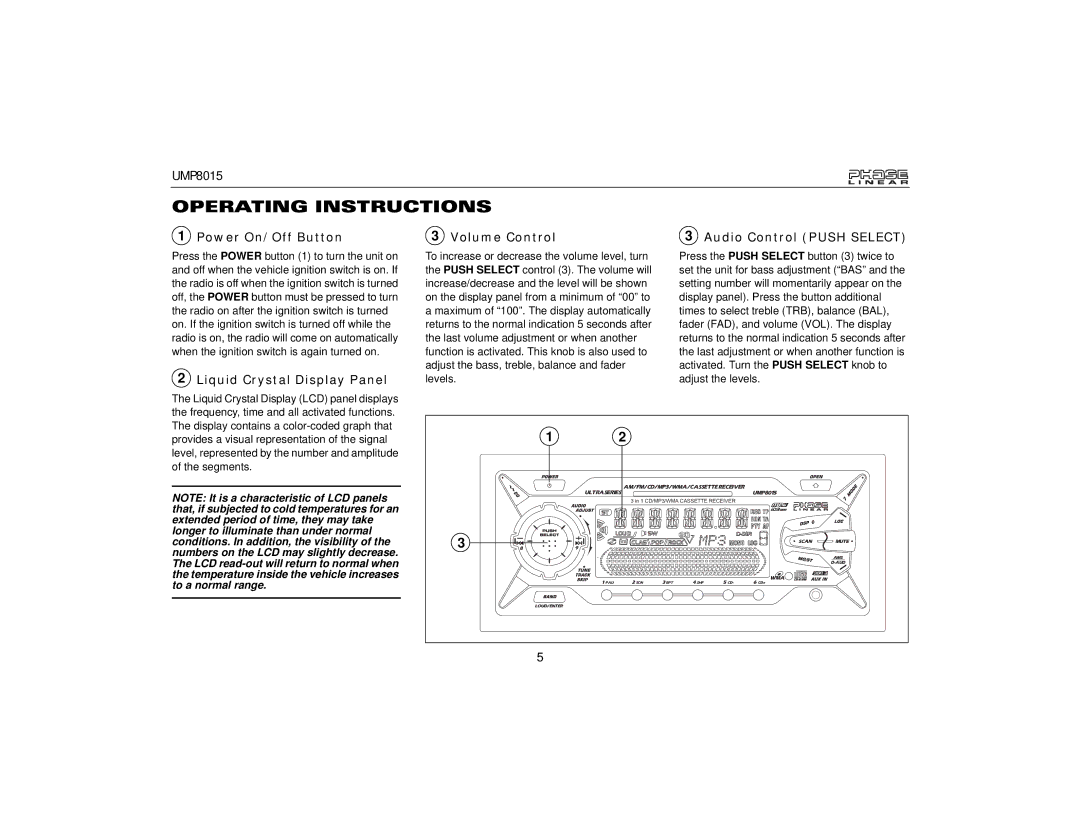UMP8015 specifications
The Audiovox UMP8015 is a compact and versatile universal media player designed to enhance your audio experience. This device stands out for its combination of functionality, portability, and advanced audio technology, making it an ideal choice for both casual listeners and audio enthusiasts.One of the standout features of the UMP8015 is its compatibility with a wide array of media formats. It supports popular audio formats like MP3, WMA, and AAC, ensuring that users can enjoy their favorite tracks without any hassle. Additionally, the device has built-in FM radio functionality, enabling users to tune into their favorite radio stations with ease. This feature is particularly appealing for those who enjoy the spontaneity of live broadcasts.
The UMP8015 is equipped with Bluetooth technology, allowing for seamless wireless connections to various devices such as smartphones, tablets, and computers. This capability not only enhances convenience but also eliminates the clutter of wires, providing a more streamlined listening experience. Furthermore, its auxiliary input offers additional options for connecting to other audio sources, making the player a versatile addition to any audio setup.
For those who value portability, the UMP8015 is designed with a compact form factor, making it easy to carry and perfect for on-the-go use. Its lightweight design does not compromise on sound quality, as the device is equipped with high-quality speakers and a powerful amplifier, delivering clear and dynamic audio that resonates well in any environment.
The user interface of the UMP8015 is intuitive, featuring a user-friendly control panel that allows for easy navigation through tracks, playlists, and settings. An LCD display provides clear visibility of the current track and functional settings, enhancing the overall user experience.
Additionally, the UMP8015 boasts an impressive battery life, ensuring extended playback time between charges. This makes the device perfect for long trips, outdoor activities, or simply enjoying music without frequent interruptions.
In summary, the Audiovox UMP8015 is a diverse media player that combines multiple functionalities into a single portable device. Its support for various audio formats, Bluetooth connectivity, intuitive interface, and impressive battery life make it an excellent choice for anyone seeking a reliable audio companion. Whether at home or on the go, the UMP8015 promises to deliver a satisfying audio experience.