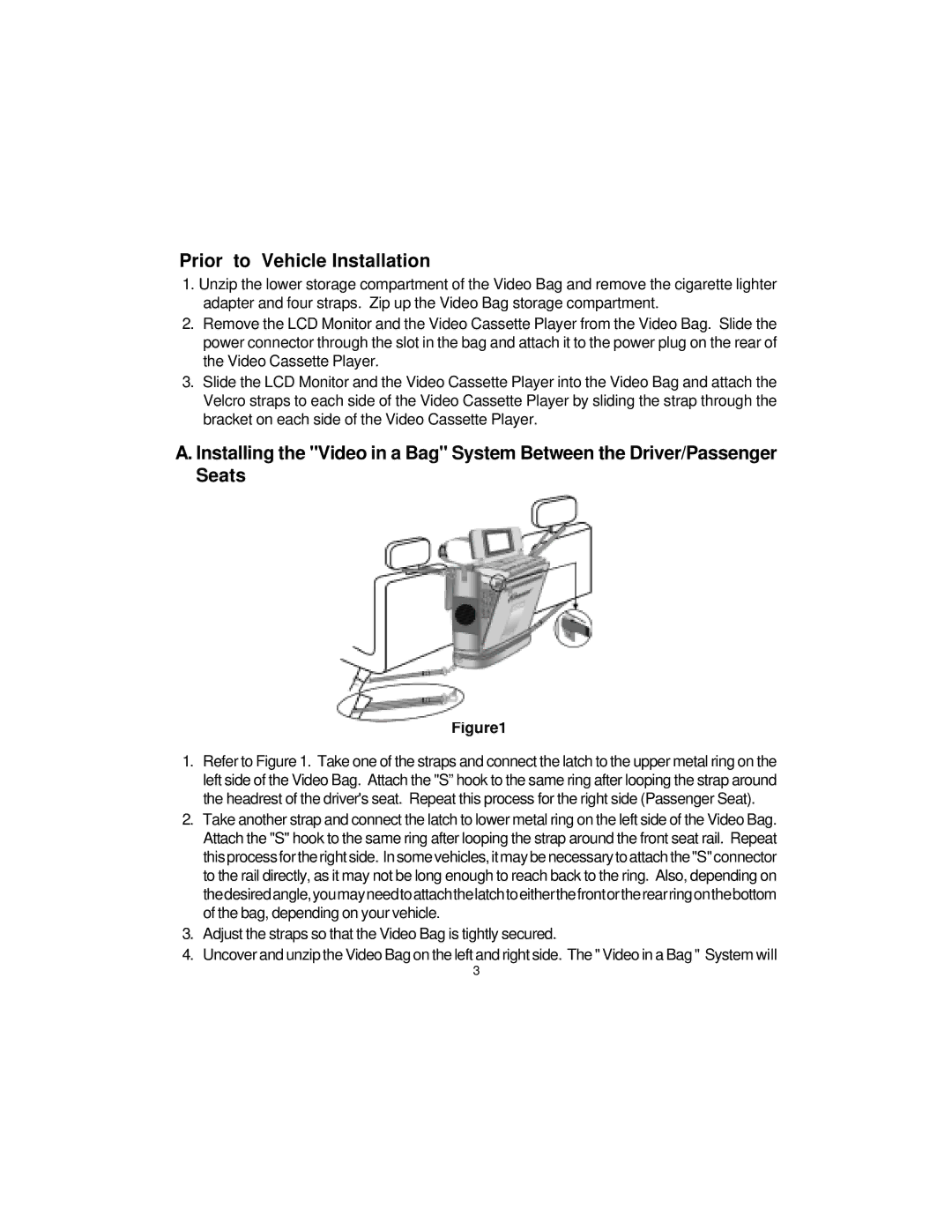Prior to Vehicle Installation
1.Unzip the lower storage compartment of the Video Bag and remove the cigarette lighter adapter and four straps. Zip up the Video Bag storage compartment.
2.Remove the LCD Monitor and the Video Cassette Player from the Video Bag. Slide the power connector through the slot in the bag and attach it to the power plug on the rear of the Video Cassette Player.
3.Slide the LCD Monitor and the Video Cassette Player into the Video Bag and attach the Velcro straps to each side of the Video Cassette Player by sliding the strap through the bracket on each side of the Video Cassette Player.
A.Installing the "Video in a Bag" System Between the Driver/Passenger Seats
Figure1
1.Refer to Figure 1. Take one of the straps and connect the latch to the upper metal ring on the left side of the Video Bag. Attach the "S” hook to the same ring after looping the strap around the headrest of the driver's seat. Repeat this process for the right side (Passenger Seat).
2.Take another strap and connect the latch to lower metal ring on the left side of the Video Bag. Attach the "S" hook to the same ring after looping the strap around the front seat rail. Repeat thisprocessfortherightside. Insomevehicles,itmaybenecessarytoattachthe"S"connector to the rail directly, as it may not be long enough to reach back to the ring. Also, depending on thedesiredangle,youmayneedtoattachthelatchtoeitherthefrontortherearringonthebottom of the bag, depending on your vehicle.
3.Adjust the straps so that the Video Bag is tightly secured.
4.Uncover and unzip the Video Bag on the left and right side. The " Video in a Bag " System will
3