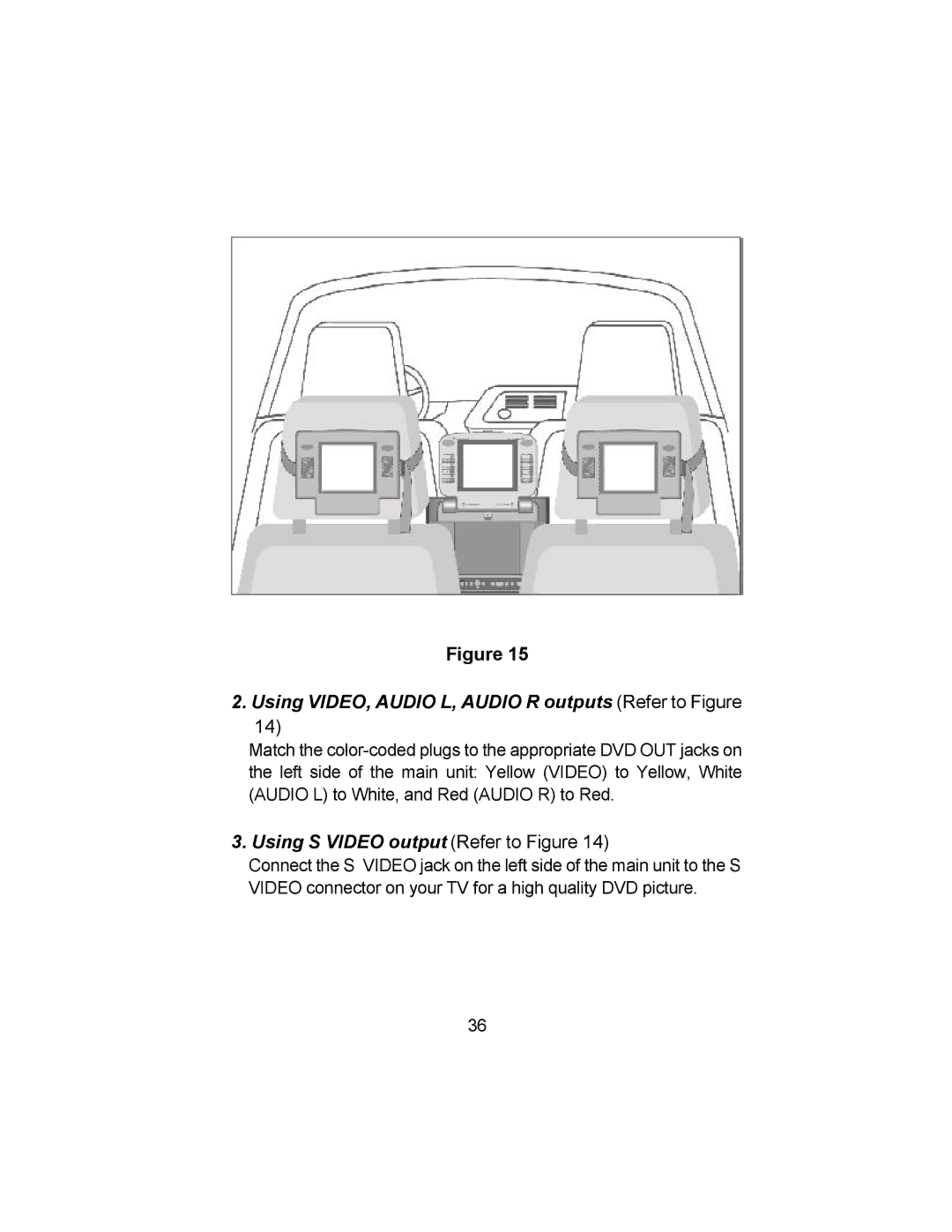Figure 15
2. Using VIDEO, AUDIO L, AUDIO R outputs (Refer to Figure
14)
Match the
3. Using S VIDEO output (Refer to Figure 14)
Connect the S VIDEO jack on the left side of the main unit to the S VIDEO connector on your TV for a high quality DVD picture.
36