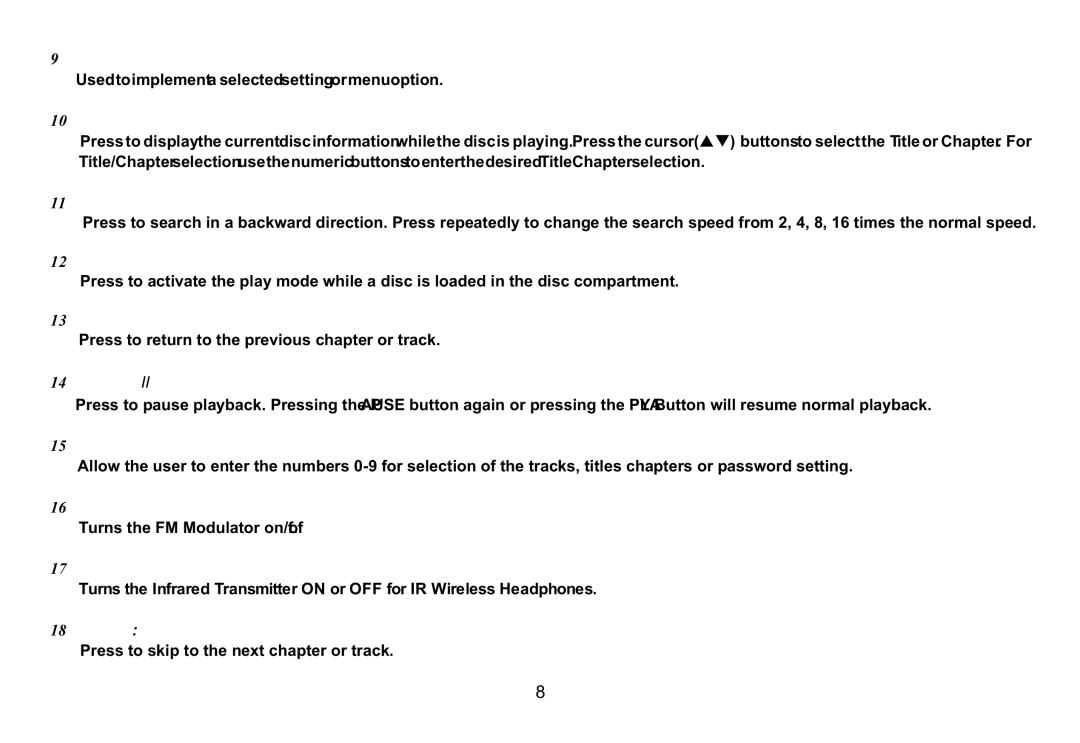128-8607, VOD129 specifications
The Audiovox VOD129,128-8607 is a premium mobile entertainment system designed to enhance the in-car experience for both drivers and passengers. This innovative device is equipped with a variety of features and technologies that make it an ideal choice for those seeking high-quality audio-visual entertainment on the go.One of the standout features of the Audiovox VOD129 is its large, vibrant screen. With a diagonal measurement of 12.1 inches, the display offers clear, crisp visuals that are perfect for watching movies, playing video games, or simply enjoying multimedia content. The system supports high-definition video formats, ensuring that images remain sharp and vibrant, regardless of the content being viewed.
In terms of audio capabilities, the Audiovox VOD129 is equipped with advanced audio technologies that deliver exceptional sound quality. Featuring built-in speakers and compatibility with external audio devices, the system allows users to enjoy rich, immersive sound that enhances the overall entertainment experience. The audio output can be easily connected to a vehicle’s surround sound system, providing a cinematic audio experience.
The system is designed with user convenience in mind. Its intuitive interface allows for easy navigation through menus, enabling users to quickly access their favorite media. Additionally, the VOD129 features multiple connectivity options, including HDMI and USB ports, allowing users to connect a variety of external devices, such as smartphones and tablets. This versatility ensures that users can easily play their own content on the integrated display.
The Audiovox VOD129 also incorporates wireless technology, including Bluetooth and Wi-Fi capabilities. This enables users to stream content directly from their devices, eliminating the need for cumbersome wires and connections. The inclusion of apps and internet connectivity further enriches the entertainment options available, giving passengers the ability to access streaming services and online media while on the move.
In summary, the Audiovox VOD129,128-8607 stands out as a sophisticated mobile entertainment solution. With its impressive screen size, high-definition capabilities, superior audio quality, and a wealth of connectivity options, it offers a versatile and enjoyable experience for everyone in the vehicle. Whether on a long road trip or a short commute, the Audiovox VOD129 ensures that entertainment is always at your fingertips. Its combination of cutting-edge technology and user-friendly design makes it an excellent addition to any vehicle, elevating the in-car experience to new heights.