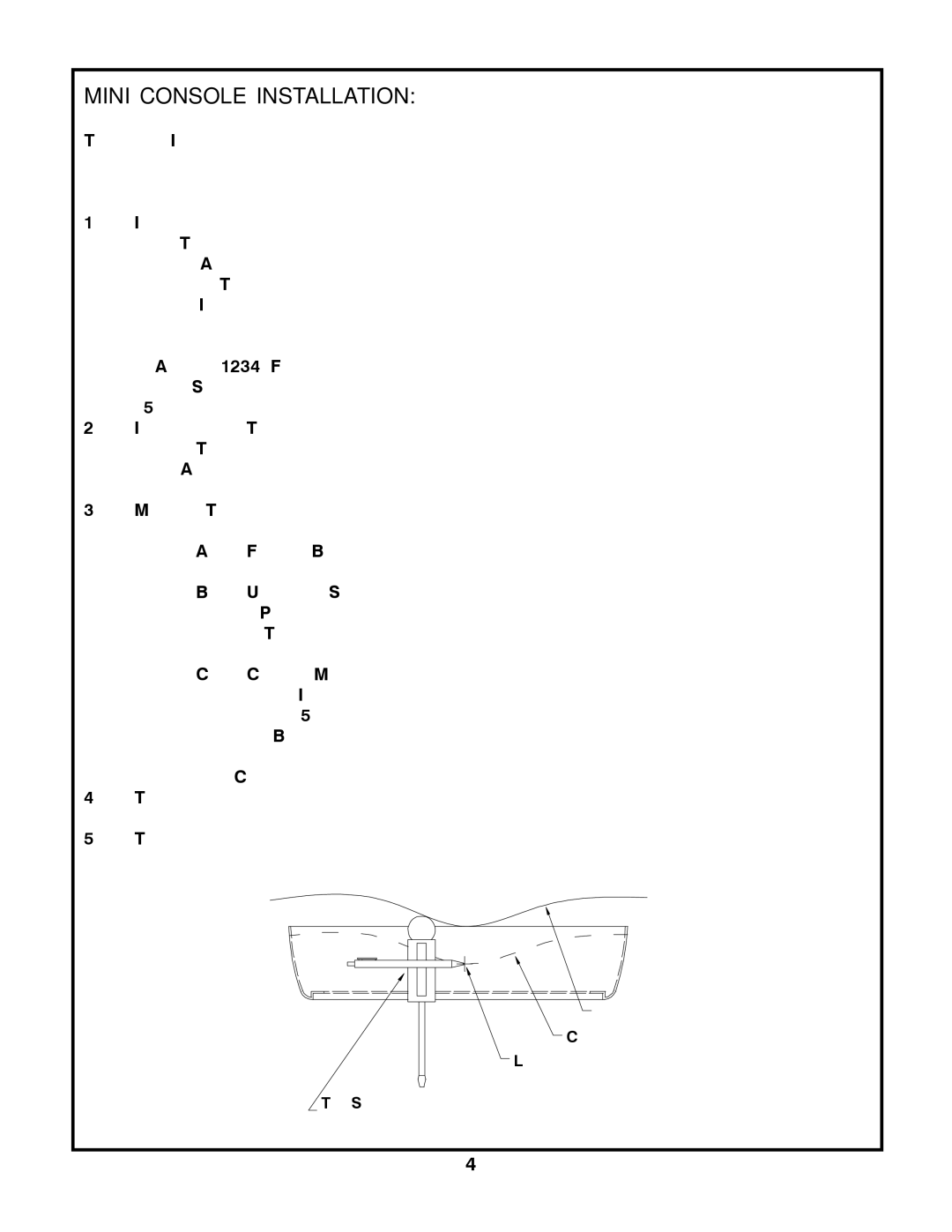VOD8521P, VOD8521S, VOD8521 specifications
The Audiovox VOD8521, VOD8521S, and VOD8521P are a series of versatile and user-friendly portable DVD players that have gained popularity for their robust features and sleek design. These models are designed to enhance the way users enjoy their favorite movies and media on the go, making them ideal for long road trips or simply relaxing at home.One of the standout features of the Audiovox VOD8521 series is its impressive 8.5-inch LCD screen, which provides vibrant visuals and a 16:9 aspect ratio for an immersive viewing experience. The screens are equipped with high-resolution technology, ensuring that images are sharp and colors are rich, making any movie or media content truly enjoyable.
All three models support a wide range of media formats, including DVD, CD, and various file types like MP3 and JPEG, allowing users to play their favorite videos, music, and photos without limitations. The inclusion of a built-in rechargeable battery provides added convenience, enabling users to watch their selected content without being tethered to a power outlet. The battery life is commendable, offering several hours of continuous playback.
Audio is another strong suit of the VOD8521 series. Each model integrates dual headphone jacks, allowing two people to enjoy the audio from the same device simultaneously. This feature is particularly useful for families traveling together or friends sharing media. Additionally, with built-in stereo speakers, viewers can also enjoy sound without the need for headphones.
The VOD8521S model features a swivel screen, which adds an extra layer of versatility by enabling users to adjust the viewing angle for optimal comfort. This is particularly beneficial when sharing the screen with multiple viewers, as it allows for a customizable experience.
All three models are designed with user-friendly controls and an intuitive interface, making it easy for anyone to navigate through menus and settings. The inclusion of a remote control in the package further enhances the convenience, allowing users to operate the player from a distance.
When it comes to connectivity, the Audiovox VOD8521 series is equipped with USB port capabilities that allow for playback from external devices. This feature opens up a world of possibilities for users, allowing them to access a plethora of additional content without the need for physical media.
In summary, the Audiovox VOD8521, VOD8521S, and VOD8521P are excellent choices for those seeking a high-quality portable DVD player. Their combination of an expansive screen, versatile media support, user-friendly design, and solid audio capabilities make them a valuable addition to any entertainment lineup, whether at home or on the move.