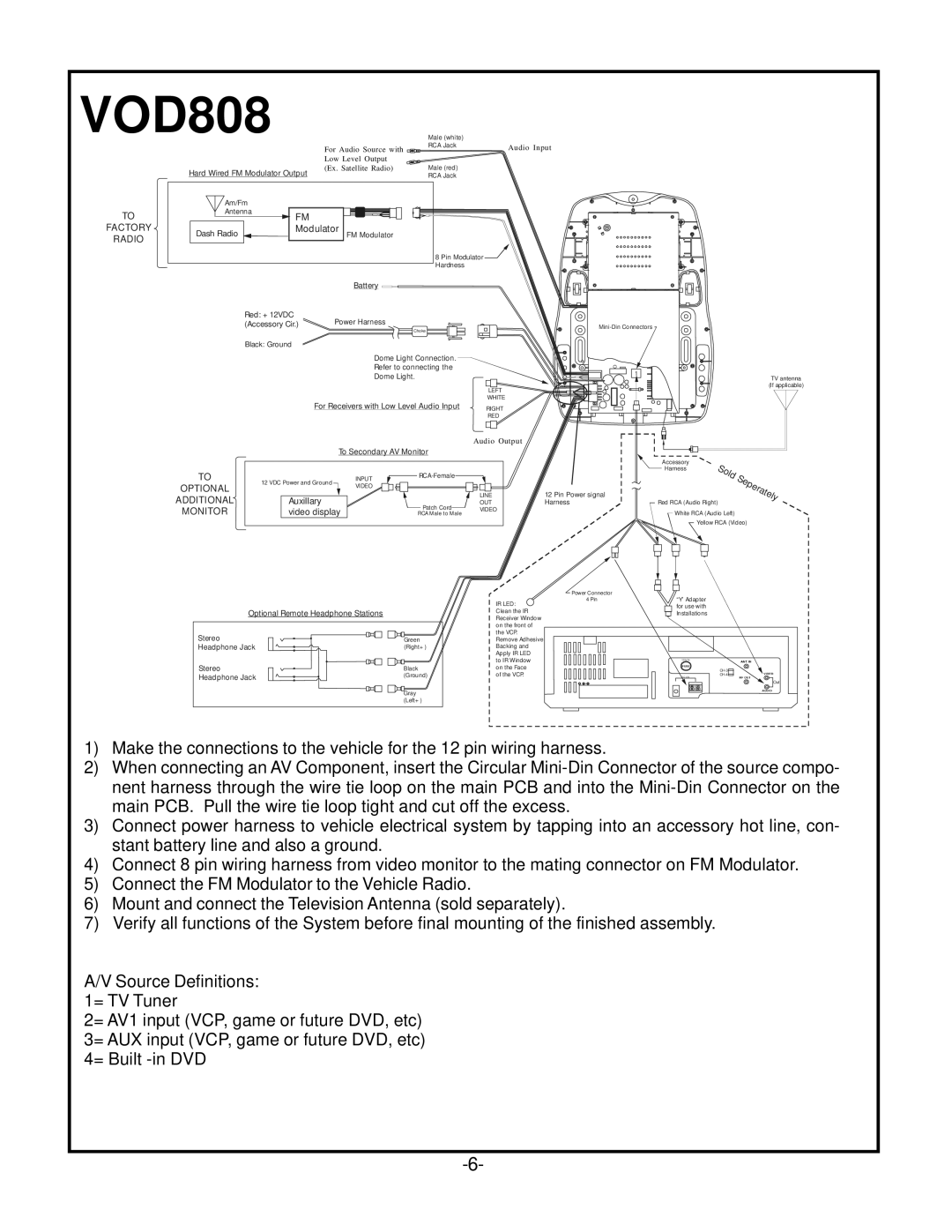VOD808 |
|
| Male (white) |
| |
|
|
| For Audio Source with | RCA Jack | Audio Input |
|
|
|
| ||
|
|
| Car Audio In |
|
|
|
|
| Low Level Output L/R | Male (red) |
|
| Hard Wired FM Modulator Output | (Ex. Satellite Radio) |
| ||
|
| RCA Jack |
| ||
| Am/Fm |
|
|
|
|
TO | Antenna | FM |
|
|
|
|
|
|
| ||
FACTORY | Dash Radio | Modulator FM Modulator |
|
| |
RADIO |
|
|
|
|
|
|
|
|
| 8 Pin Modulator |
|
|
|
|
| Hardness |
|
|
|
| Battery |
|
|
| Red: +12VDC |
| Power Harness |
|
|
| (Accessory Cir.) |
|
| ||
|
|
| Choke |
|
|
| Black: Ground |
|
|
|
|
|
|
| Dome Light Connection. |
| |
|
|
| Refer to connecting the |
| |
|
|
| Dome Light. |
|
|
| LEFT |
| WHITE |
For Receivers with Low Level Audio Input | RIGHT |
| RED |
Audio Output
To Secondary AV Monitor
![]()
1
TV antenna (If applicable)
TO | 12 VDC Power and Ground | INPUT |
|
| |||
OPTIONAL | VIDEO |
|
|
|
|
| |
|
|
|
|
|
| ||
|
|
|
|
| LINE | 12 Pin Power signal | |
ADDITIONAL | Auxillary |
|
|
|
| ||
|
| Patch Cord |
| OUT | Harness | ||
MONITOR | video display |
|
|
| VIDEO |
| |
|
|
|
| ||||
| RCA Male to Male |
| |||||
| Accessory |
| ol |
| |
| Harness | S | d S | ||
|
|
|
| ||
|
|
|
|
| e |
|
|
|
|
| p |
|
|
|
|
| er |
|
|
|
|
| at |
|
|
|
|
| el |
Red RCA (Audio Right) |
|
| y | ||
White RCA (Audio Left)
![]() Yellow RCA (Video)
Yellow RCA (Video)
Optional Remote Headphone Stations
Stereo | Green |
Headphone Jack | (Right+) |
Stereo | Black |
Headphone Jack | (Ground) |
| Gray |
| (Left+) |
| Power Connector | “Y’ Adapter |
|
IR LED: | 4 Pin |
| |
| for use with |
| |
Clean the IR |
|
| |
| Installations |
| |
Receiver Window |
|
|
|
on the front of |
|
|
|
the VCP. |
|
|
|
Remove Adhesive |
|
|
|
Backing and |
|
|
|
Apply IR LED |
|
|
|
to IR Window |
| 12 5V 2A |
|
on the Face |
|
| |
of the VCP. |
| DC 1 2V |
Out
1)Make the connections to the vehicle for the 12 pin wiring harness.
2)When connecting an AV Component, insert the Circular
3)Connect power harness to vehicle electrical system by tapping into an accessory hot line, con- stant battery line and also a ground.
4)Connect 8 pin wiring harness from video monitor to the mating connector on FM Modulator.
5)Connect the FM Modulator to the Vehicle Radio.
6)Mount and connect the Television Antenna (sold separately).
7)Verify all functions of the System before final mounting of the finished assembly.
A/V Source Definitions: 1= TV Tuner
2= AV1 input (VCP, game or future DVD, etc) 3= AUX input (VCP, game or future DVD, etc) 4= Built