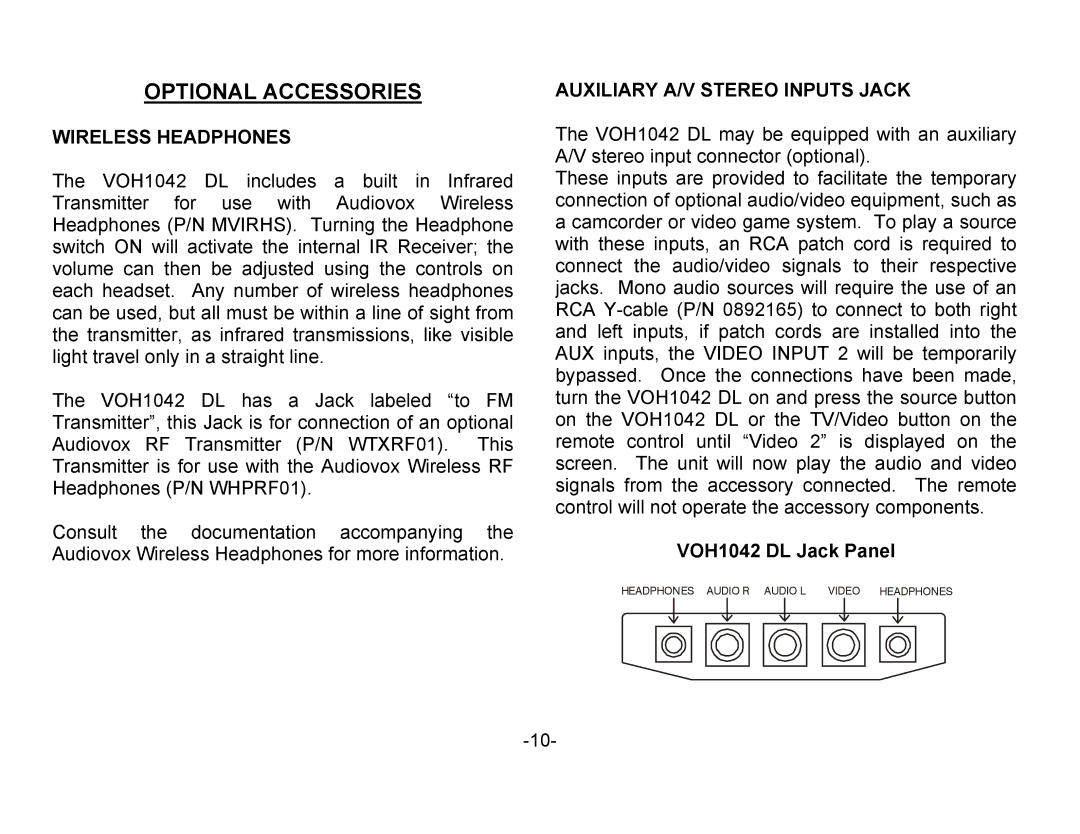OPTIONAL ACCESSORIES
WIRELESS HEADPHONES
The VOH1042 DL includes a built in Infrared Transmitter for use with Audiovox Wireless Headphones (P/N MVIRHS). Turning the Headphone switch ON will activate the internal IR Receiver; the volume can then be adjusted using the controls on each headset. Any number of wireless headphones can be used, but all must be within a line of sight from the transmitter, as infrared transmissions, like visible light travel only in a straight line.
The VOH1042 DL has a Jack labeled “to FM Transmitter”, this Jack is for connection of an optional Audiovox RF Transmitter (P/N WTXRF01). This Transmitter is for use with the Audiovox Wireless RF Headphones (P/N WHPRF01).
Consult the documentation accompanying the Audiovox Wireless Headphones for more information.
AUXILIARY A/V STEREO INPUTS JACK
The VOH1042 DL may be equipped with an auxiliary A/V stereo input connector (optional).
These inputs are provided to facilitate the temporary connection of optional audio/video equipment, such as a camcorder or video game system. To play a source with these inputs, an RCA patch cord is required to connect the audio/video signals to their respective jacks. Mono audio sources will require the use of an RCA
VOH1042 DL Jack Panel
HEADPHONES AUDIO R AUDIO L | VIDEO HEADPHONES | |||||||||
|
|
|
|
|
|
|
|
|
|
|
|
|
|
|
|
|
|
|
|
|
|
|
|
|
|
|
|
|
|
|
|
|