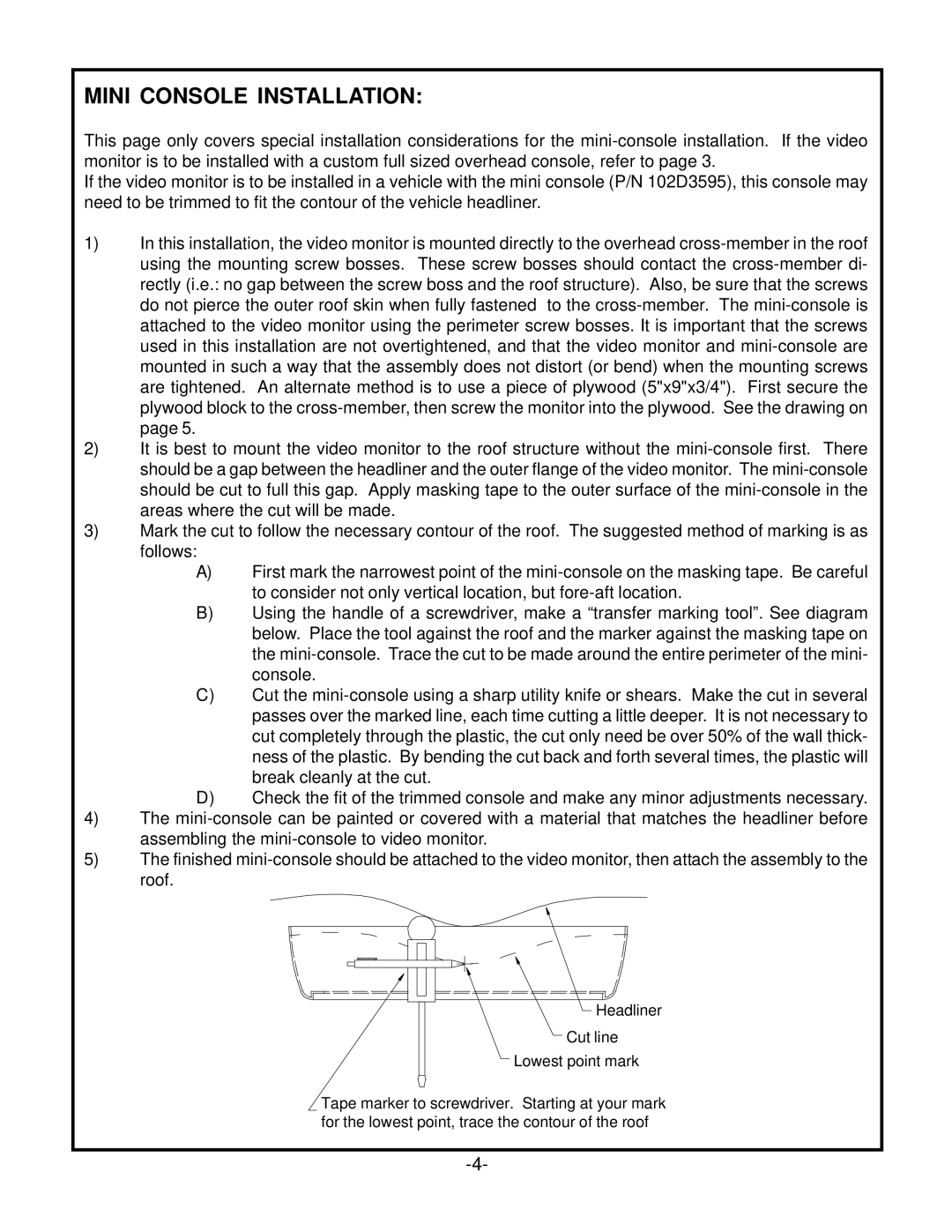VOH703 specifications
The Audiovox VOH703 is a versatile and high-performance vehicle overhead monitor designed to enhance the in-car entertainment experience. This cutting-edge device features a 7-inch display with a resolution of 800x480 pixels, ensuring that both vivid visuals and sharp image quality captivate viewers. The screen is LCD, providing clear images even in various lighting conditions, making it ideal for long road trips or daily commutes.One of the standout characteristics of the VOH703 is its dual-functionality, supporting both DVD playback and video input from external devices. This makes it a flexible choice for families who want to enjoy movies, music videos, or even video games while on the go. The built-in DVD player is compatible with various media formats, allowing users to play DVD, CD, and even MP3 files, making this unit a multimedia powerhouse.
In terms of connectivity, the VOH703 incorporates dual AV inputs and a USB port, enabling users to connect various devices, such as smartphones, tablets, and gaming consoles. This allows passengers to enjoy their favorite content directly from their devices, enhancing the overall entertainment experience. Additionally, the overhead monitor boasts a wireless FM transmitter, which allows audio playback through the vehicle’s existing sound system, eliminating the need for extra wiring.
Another notable feature of the Audiovox VOH703 is its LCD screen's capability to tilt and swivel, providing optimal viewing angles for all passengers in the back seat. This functionality is particularly beneficial in larger vehicles where seat positioning may hinder visibility. The unit also comes with built-in stereo speakers, allowing viewers to enjoy audio directly from the monitor when headphones aren't available.
The Audiovox VOH703 is designed with user convenience in mind. It includes an IR transmitter, allowing for wireless headphone use, providing a personal audio experience without disturbing other passengers. Its sleek design ensures that it can blend seamlessly with any vehicle interior, enhancing aesthetic appeal rather than detracting from it.
Overall, the Audiovox VOH703 overhead monitor is a comprehensive entertainment solution for modern vehicles. With its range of features, user-friendly connectivity options, and quality performance, it represents an excellent choice for families and tech enthusiasts alike.