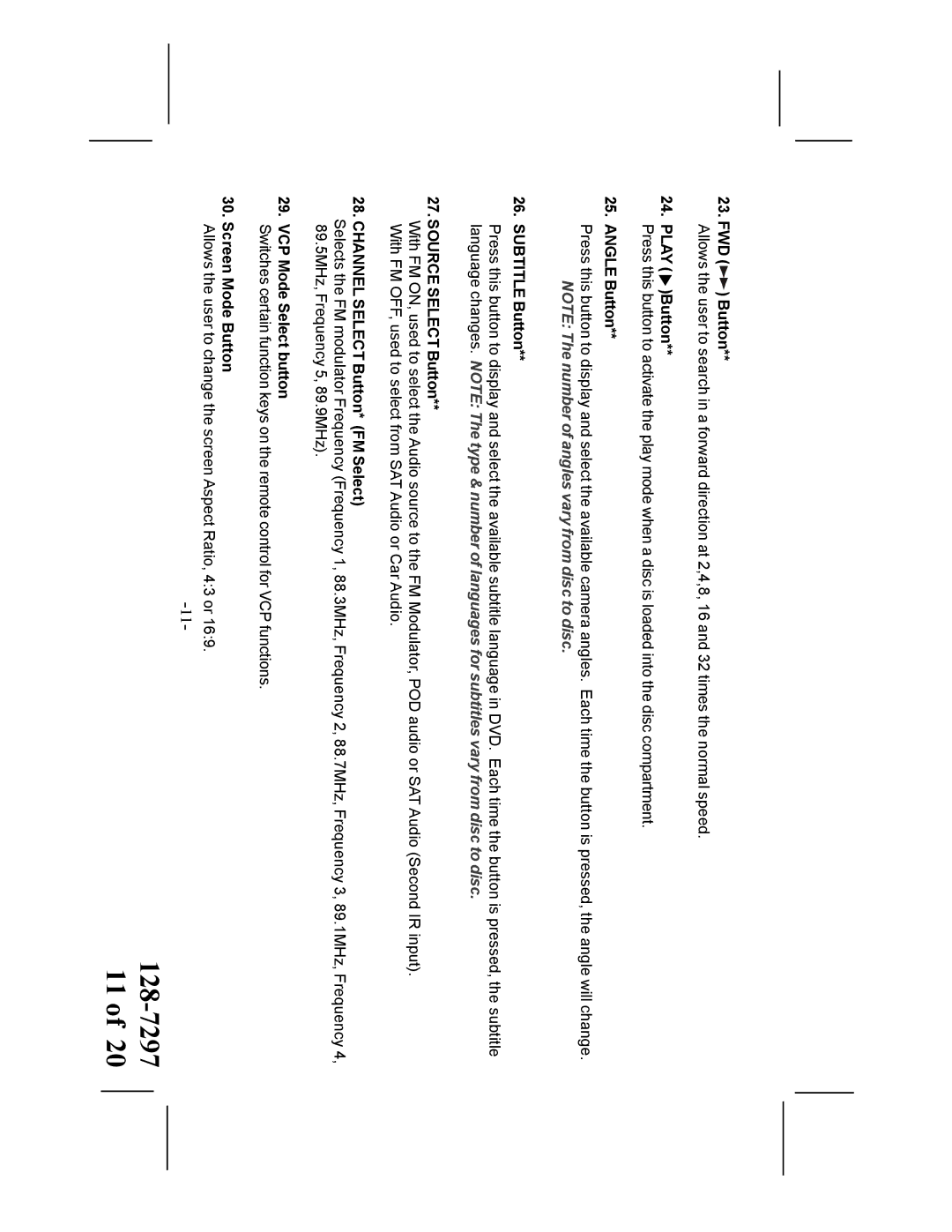VOH8512 specifications
The Audiovox VOH8512 is a versatile and innovative multimedia system designed to enhance the entertainment experience in vehicles. With a sleek design and user-friendly interface, this product stands out as an ideal solution for travelers seeking to enjoy high-quality audio and visual content on the go.One of the standout features of the VOH8512 is its dual 8-inch LCD screens. This allows simultaneous viewing of movies or TV shows for backseat passengers, making long journeys far more enjoyable. The screens also support various video formats, making it compatible with multiple media sources, including DVDs, USB drives, and SD cards. Passengers can watch different content on each screen, providing personalized entertainment options.
In terms of audio, the Audiovox VOH8512 excels with its superior sound quality. Equipped with built-in speakers and the capability to connect to external audio systems, including headphones, the device ensures an immersive listening experience. The system also supports FM transmission, allowing the audio to be played through the vehicle's speakers for a fuller sound.
For added convenience, the VOH8512 is equipped with a wireless remote control, making it easy for users to navigate through menus, adjust settings, or switch between media sources without having to reach for the device. This enhances safety by allowing the driver to keep their focus on the road.
The Audiovox VOH8512 also includes modern connectivity options. With HDMI ports, users can connect smartphones or tablets to the unit, enabling playback of videos, music, and games directly from their personal devices. This feature expands the entertainment possibilities significantly, catering to the diverse media consumption habits of users today.
Installation is straightforward, thanks to the ceiling mount design. This feature optimizes space within the vehicle and ensures that the screens are positioned for optimal viewing. Detailed instructions and mounting hardware are included, making it accessible for both DIY enthusiasts and professional installers.
Overall, the Audiovox VOH8512 is an excellent addition to any vehicle, combining functionality with modern features to elevate the in-car entertainment experience. Whether for family road trips or long commutes, this system promises to keep passengers entertained while on the move.