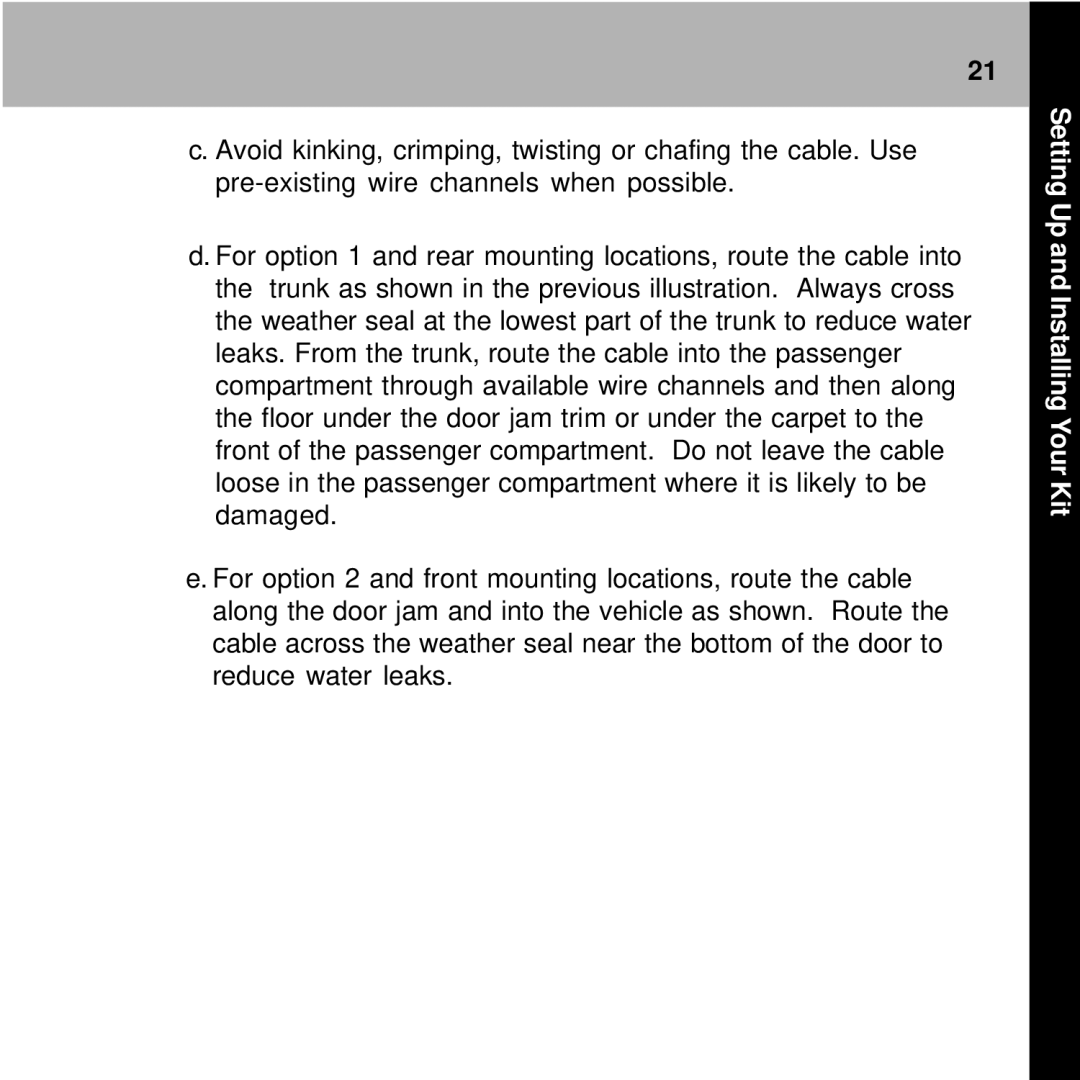XMC-10A specifications
The Audiovox XMC-10A is a compact and versatile satellite radio receiver designed to provide users with access to a diverse array of digital audio channels. Known for its high-quality sound reproduction and user-friendly features, the XMC-10A is particularly favored by music enthusiasts who value the convenience of satellite radio.One of the main features of the Audiovox XMC-10A is its ability to receive hundreds of channels from SiriusXM, which includes a wide range of music, sports, news, and talk radio. This extensive selection ensures that users will always find something to match their preferences, whether they are in the mood for classic rock, contemporary pop, or even niche genres.
The device is equipped with a bright, easy-to-read LCD display that provides clear visibility, even in varying lighting conditions. Users can effortlessly scroll through channels and music playlists, making it easy to find their favorite stations. Additionally, the XMC-10A features the ability to create custom channel presets, allowing users quick access to their preferred listening options.
In terms of technology, the Audiovox XMC-10A supports both wired and wireless connections. This flexibility allows users to connect the device to their existing car stereo system or portable speaker setups. Its compatibility with various audio systems enhances the overall listening experience, ensuring high-quality sound delivery whether in transit or at home.
The compact design of the XMC-10A makes it highly portable, making it an ideal companion for road trips or daily commutes. The device can easily fit into a backpack or purse, allowing users to take their satellite radio experience wherever they go. The built-in rechargeable battery provides hours of playtime, which is essential for long journeys.
Another notable characteristic is the robust antenna system of the XMC-10A, which ensures a strong signal reception even in challenging environments. The device can maintain a connection to the satellite feed, allowing uninterrupted listening, whether the user is in rural areas or urban centers with potential signal obstructions.
In summary, the Audiovox XMC-10A stands out as a reliable and feature-rich satellite radio receiver. With its extensive channel offerings, user-friendly interface, and impressive sound quality, it offers an enhanced listening experience for those who appreciate the diverse content provided by SiriusXM. Its portability and connectivity options further solidify its status as a go-to device for satellite radio enthusiasts.