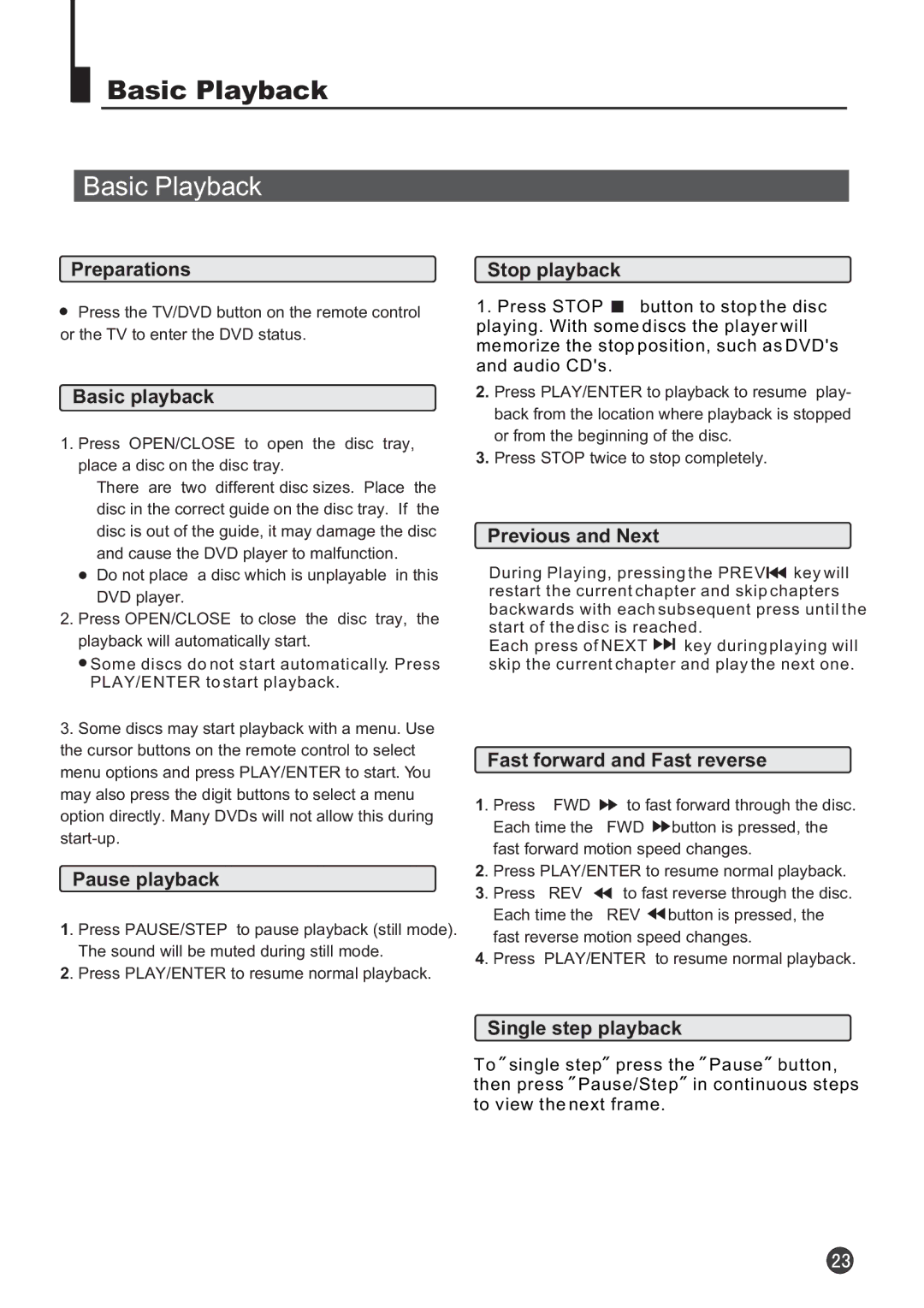TVD6040 specifications
The Audix TVD6040 is a dynamic microphone specifically designed for live sound applications, particularly ideal for vocal performances. Renowned for its high-performance capabilities, it incorporates advanced technologies that cater to the needs of both vocalists and sound engineers.One of the standout features of the TVD6040 is its hypercardioid polar pattern, enabling it to focus on the sound source while effectively rejecting ambient noise from the sides and rear. This makes it excellent for live settings where stage noise can be a concern. The microphone's frequency response range is another crucial aspect, designed to capture vocals with clarity and precision, extending from 50 Hz to 18 kHz, ensuring that both low and high frequencies are represented accurately.
The dynamic element of the TVD6040 offers a robust construction that can withstand the rigors of touring and frequent use. The microphone is built to endure high sound pressure levels without distortion, allowing vocalists to perform with confidence, even in the most energetic live environments.
Audix has integrated a special internal shock mount system within the TVD6040, which minimizes handling noise and vibrations that can affect sound quality. This design consideration helps to maintain clarity, even when the microphone is moved or adjusted during a performance.
The microphone also features a high-quality neodymium capsule, which enhances sensitivity and provides a stronger output level. This makes it compatible with a wide range of audio systems while ensuring that the nuances of a vocalist’s performance are not lost.
In terms of connectivity, the TVD6040 utilizes a standard XLR connection, making it compatible with most audio interfaces and mixing consoles. It’s a versatile choice for a variety of applications, including live concerts, studio recordings, and public speaking engagements.
In summary, the Audix TVD6040 is a premium dynamic microphone that combines advanced features and reliable performance. With its hypercardioid polar pattern, wide frequency response, durable construction, and innovative technologies, it is a go-to choice for professionals seeking a microphone that can deliver outstanding sound quality in demanding live sound scenarios. Whether on stage or in the studio, the TVD6040 stands out as a powerful tool for any vocalist.