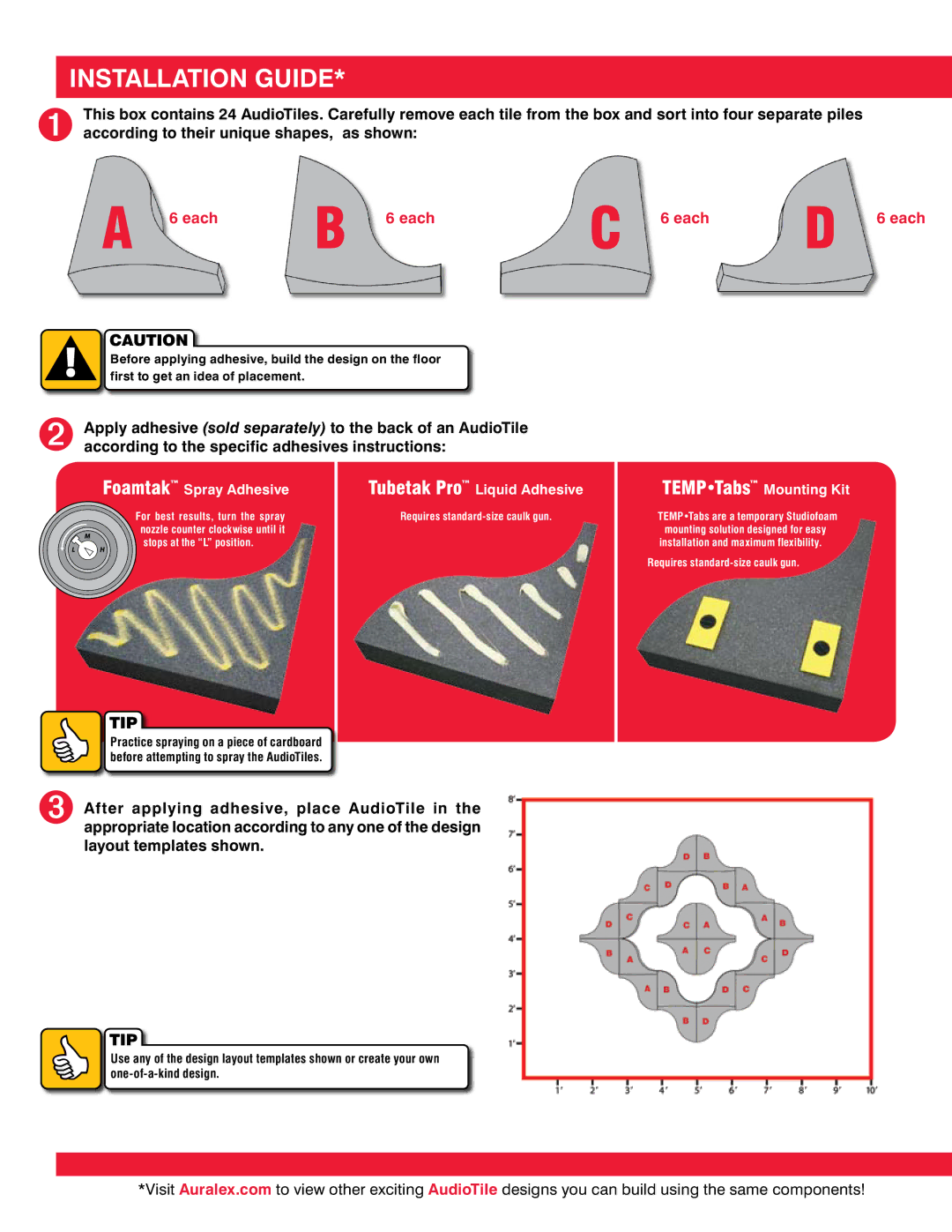ShockWave specifications
Auralex Acoustics ShockWave is a revolutionary acoustic treatment solution designed to enhance audio quality in various environments, including studios, home theaters, and performance spaces. This innovative product addresses common acoustic issues, such as standing waves and flutter echoes, which can distort sound and compromise the listening experience.One of the main features of the ShockWave is its unique design. The product incorporates a series of strategically placed absorption panels that utilize Auralex's proprietary foam technology. This technology allows the panels to effectively absorb mid and high-frequency sound waves, providing a clearer and more balanced audio output. The panels are also lightweight, making them easy to install and reposition as needed.
Another significant characteristic of the ShockWave is its modular nature. Users can customize their acoustic treatment by adding or removing panels to suit their specific space and acoustic requirements. This flexibility makes the ShockWave ideal for both small personal studios and larger commercial spaces, allowing for scalable solutions that can grow with changing needs.
Auralex has also integrated advanced acoustic engineering principles into the ShockWave design. The panels feature a unique wave-shaped profile that enhances their ability to diffuse sound waves while simultaneously absorbing them. This dual-functionality helps to create a more natural sound environment, reducing unwanted reverberation without making the room feel overly "dead."
The aesthetics of the ShockWave are also worth noting. Available in various colors and finishes, these panels can blend seamlessly into any décor, ensuring that sound treatment does not compromise visual appeal. Auralex understands the importance of both form and function, and the ShockWave exemplifies this philosophy.
For professionals and enthusiasts alike, the ShockWave offers an effective solution for achieving optimal sound quality. Whether it's for music production, film scoring, or casual listening, this innovative acoustic treatment allows users to unlock the full potential of their audio environments. With its cutting-edge technology, modular design, and stylish appearance, Auralex Acoustics ShockWave stands out as a premier choice for those seeking to enhance their acoustic experience.