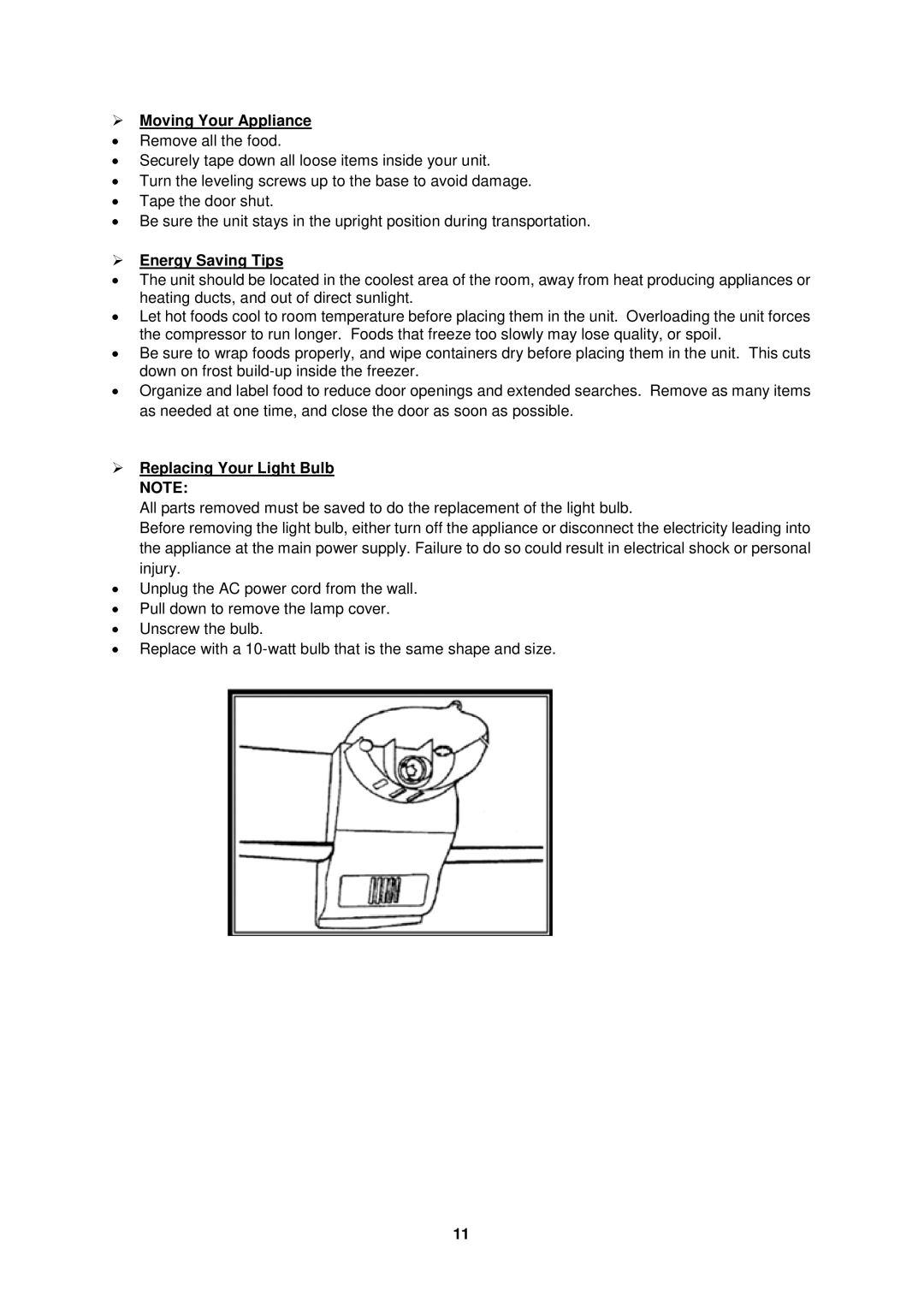FF993W, FF994PS specifications
The Avanti FF994PS and FF993W are standout models in the realm of compact refrigerators, designed to cater to the needs of users looking for efficient cooling solutions without sacrificing style or space. Both models are an excellent choice for apartments, dormitories, or as supplementary refrigeration units in homes.The Avanti FF994PS boasts a sleek stainless steel finish that not only adds a modern aesthetic to any room but also enhances durability. This model features a compact design measuring just under 28 inches in height, making it an ideal fit for tight spaces. It has a total storage capacity of 9.0 cubic feet, which provides ample room for food and beverages.
One of the standout features of the FF994PS is its reversible doors. This flexibility allows users to configure the refrigerator to fit their space perfectly, accommodating left or right opening as required. Inside, the refrigerator is equipped with adjustable shelves that provide versatility for storing various items, from tall bottles to smaller containers. The clear vegetable crisper drawer also ensures your fruits and vegetables remain fresh while making organization straightforward.
On the other hand, the Avanti FF993W offers a similar design but comes in a crisp white exterior, making it a versatile choice for any setting. This model maintains the same dimensions and storage capacity as the FF994PS, ensuring it also fits conveniently in smaller areas. The FF993W features mechanical temperature control, which allows for straightforward adjustments to maintain the desired cooling conditions.
Both models are equipped with a quiet compressor cooling system, making them suitable for environments where noise may be a concern. The interior lighting enhances visibility, ensuring you can find food items quickly, even in low-light conditions. Energy efficiency is another highlight, with both models designed to consume minimal power, thus reducing electricity bills.
In conclusion, the Avanti FF994PS and FF993W are ideal choices for anyone in need of compact refrigerators that offer practical features, stylish designs, and efficient cooling capabilities. Their adaptability, combined with user-friendly technologies, make them well-suited for a variety of living situations while ensuring that freshness is always maintained. With reliable performance and thoughtful features, these models represent a smart investment for both modern living and convenient storage solutions.