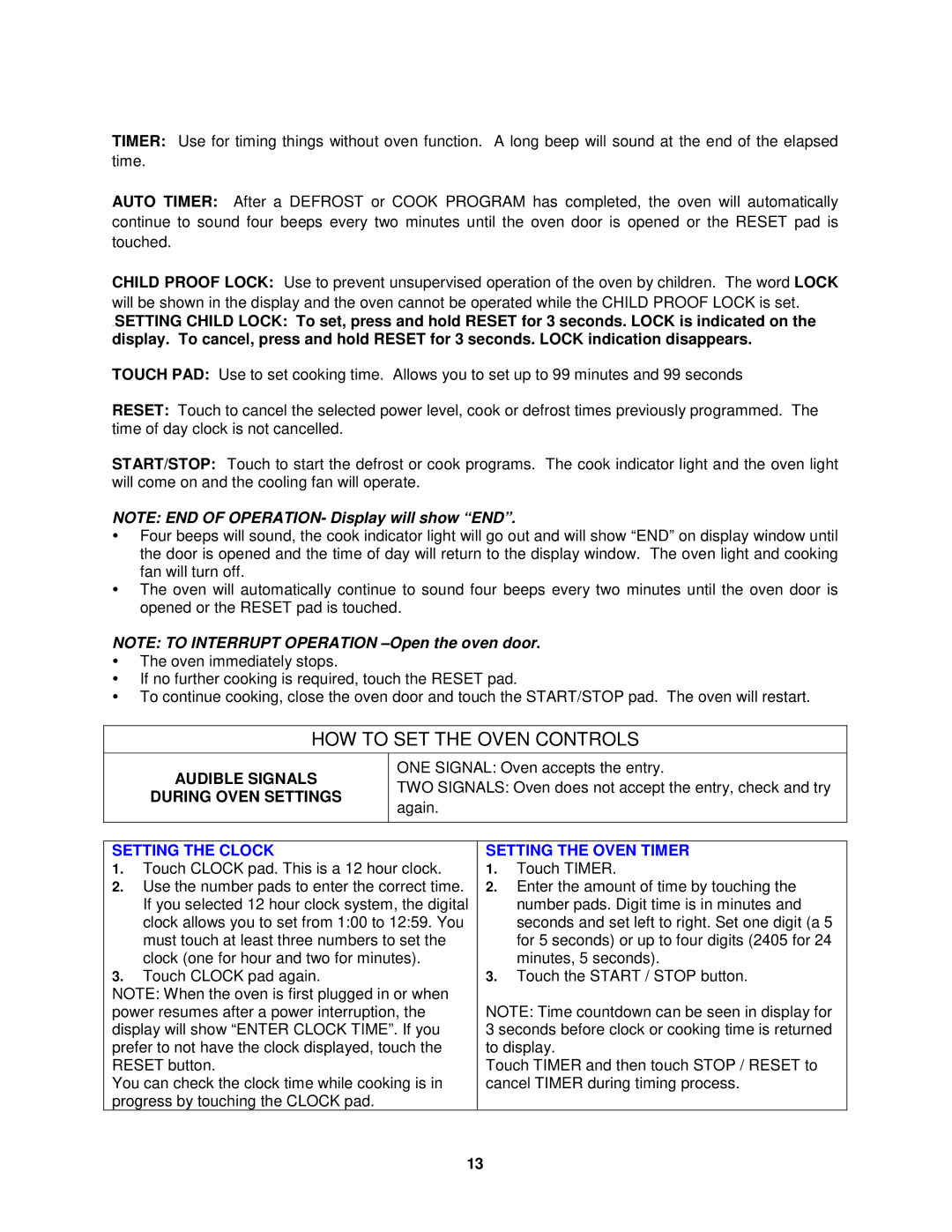MO1450TW specifications
The Avanti MO1450TW is a compact and efficient microwave oven that merges convenience with advanced technology, making it an ideal appliance for those who crave quick meal preparation without compromising on quality. This model stands out due to its sleek design, versatile features, and user-friendly operation, catering perfectly to small kitchens, dorm rooms, or any space with limited counter area.One of the primary highlights of the Avanti MO1450TW is its 1.45 cubic feet capacity, which allows ample room for cooking a variety of dishes. The microwave boasts a powerful 1000 watts output, which facilitates quick and consistent heating, essential for defrosting, reheating, or cooking meals efficiently. Its multiple power levels provide users with precise control over their cooking processes, ensuring that every dish is prepared to perfection.
The Avanti MO1450TW is equipped with a number of convenient features designed to enhance usability. The one-touch cooking buttons for popular items such as popcorn, pizza, and reheat functions make meal preparation simpler and faster. Additionally, the microwave offers a 60-minute timer, enabling users to monitor their cooking times with ease. The easy-to-read LED display provides clear information regarding the selected cooking time and power levels.
Among its impressive technologies, the microwave features a turntable that ensures even cooking by rotating food for uniform heat distribution. This turntable can be easily removed for cleaning, adding to the convenience of maintenance. Moreover, the stainless-steel design lends an elegant touch, instantly elevating the aesthetic of any kitchen space.
The Avanti MO1450TW also incorporates safety features such as a child safety lock, which provides peace of mind in households with small children. This feature prevents unintended operation, making the microwave safer for daily use.
In summary, the Avanti MO1450TW microwave is a perfect blend of efficiency, practicality, and style. With its spacious interior, powerful performance, user-friendly features, and emphasis on safety, it caters to a wide array of cooking needs, making it a valuable addition to any kitchen environment. Whether for reheating leftovers or quickly preparing snacks, the Avanti MO1450TW stands out as a reliable and versatile kitchen companion.