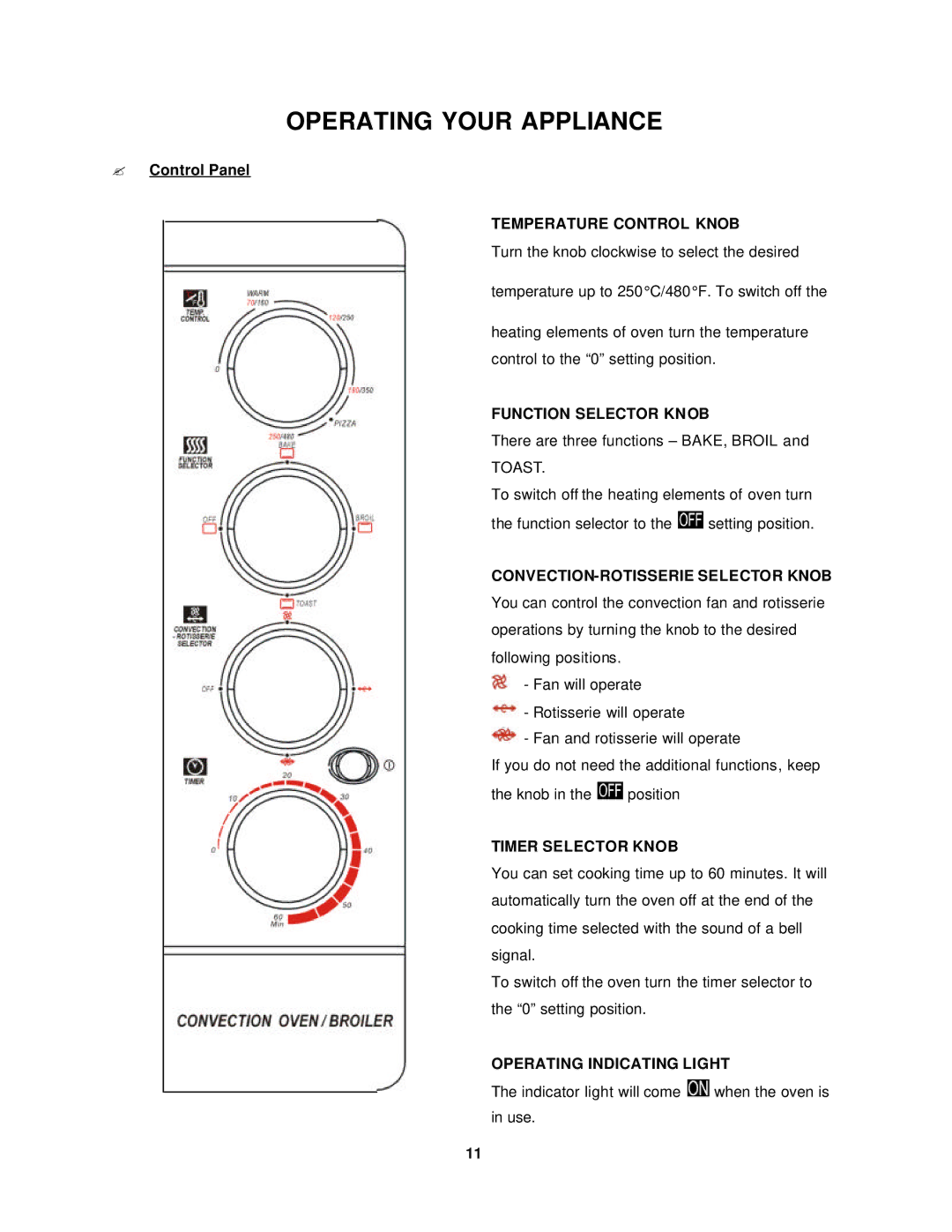OCR43SS specifications
The Avanti OCR43SS is a versatile and stylish countertop oven that combines modern design with advanced technology, making it a must-have for any kitchen. With its sleek stainless steel exterior, the OCR43SS is not only aesthetically pleasing but also built to last, ensuring it holds its own against the rigors of daily cooking.One of the outstanding features of the Avanti OCR43SS is its spacious interior, which can accommodate a variety of cooking tasks. With a capacity designed to fit a 12-inch pizza or multiple slices of bread, users can enjoy the convenience of preparing meals for themselves or their family without the hassle of using a full-sized oven. This countertop oven is an excellent choice for those with limited space, allowing for efficient cooking without sacrificing performance.
The Avanti OCR43SS is equipped with multiple cooking functions, including baking, broiling, toasting, and convection cooking. The convection feature circulates hot air throughout the oven, ensuring even cooking and browning, which can significantly reduce cooking times. This versatility makes it perfect for a wide range of dishes, from roasted vegetables to baked desserts.
Control and usability are important aspects of the Avanti OCR43SS. The user-friendly dial controls and the clear display make it easy to select the desired cooking temperature and time. This oven also comes with a built-in timer, allowing users to set their cooking preferences with precision and ease. An automatic shut-off feature provides added safety, giving peace of mind during busy cooking sessions.
In terms of technologies, the Avanti OCR43SS utilizes advanced heating elements that provide quick preheating capabilities, ensuring users can start cooking without unnecessary delays. The removable crumb tray simplifies clean-up, making it easier to maintain a tidy kitchen space.
Another highlight is the customization options available with temperature ranges that allow for a wide variety of cooking techniques. Whether baking bread at low temperatures or grilling at high heat, the OCR43SS adapts to your culinary needs.
Overall, the Avanti OCR43SS is a practical and reliable countertop oven that combines convenience, efficiency, and elegance. Its array of features makes it an ideal addition to any kitchen, whether for everyday meals or special occasions.