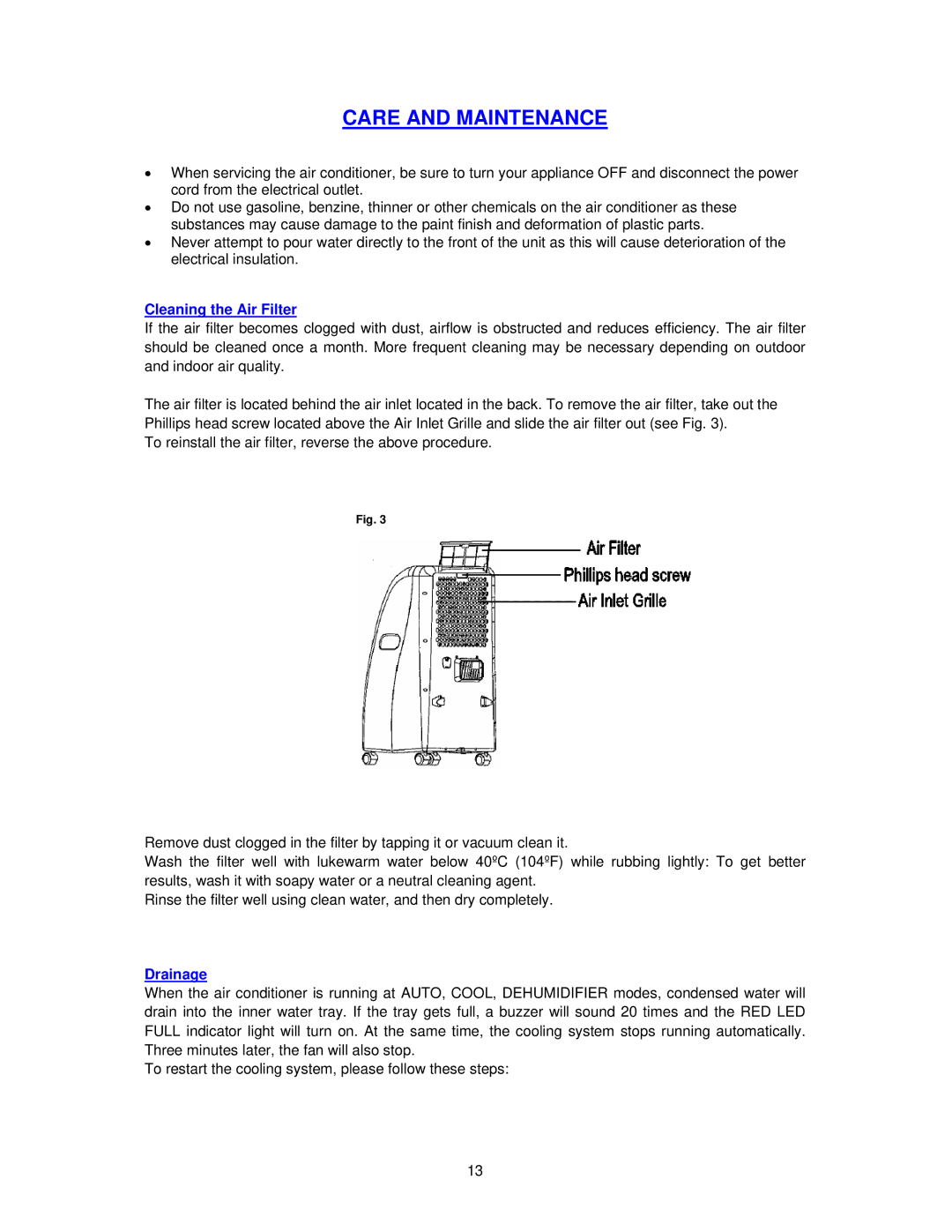CARE AND MAINTENANCE
•When servicing the air conditioner, be sure to turn your appliance OFF and disconnect the power cord from the electrical outlet.
•Do not use gasoline, benzine, thinner or other chemicals on the air conditioner as these substances may cause damage to the paint finish and deformation of plastic parts.
•Never attempt to pour water directly to the front of the unit as this will cause deterioration of the electrical insulation.
Cleaning the Air Filter
If the air filter becomes clogged with dust, airflow is obstructed and reduces efficiency. The air filter should be cleaned once a month. More frequent cleaning may be necessary depending on outdoor and indoor air quality.
The air filter is located behind the air inlet located in the back. To remove the air filter, take out the Phillips head screw located above the Air Inlet Grille and slide the air filter out (see Fig. 3).
To reinstall the air filter, reverse the above procedure.
Fig. 3
Remove dust clogged in the filter by tapping it or vacuum clean it.
Wash the filter well with lukewarm water below 40ºC (104ºF) while rubbing lightly: To get better results, wash it with soapy water or a neutral cleaning agent.
Rinse the filter well using clean water, and then dry completely.
Drainage
When the air conditioner is running at AUTO, COOL, DEHUMIDIFIER modes, condensed water will drain into the inner water tray. If the tray gets full, a buzzer will sound 20 times and the RED LED FULL indicator light will turn on. At the same time, the cooling system stops running automatically. Three minutes later, the fan will also stop.
To restart the cooling system, please follow these steps:
13