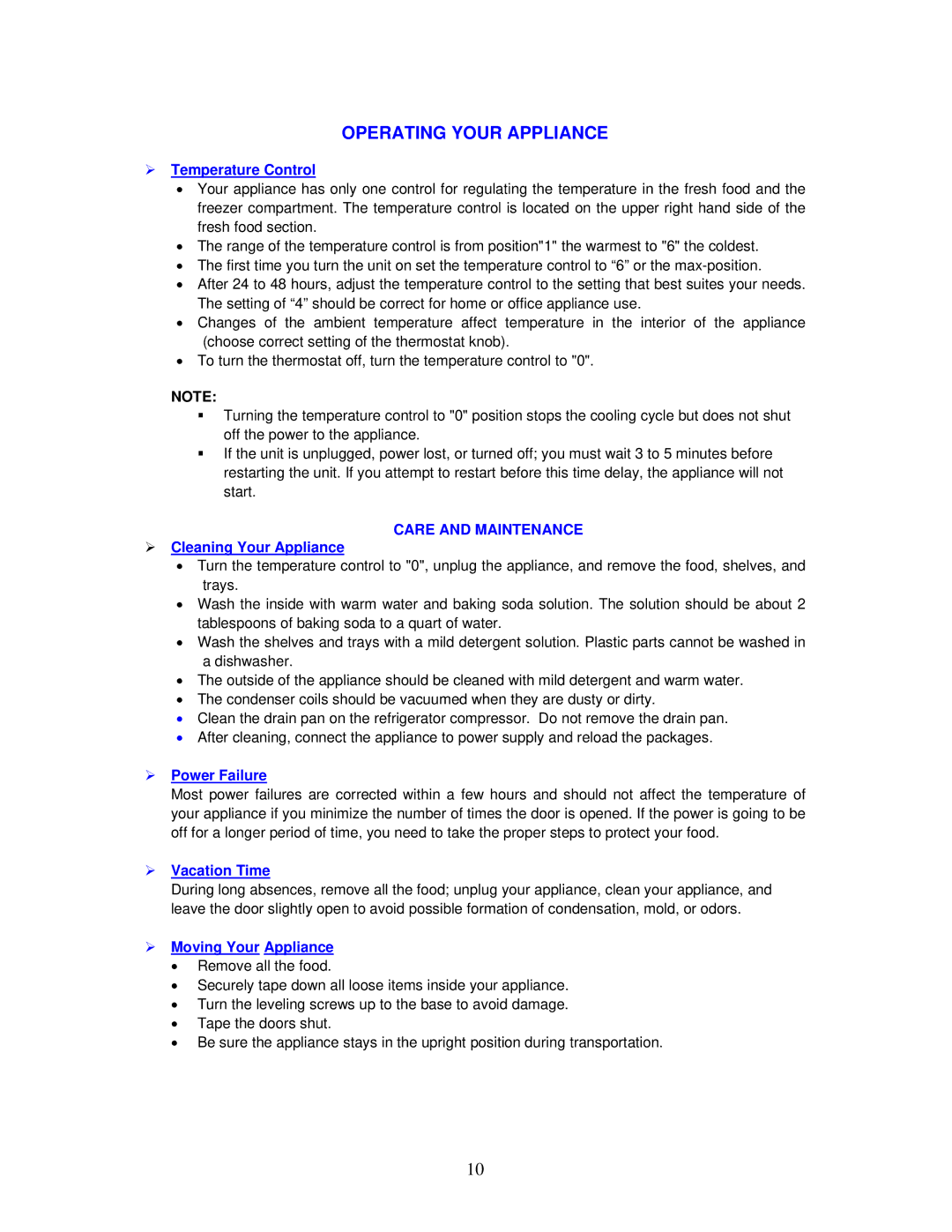RM2411B specifications
The Avanti RM2411B is a compact refrigerator designed to cater to the needs of individuals and small households. Known for its sleek design and efficient functionality, this model has made a name for itself in the market due to its quality and performance.One of the most notable features of the Avanti RM2411B is its space-saving design. With dimensions that allow it to fit seamlessly into tight spaces, this refrigerator is ideal for dorm rooms, small apartments, or offices. It operates with a capacity of 2.4 cubic feet, providing ample storage for essentials while maintaining a compact footprint. The adjustable shelves make it easy to customize the interior layout to accommodate different sizes and types of food items.
The energy efficiency of the Avanti RM2411B is another highlight. It operates using R600a refrigerant, which is not only eco-friendly but also enhances the efficiency of the cooling system. This model is Energy Star certified, meaning it meets strict energy efficiency guidelines set by the Environmental Protection Agency. Consumers can rest assured that their energy consumption will be lower, leading to reduced utility bills.
In terms of technology, the Avanti RM2411B features a mechanical temperature control system that allows users to adjust the internal temperature between 32°F and 50°F. This flexibility is particularly beneficial for storing a variety of food products that require different temperature settings. The refrigerator also includes a reversible door, enabling easy access regardless of the kitchen layout.
Additional characteristics of the Avanti RM2411B include a built-in ice cube tray, making it convenient for users who enjoy chilled beverages. The unit operates quietly, ensuring it doesn’t disrupt the peace in small living spaces. The black steel finish gives it a modern look, making it a stylish addition to any room.
Overall, the Avanti RM2411B combines functionality, efficiency, and sleek aesthetics. Its compact size and energy-saving features make it a perfect choice for individuals seeking a reliable refrigerator that doesn’t compromise on performance. Whether used in a home or an office, the Avanti RM2411B stands out as an excellent appliance for everyday needs.