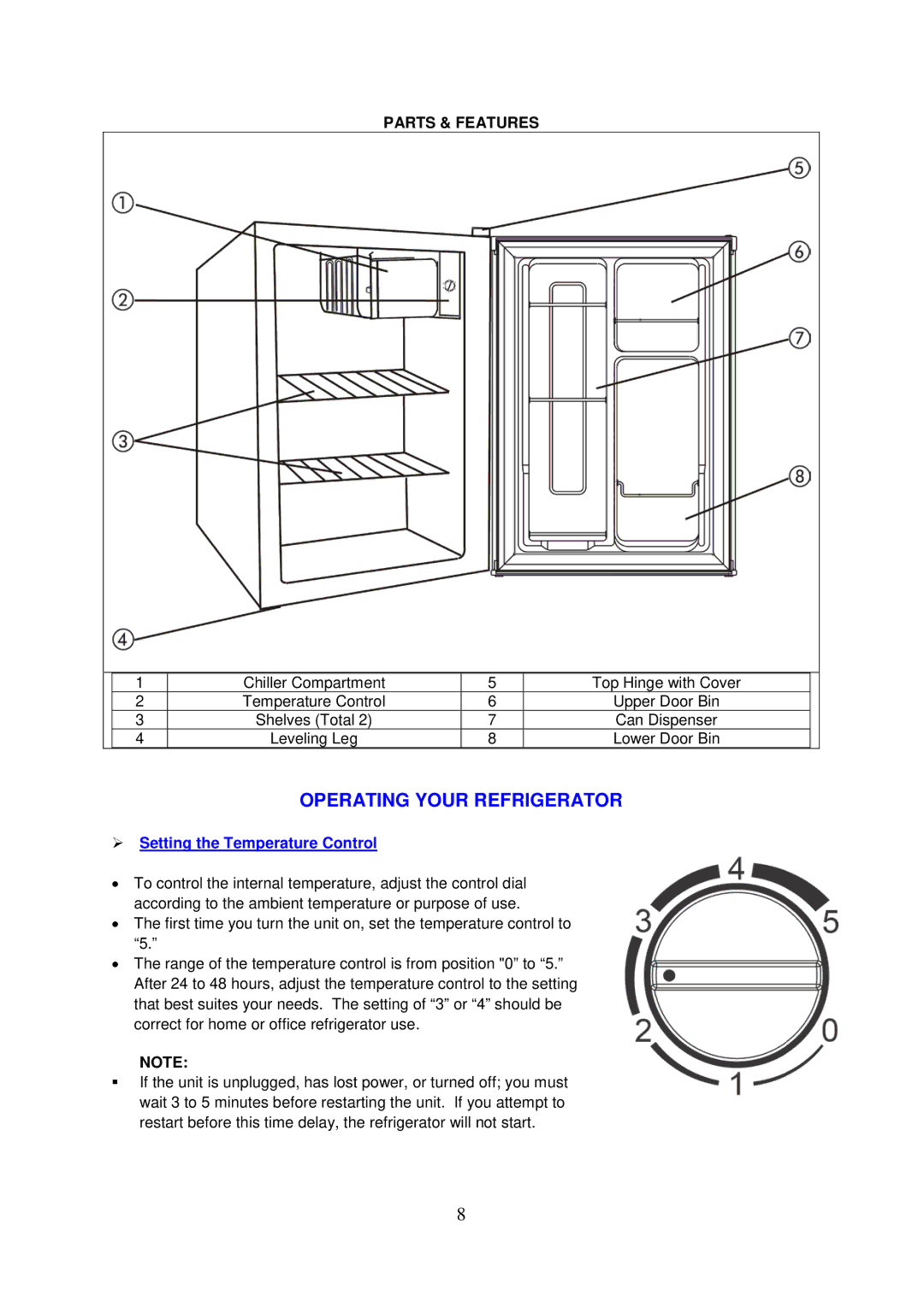RM24236SS, RM24206W, RM24216B, RM24226PS specifications
The Avanti RM24226PS, RM24216B, RM24206W, and RM24236SS are compact refrigerators designed to offer a blend of style, efficiency, and functionality for modern living spaces. These models cater to various needs, whether for dorm rooms, offices, or small apartments, making them ideal for anyone looking to maximize space without compromising on performance.Starting with the RM24226PS, this model showcases a sleek stainless steel finish that complements contemporary decor. It features adjustable glass shelves, providing versatility for storing different sizes of food and beverages. The refrigerator also boasts a separate freezer compartment, allowing for the preservation of frozen items. Energy efficiency is a key highlight, with a low energy consumption rate that meets Energy Star qualifications, ensuring reduced utility bills while being environmentally friendly.
The RM24216B, with its striking black exterior, offers a more classic aesthetic while retaining modern functionalities. This model includes a reversible door, which enhances its flexibility in placement, and an adjustable thermostat that enables users to control the internal temperature with ease. It also comes equipped with a crisper drawer, ideal for keeping fruits and vegetables fresh.
For those looking for a white finish, the RM24206W delivers an all-white design that fits seamlessly into any kitchen or workspace. This compact refrigerator emphasizes user-friendly features, including a bright interior lighting system that makes it easy to find items even in low light. Its compact footprint ensures it doesn’t take up too much valuable real estate, making it perfect for tight spaces.
Lastly, the RM24236SS model combines a robust stainless steel finish with enhanced storage capabilities. It features a more spacious interior, perfect for users needing extra room for groceries. This model also integrates advanced cooling technology, ensuring even temperature distribution and faster cooling times, while the door shelves are designed to accommodate larger bottles and jars.
Overall, these Avanti models stand out due to their combination of practical features, aesthetic appeal, and energy efficiency. Each model is tailored to address the specific needs of users while maintaining high-quality performance, making them exceptional choices for anyone in need of reliable refrigeration solutions.