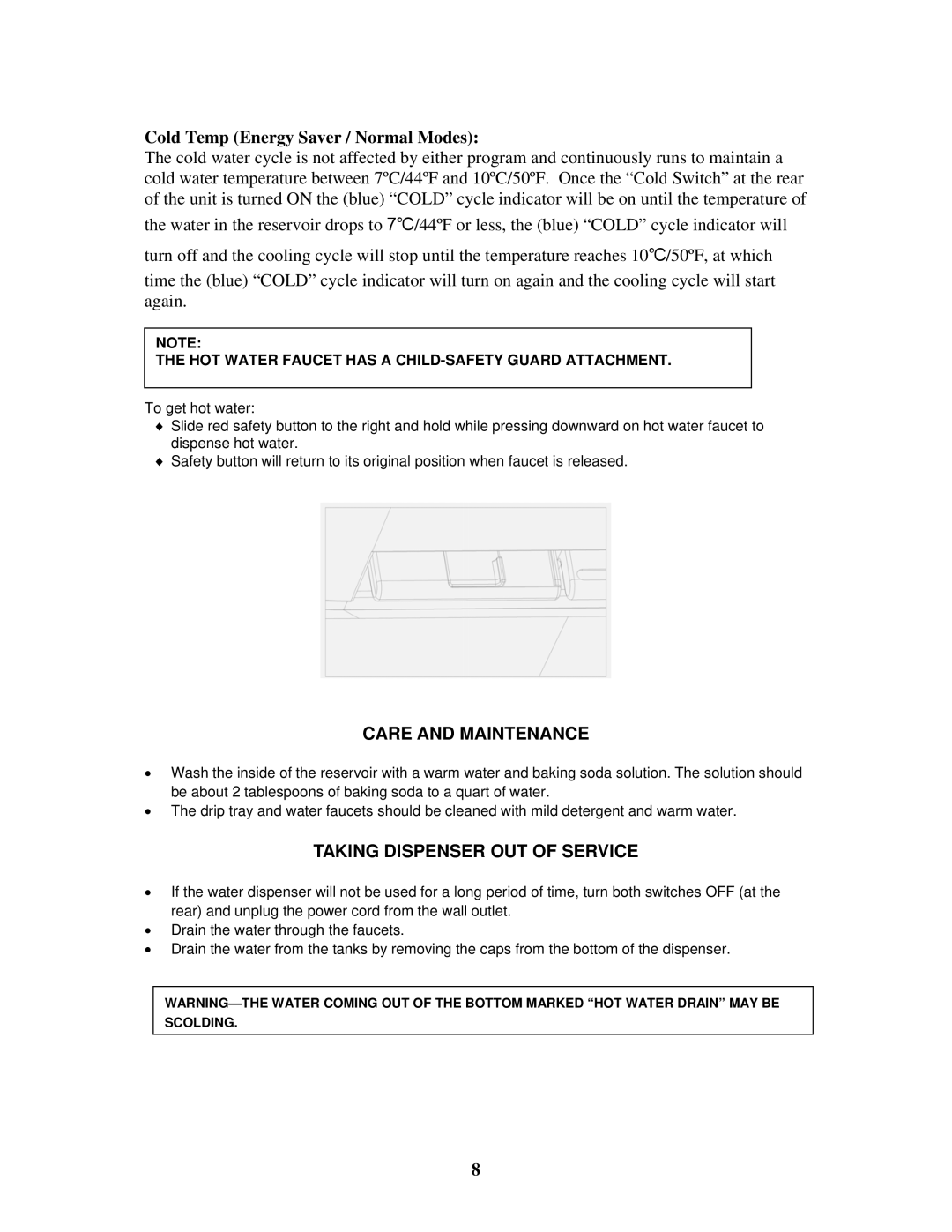Cold Temp (Energy Saver / Normal Modes):
The cold water cycle is not affected by either program and continuously runs to maintain a cold water temperature between 7ºC/44ºF and 10ºC/50ºF. Once the “Cold Switch” at the rear of the unit is turned ON the (blue) “COLD” cycle indicator will be on until the temperature of
the water in the reservoir drops to 7℃/44ºF or less, the (blue) “COLD” cycle indicator will
turn off and the cooling cycle will stop until the temperature reaches 10℃/50ºF, at which
time the (blue) “COLD” cycle indicator will turn on again and the cooling cycle will start again.
NOTE:
THE HOT WATER FAUCET HAS A CHILD-SAFETY GUARD ATTACHMENT.
To get hot water:
♦Slide red safety button to the right and hold while pressing downward on hot water faucet to dispense hot water.
♦Safety button will return to its original position when faucet is released.
CARE AND MAINTENANCE
•Wash the inside of the reservoir with a warm water and baking soda solution. The solution should be about 2 tablespoons of baking soda to a quart of water.
•The drip tray and water faucets should be cleaned with mild detergent and warm water.
TAKING DISPENSER OUT OF SERVICE
•If the water dispenser will not be used for a long period of time, turn both switches OFF (at the rear) and unplug the power cord from the wall outlet.
•Drain the water through the faucets.
•Drain the water from the tanks by removing the caps from the bottom of the dispenser.
8