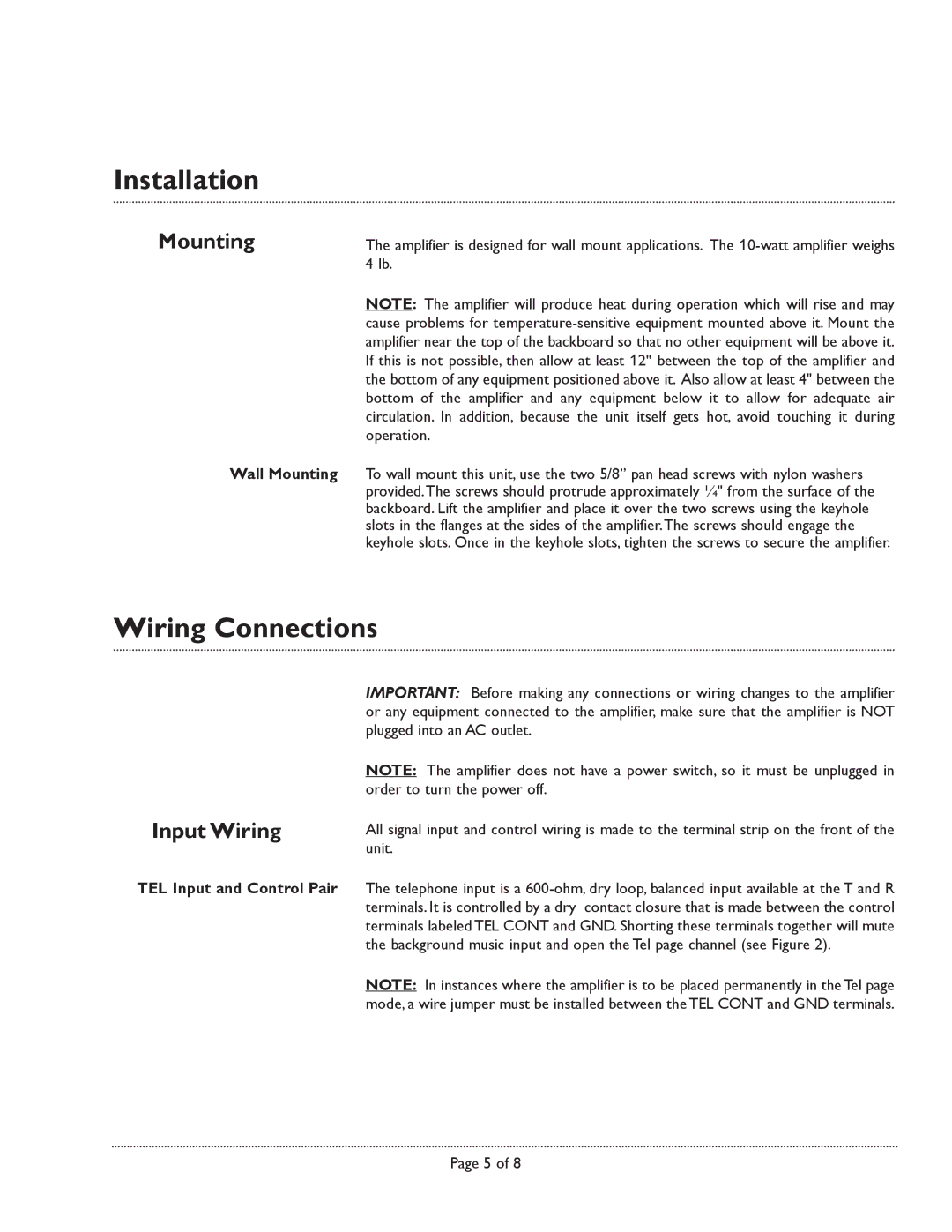10-Watt specifications
Avaya 10-Watt is a powerful and innovative feature-rich device designed for modern communication systems, specifically catering to businesses looking for efficiency and reliability in their telephony solutions. This device is integral to Avaya's extensive line-up, utilized in various networking applications, especially within VoIP environments.One of the standout features of Avaya 10-Watt is its Power over Ethernet (PoE) capability. This functionality enhances installation flexibility, allowing the device to receive power through the data cable itself, minimizing the need for additional power sources. This enables easier deployment in diverse working environments and reduces clutter from extra cables.
The Avaya 10-Watt is designed with advanced sound quality technology, including wideband audio support that delivers crystal-clear voice communications. The incorporation of high-definition audio ensures that every conversation is more intelligible and lifelike, thus improving user experience significantly.
Moreover, the device features robust security protocols, ensuring that conversations and data are protected against unauthorized access. The strong encryption measures included in the device's communication protocols provide peace of mind to businesses that prioritize confidentiality and data integrity.
Another defining characteristic of the Avaya 10-Watt is its user-friendly interface. With programmable keys and backlit displays, users can easily navigate through features and settings, promoting efficient and effective communication. The device can accommodate multiple lines and extension capabilities, making it suitable for dynamic business operations.
In terms of interoperability, the Avaya 10-Watt seamlessly integrates with various Avaya communication platforms, as well as third-party applications. This flexibility allows organizations to optimize their existing infrastructures while reducing long-term costs associated with new installations.
Additionally, the Avaya 10-Watt supports advanced features such as call forwarding, voicemail, and conferencing. These capabilities enhance teamwork and collaboration within organizations, allowing employees to communicate more effectively regardless of their location.
Overall, Avaya 10-Watt is a reliable choice for businesses seeking modern telephony solutions that combine flexibility, security, and user-centric features. Its advanced capabilities ensure that it effectively meets the diverse communication needs of organizations, paving the way for improved productivity and collaboration.