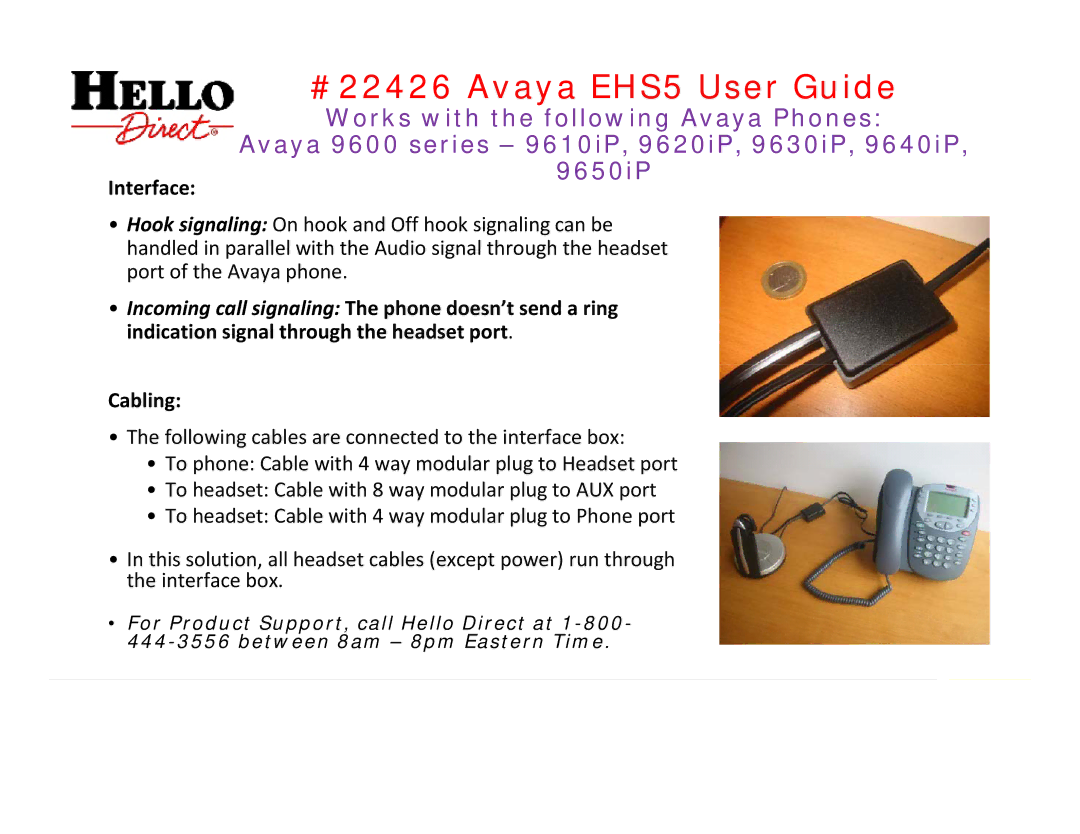#22426 Avaya EHS5 User Guide
Works with the following Avaya Phones:
Avaya 9600 series – 9610iP, 9620iP, 9630iP, 9640iP,
Interface:
9650iP
•Hook signaling: On hook and Off hook signaling can be handled in parallel with the Audio signal through the headset port of the Avaya phone.
•Incoming call signaling: The phone doesn’t send a ring indication signal through the headset port.
Cabling:
• The following cables are connected to the interface box:
• To phone: Cable with 4 way modular plug to Headset port
• To headset: Cable with 8 way modular plug to AUX port
• To headset: Cable with 4 way modular plug to Phone port
• In this solution, all headset cables (except power) run through the interface box.
• For Product Support, call Hello Direct at
1 | |
|
|