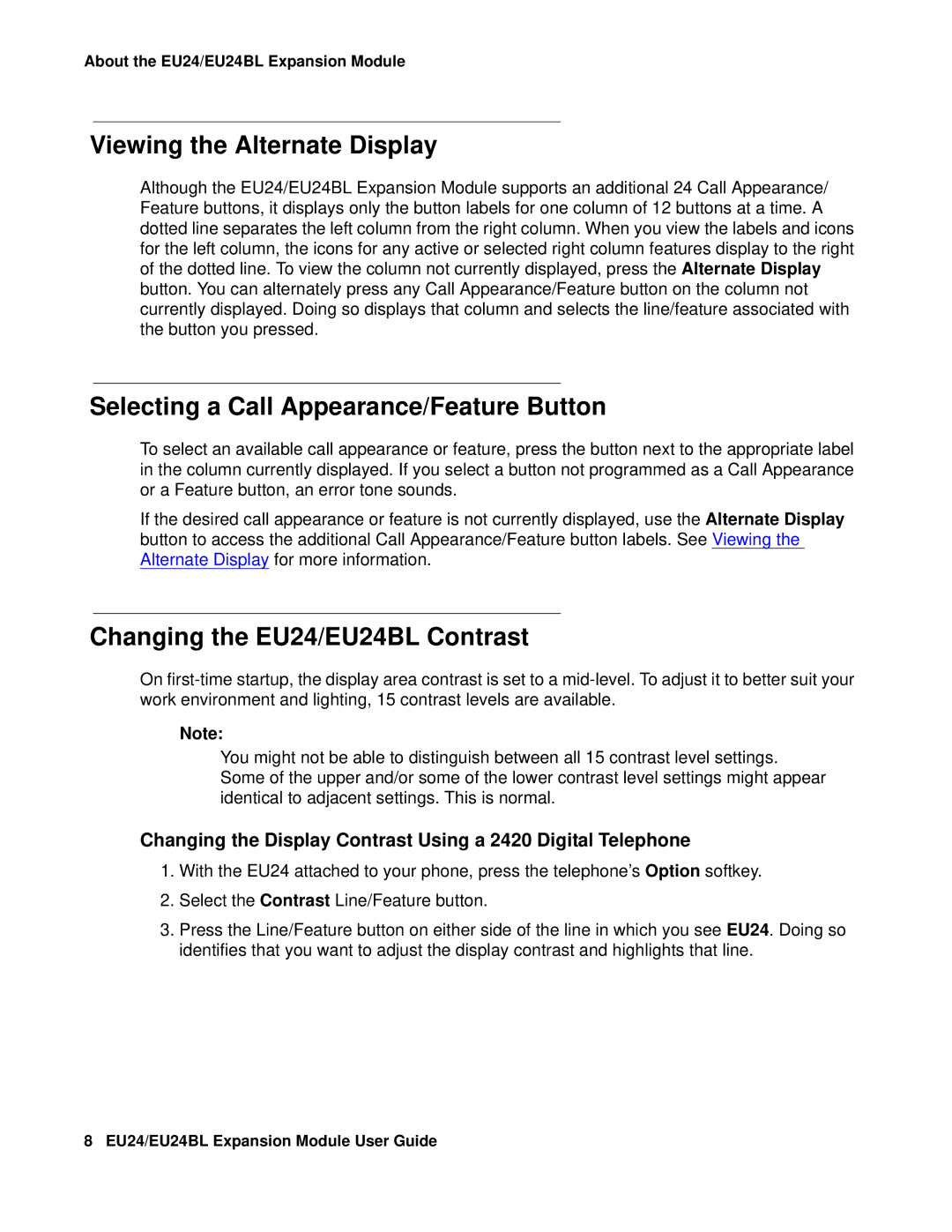555-250-702 specifications
The Avaya 555-250-702, a robust and versatile phone model, is designed primarily for business environments. With a strong focus on enhancing communication efficiency, this device boasts numerous features suitable for both small and large organizations. Its sleek design and user-friendly interface make it an attractive option for users at all levels of technical expertise.One of the standout features of the Avaya 555-250-702 is its high-definition audio quality. Utilizing advanced audio technologies, the phone ensures clear and crisp voice communication, reducing misunderstandings during critical calls. The wideband audio capabilities deliver a more natural sound, making conversations more engaging.
Another significant characteristic of this model is its support for multiple lines and programmable buttons. Users can easily manage several calls simultaneously, switch between them, or place them on hold without any hassle. The programmable buttons allow for quick access to frequently used functions and contacts, enhancing productivity and streamlining communication.
The Avaya 555-250-702 integrates seamlessly with Avaya's comprehensive communication solutions, including Avaya Aura and Avaya IP Office. This compatibility ensures that businesses can leverage their existing infrastructure and enjoy a range of services such as voice mail, conferencing, and call forwarding. The device supports both SIP (Session Initiation Protocol) and digital signaling, allowing for flexible deployment depending on the organization's needs.
Additionally, the Avaya 555-250-702 is equipped with a large, backlit display that provides clear visibility even in low-light conditions. The intuitive interface and navigation keys simplify access to settings and features, making it easy for users to customize their experience.
Security is another feature that stands out in the Avaya 555-250-702. With built-in encryption and secure signaling protocols, the device helps protect sensitive information during calls, which is vital for businesses that handle confidential data.
Overall, the Avaya 555-250-702 is a reliable communication tool that caters to the dynamic needs of modern workplaces. Its advanced audio technology, user-friendly interface, multiple line support, and security features make it a valuable asset for organizations aiming to enhance their communication capabilities. Whether in a small office or a large enterprise, this device is designed to meet the challenges of contemporary business communications head-on.