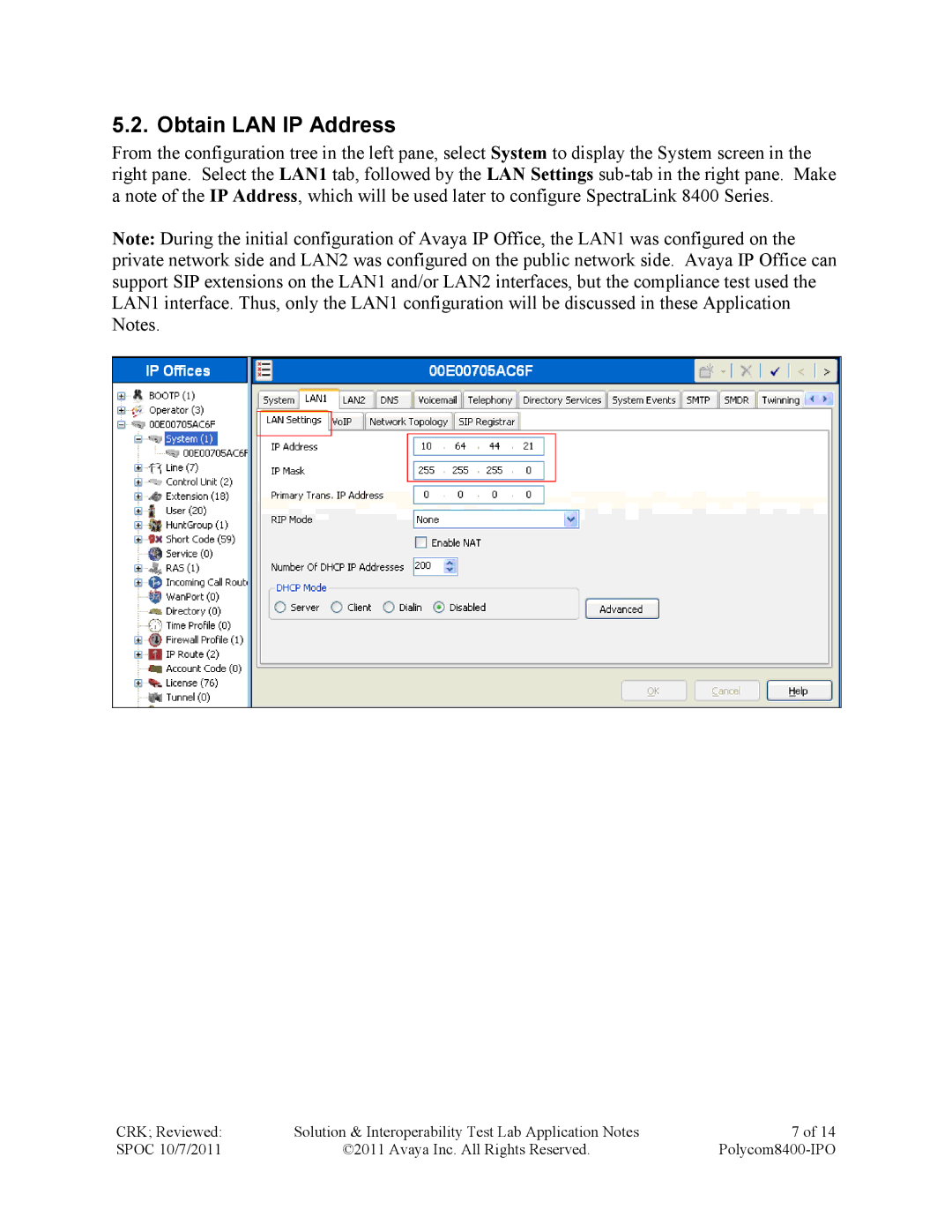8400 specifications
The Avaya 8400 series is an advanced family of enterprise-grade switches designed to meet the evolving needs of modern business networks. With a focus on performance, flexibility, and security, these switches are ideal for mid-sized to large enterprises looking to enhance their network infrastructure.One of the hallmark features of the Avaya 8400 series is its high-performance capabilities, offering wire-speed performance across all ports, which ensures optimal connectivity and minimal latency. These switches are equipped with advanced Layer 2 and Layer 3 routing functionalities, making them suitable for both data center and campus environments. The series supports a wide range of networking protocols, ensuring seamless integration with existing network architectures.
Security is a critical consideration for any enterprise, and the Avaya 8400 series excels in this area. It features built-in security measures such as Access Control Lists (ACLs), 802.1X authentication, and comprehensive support for Virtual LANs (VLANs). These features help protect sensitive data and restrict unauthorized access, maintaining a secure networking environment.
The Avaya 8400 series also incorporates advanced Quality of Service (QoS) capabilities, enabling businesses to prioritize traffic for critical applications such as Voice over IP (VoIP) and video conferencing. This prioritization ensures that essential communication services remain reliable, even during peak usage periods.
Additionally, the 8400 series switch offers exceptional scalability and flexibility. It supports a variety of modules and interfaces, allowing organizations to tailor their networking solution to meet specific needs. This modularity means that businesses can expand their network infrastructure without the need for a complete overhaul.
Management and monitoring of the network are made easier with the Avaya Networking Management Suite. This suite provides intuitive tools for configuration, performance monitoring, and troubleshooting, ensuring that network administrators can effectively manage their environments with minimal effort.
In summary, the Avaya 8400 series combines high performance, security, flexibility, and manageability, making it an ideal choice for enterprises committed to building a robust, future-ready network infrastructure. With these features, businesses can ensure reliable connectivity, secure data transmission, and an efficient network that supports their operational goals.