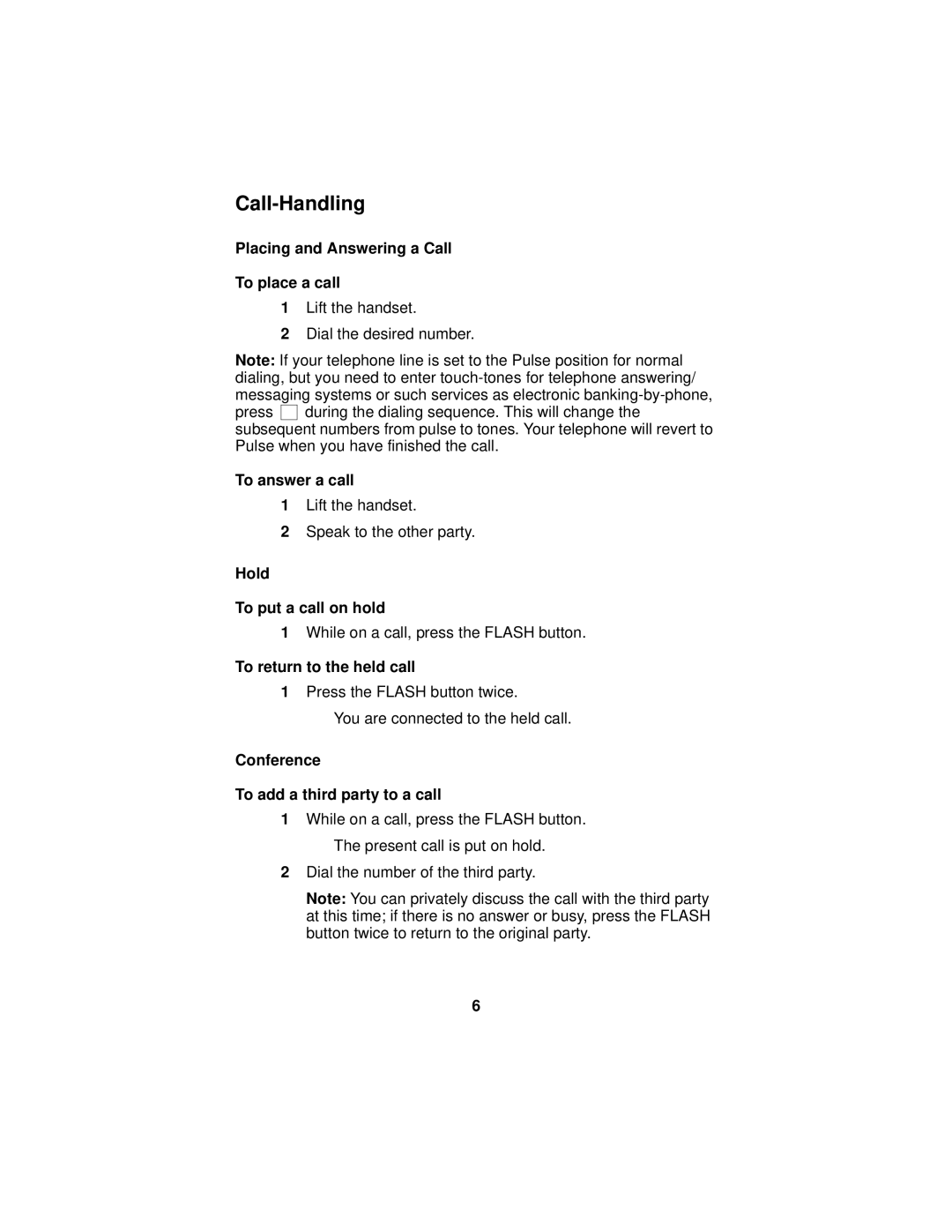Call-Handling
Placing and Answering a Call
To place a call
1Lift the handset.
2Dial the desired number.
Note: If your telephone line is set to the Pulse position for normal dialing, but you need to enter
press ![]()
![]() during the dialing sequence. This will change the subsequent numbers from pulse to tones. Your telephone will revert to Pulse when you have finished the call.
during the dialing sequence. This will change the subsequent numbers from pulse to tones. Your telephone will revert to Pulse when you have finished the call.
To answer a call
1Lift the handset.
2Speak to the other party.
Hold
To put a call on hold
1While on a call, press the FLASH button.
To return to the held call
1Press the FLASH button twice.
• You are connected to the held call.
Conference
To add a third party to a call
1While on a call, press the FLASH button.
• The present call is put on hold.
2Dial the number of the third party.
Note: You can privately discuss the call with the third party at this time; if there is no answer or busy, press the FLASH button twice to return to the original party.
6