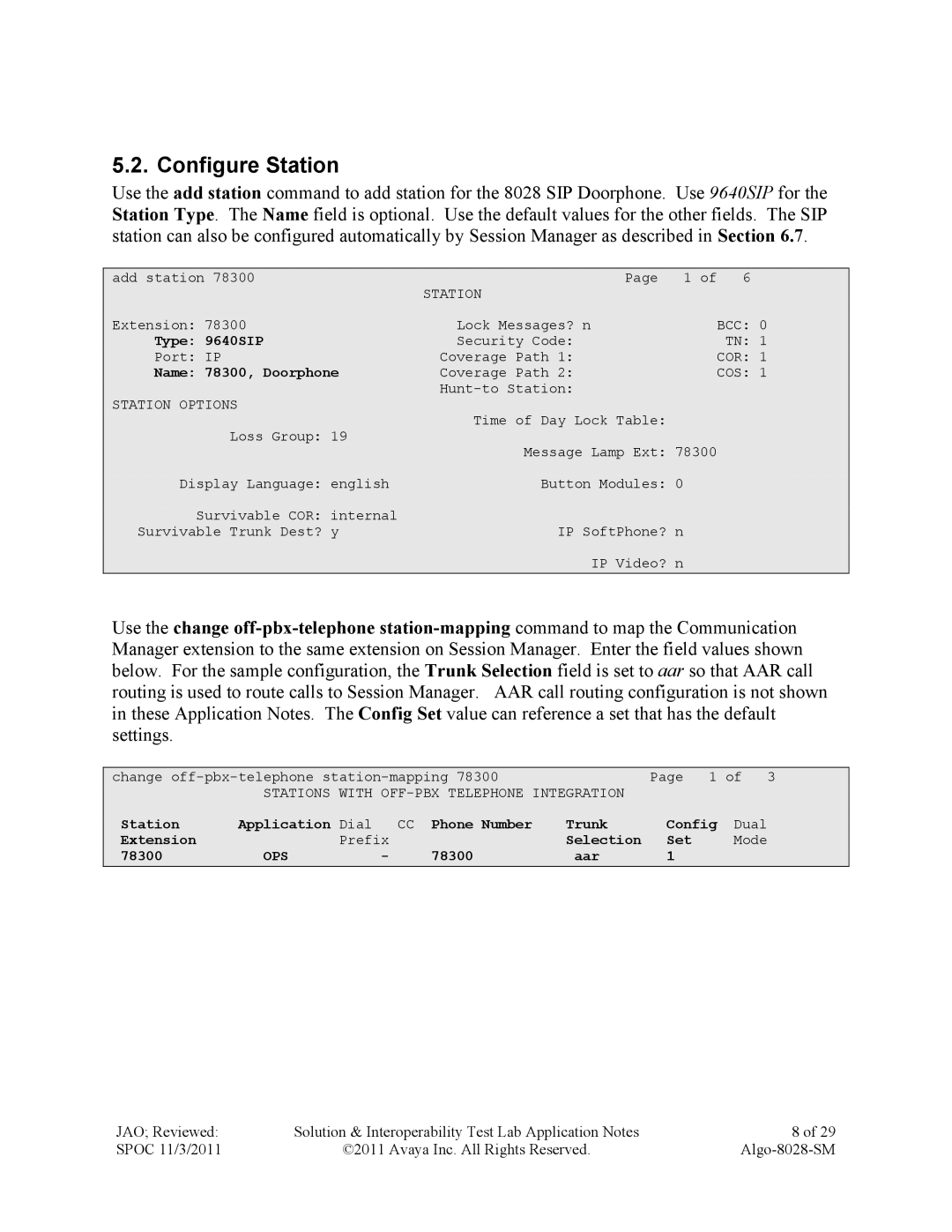ALGO-8028-SM specifications
The Avaya ALGO-8028-SM is a high-performance audio conference phone designed to enhance collaboration in various business environments. This innovative device is distinguished by its superior sound quality, user-friendly interface, and robust connectivity options, making it an excellent choice for enterprises looking to improve their communication strategy.A standout feature of the ALGO-8028-SM is its advanced audio technology. The device is equipped with wideband audio capabilities, ensuring crystal-clear sound reproduction for both speaking and listening. This is especially beneficial during conference calls where clarity is paramount. The microphone array provides 360-degree coverage, allowing participants to be heard from any angle. This feature eliminates the need to pass around a handheld microphone, facilitating a more natural and engaging meeting experience.
Another significant aspect of the ALGO-8028-SM is its seamless integration with Avaya’s communication architecture and other third-party phone systems. This versatility ensures that businesses can effortlessly incorporate the device into their existing setup without requiring extensive modifications. With support for SIP (Session Initiation Protocol) standards, users can connect the conference phone to various devices, making it ideal for both VoIP and traditional telephony environments.
The ALGO-8028-SM also boasts an intuitive user interface, featuring a large display and easy-to-navigate controls. This user-centric design simplifies the process of managing calls, adjusting volume, and accessing various settings. Users can quickly initiate calls, mute the microphone, or switch between devices with minimal hassle.
In terms of connectivity, the device supports both wired and wireless options. It comes with Ethernet connectivity for direct network access, while also offering Bluetooth capabilities that allow it to pair with smartphones and other Bluetooth-enabled devices. This dual functionality ensures flexibility in how users engage in calls, whether in a conference room or on the go.
Additionally, the Avaya ALGO-8028-SM is designed with durability and reliability in mind. Built to withstand the demands of a busy office environment, the device is robust and features a modern aesthetic that blends well with contemporary office décor. Its compact design makes it easy to transport and set up in various locations, further enhancing its usability.
In summary, the Avaya ALGO-8028-SM is a powerful audio conference phone that combines advanced sound technology, seamless integration capabilities, and user-friendly features. Its versatile connectivity options and durable design make it an ideal solution for businesses seeking to improve their audio conferencing experience. Whether in small meeting rooms or large conference spaces, the ALGO-8028-SM delivers outstanding performance, ensuring that every voice is heard clearly.