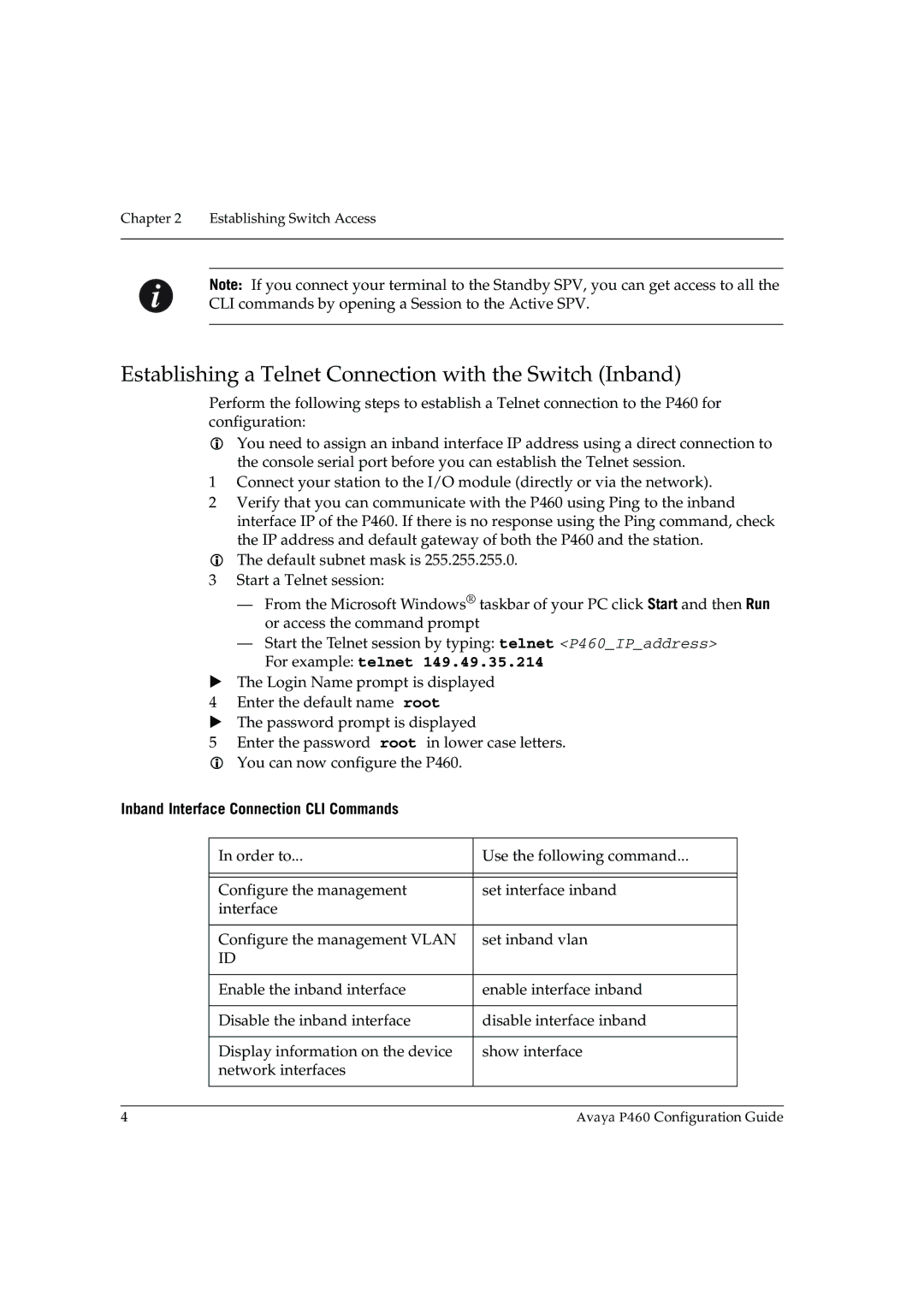P460 specifications
The Avaya P460 is a robust and versatile multichannel communications system designed to enhance enterprise communication environments. It is a part of Avaya’s suite of products aimed at delivering seamless interaction across various communication channels, catering to the needs of businesses ranging from small to large enterprises.One of the standout features of the Avaya P460 is its support for Unified Communications, which allows organizations to integrate voice, video, messaging, and collaboration tools into a unified platform. This integration helps eliminate communication silos and promotes a more collaborative work environment. Users can access multiple communication modes, streamlining interactions and improving productivity across teams.
The P460 is built on Avaya's reliable technology framework, ensuring high availability and disaster recovery capabilities. With features such as automatic failover and redundancy, businesses can rely on the P460 for consistent performance, even during unexpected outages. This reliability is crucial for mission-critical operations where downtime can lead to significant financial losses.
Scalability is another key characteristic of the Avaya P460. It supports a wide range of users and can grow alongside an organization’s needs. Business owners can start with a small deployment and expand it seamlessly as the company scales, making it a cost-effective solution for evolving communication requirements.
Security is paramount in today's digital landscape, and the Avaya P460 comes equipped with advanced security features to protect sensitive communications. Secure encryption protocols ensure that voice and data transmissions remain private and protected from unauthorized access, thus maintaining confidentiality and compliance.
The Avaya P460 also offers powerful analytics and reporting tools, giving organizations insights into their communication patterns. By analyzing call data and usage statistics, businesses can make informed decisions to optimize their operations and improve customer service. This analytical capability is essential for organizations seeking to enhance their performance metrics.
Additionally, the user experience is improved by the intuitive interface of the P460, where advanced call management features, such as call routing, conferencing, and voicemail integration, are easily accessible. This user-friendly design helps reduce the learning curve and encourages quick adoption among employees.
In summary, the Avaya P460 stands out as a comprehensive communication solution that integrates advanced technologies and features focused on enhancing collaboration and productivity within organizations. With its scalability, security, reliability, and analytical capabilities, it addresses the diverse communication needs of modern businesses, making it an intelligent choice for enhancing enterprise communication strategies.