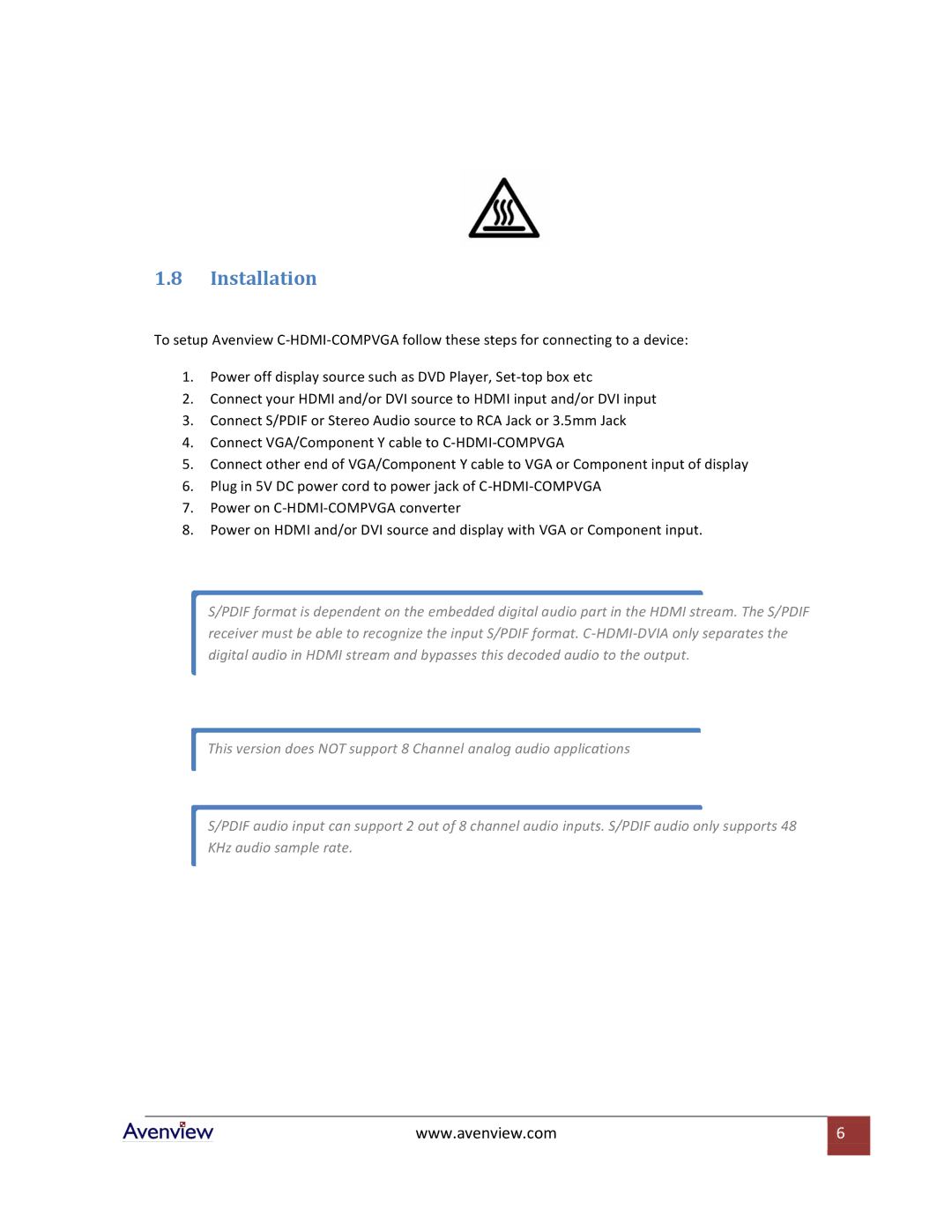C-HDMI-COMPVGA specifications
The Avenview C-HDMI-COMPVGA is a versatile and high-performance converter designed for users who need to connect HDMI sources to VGA displays. This device is particularly useful in environments where older VGA technology is still in use, allowing for seamless integration of modern HDMI output devices with legacy equipment.One of the main features of the Avenview C-HDMI-COMPVGA is its capability to convert HDMI signals to VGA. This makes it ideal for connecting laptops, projectors, and other HDMI-equipped devices to VGA monitors or projectors. The converter supports resolutions up to 1920x1080p, ensuring that users can enjoy high-definition content without sacrificing quality.
Another significant characteristic of this device is its compact and lightweight design, which makes it portable and easy to install. The plug-and-play functionality means that users can quickly set up the converter without the need for additional software or drivers, making it a user-friendly solution for both professionals and casual users.
The converter also features a built-in scaler, which allows users to adjust the output resolution to match the specifications of their VGA display. This flexibility is particularly beneficial in situations where different displays are used, ensuring optimal compatibility and performance. The Avenview C-HDMI-COMPVGA supports various VGA resolutions, providing a range of options to accommodate different equipment.
In addition to its core functionality, the Avenview C-HDMI-COMPVGA incorporates advanced technology that enhances video quality. The device supports deep color and provides excellent image stability, minimizing issues such as flickering or distortion. This is particularly important for presentations and multimedia applications, where visual clarity is paramount.
Furthermore, the unit is equipped with audio support, allowing for simultaneous transmission of audio along with video. This feature is essential for users who require sound output in addition to the visual component, making it suitable for movies, presentations, and video conferencing.
In summary, the Avenview C-HDMI-COMPVGA is a reliable and feature-rich adapter that bridges the gap between modern HDMI technology and older VGA systems. With its high-resolution support, adjustable scaling, portability, and built-in audio capabilities, it is an excellent choice for anyone looking to connect HDMI sources to VGA displays efficiently and effectively. Whether for education, corporate settings, or home use, this converter provides the necessary functionality and performance to meet diverse user needs.